Tally assignment configuration web page – DNF Controls USP-RDC User Manual
Page 10
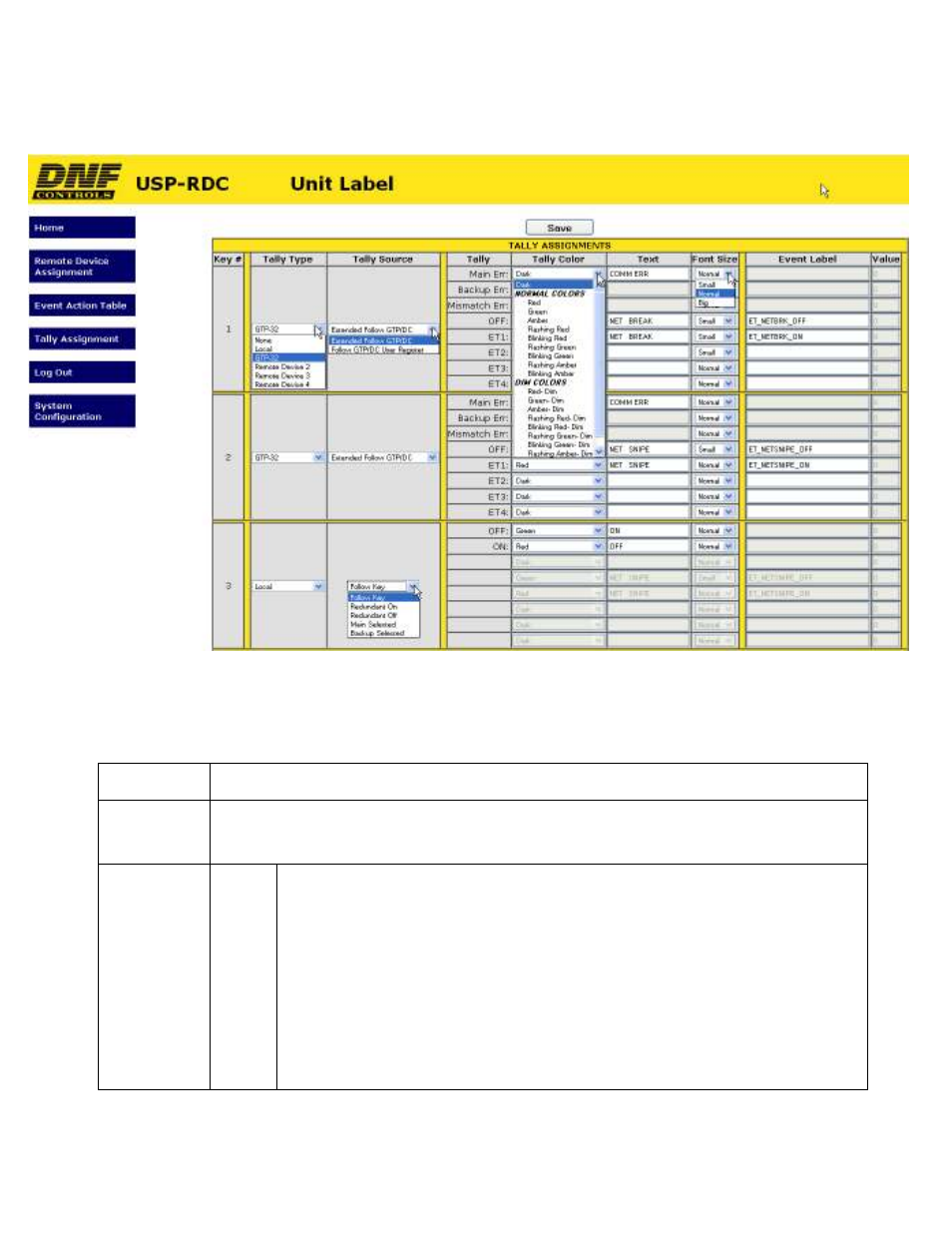
Page 10 of 13
4.
TALLY ASSIGNMENT Configuration Web Page
Use the Tally Assignment Table to assign a tally to a key. The Tally Assignment Table
contains one entry for each key. A key can tally OFF and up to 4 extended tally states
(OFF, ET1, ET2, ET3, ET4).
Key Number The USP keys number.
Tally Type Local- Tally local GPI, GPO, or key press
Remote- Tally status from Remote Device (GTP-32/DC20 Device Type)
Tally Source Local
Follow Key- Tally is ON when key is pressed
Tally is OFF when key is released
Redundant On- Tally is ON when Redundant Mode is on
Tally is OFF when Redundant Mode is off
Redundant Off- Tally is ON when Redundant Mode is off
Tally is OFF when Redundant Mode is on
Main Selected- Tally is ON when Redundant Mode is off and Main is selected
Tally is OFF when Redundant Mode is on or Backup is selected
Backup Selected- Tally is ON when Redundant Mode is off and Backup is selected
Tally is OFF when Redundant Mode is on or Main is selected