DR Power Power Tiller Cultipacker Roto-Hog User Manual
Page 4
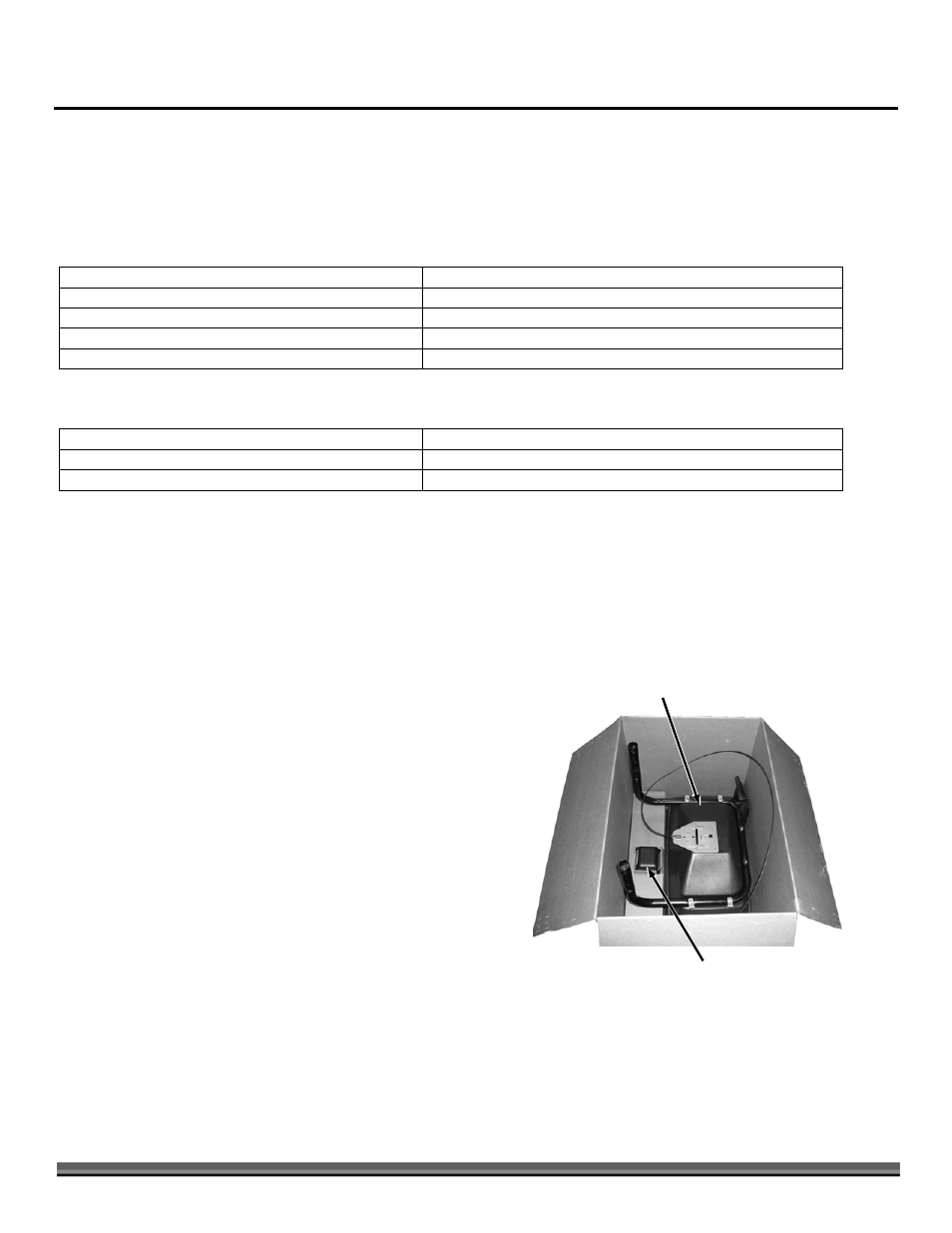
4
DR
®
ROTO-HOG™ POWER TILLER - OPTIONAL ACCESSORIES
Chapter 2: Setting Up Your Accessory For The DR ROTO-HOG Power Tiller
This chapter outlines a few simple steps you will need to follow to set up and use your new DR ROTO-HOG POWER TILLER
OPTIONAL ACCESSORIES. If you have any questions at all, please feel free to contact our Customer Service Representatives at
our toll free number 1-800-DR-OWNER (376-9637).
DR ROTO-HOG POWER TILLER OPTIONAL ACCESSORIES Specification Sheets
DR POWER SPREADER SPECIFICATIONS
Spreader Dimensions
34" X 30" X 32"
Shipping Dimensions
29.78" X 21.38" X 24.25"
Shipping Weight
35 lbs.
Spreader Capacity (Weight)
125 lbs.
Spreader Capacity (Volume)
14 gal.
DR CULTI-PACKER SPECIFICATIONS
Culti-packer Dimensions
20" X 12" X 38"
Shipping Dimensions
18" X 12" X 39"
Shipping Weight
Approx. 60 lbs.
SETTING UP YOUR DR POWER SPREADER
Unpacking the DR Power Spreader
Parts Supplied:
•
Hopper/Frame Assembly
•
Screen
•
Vinyl Cover
•
Hardware Package
•
Impeller Shaft
•
Deflector
•
Mounting Bracket, R.H.
•
Mounting Bracket, L.H.
•
Impeller
•
Motor Mount Assembly
Tools Needed:
•
Pliers
1. Open the shipping container by pulling the staples out with pliers
and opening the top flaps (Figure 1).
2. Remove the contents to a flat open area (the Mounting Brackets are
located under the bottom box flaps).
3. Open the cardboard that is wrapped around the Motor Mount
Assembly to remove the Motor Mount Assembly, Vinyl Cover,
Impeller Shaft and Hardware Package
4. See the unpacked “Major Components” (Figure 2).
NOTE: Do not discard your packaging material until you are fully satisfied with your new DR POWER SPREADER.
Figure 1
Hopper/Frame
Assembly
Motor Mount
Assembly