Operation – Drake DAV860 Digital Demodulator/Decoder NTSC Output User Manual
Page 8
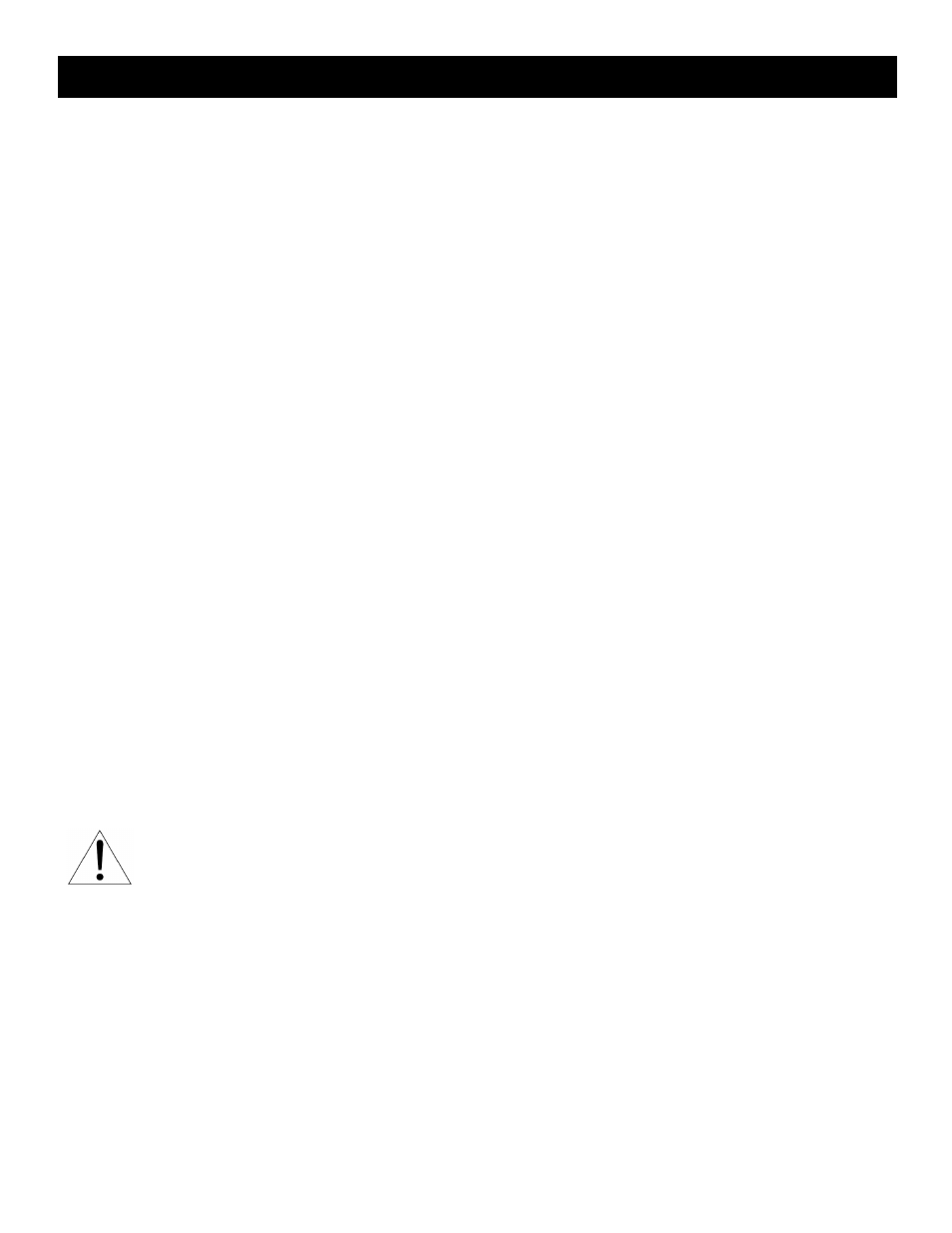
8
[1] Firmware/Software: following unit power-up or reset, the boot-up routine will begin. first, the 2-digit LeD will
display the internal microcontroller firmware revision. After a few seconds, all three LeD digits will display the
internal HD decoder software revision. upon completion of the boot-up routine, a previously configured unit
will retain and display its last programmed channel, while a new or updated unit will alert a scan requirement.
[2] 8VSB/QAM mode: Holding the SNR button in for 10 seconds will change modes from off-air 8VSB input to
CAtV QAm input or vice versa. When in QAm input mode, the QAm LeD will light. in 8VSB input mode, the
QAm LeD will be off. typically, a new scan will be needed when the input mode has been changed.
[3] Power-save mode: After approximately 3 minutes of no interaction, the unit will enter into its power-save
mode by turning off all front-panel LeDs and displays. the dot of the 2-digit LeD will remain lit to indicate
unit is powered and operating normally. Pressing any button will bring the unit out of power-save mode and
current channel and modes will be displayed.
[4] Unit Reset: Holding the PIC and AUD buttons simultaneously for 5 seconds will reset the unit. All three
digits of the unit will display a countdown from 5 to 0 and then reset. After reset, the unit will return to its last
programmed state. A reset is required after a firmware or software update. in this instance, the unit will need
to be rescanned and picture size and audio mode will need to be set again to restore the unit to operate as
configured previously.
[5] Alerts: the DAV860 has 7 alerts to indicate a non-typical condition or error in operation. the 1-digit LeD will
display ‘e’. the 2-digit LeD will display the condition number ‘01’ thru ‘07’, as described below.
01 E – internal communication error between microcontroller and decoder. Perform a unit Reset or disconnect/
reconnect the power to correct this.
02 E – No signal error. tV/monitor screen will display ‘No signal’. Verify that incoming Rf is connected and desired/
undesired channels are at recommended levels. Press the SNR button and confirm that signal-to-noise ratio is greater
than 20 for 8VSB, 25 for QAm 64, 30 for QAm 256.
03 E – Channel database error. in 8VSB mode, tV/monitor screen will display ‘No terrestrial channels found, Please
scan to add channels’. in QAm mode, tV/monitor screen will display ‘No cable channels found, Please scan to add
channels’. Perform a scan to correct this.
04 E – No program alert. indicates the channel currently has no program. tV/monitor screen will display ‘No program’.
05 E – Audio only alert. indicates the channel is an audio only program. tV/monitor screen will display ‘Audio only’.
06 E – Video only alert. indicates the channel has video only program.
07 E – Scrambled alert. indicates the channel has a scrambled program.
CAUTION:
Do Not eXCeeD tHe mAXimum CuRReNt RAtiNG of tHe PSm121 PoWeR SuPPLy iN
tHe Rmm12 CHASSiS. tHe PSm121 CAN PoWeR A mAXimum of (8) DAV860’S. uSe tHe
PSm125 PoWeR SuPPLy if ALL 12 CHASSiS moDuLe PoSitioNS ARe to Be uSeD.
Operation