About the photometric cell, Installing the batteries – Electro-Chemical Devices (ECD) HCA1 User Manual
Page 6
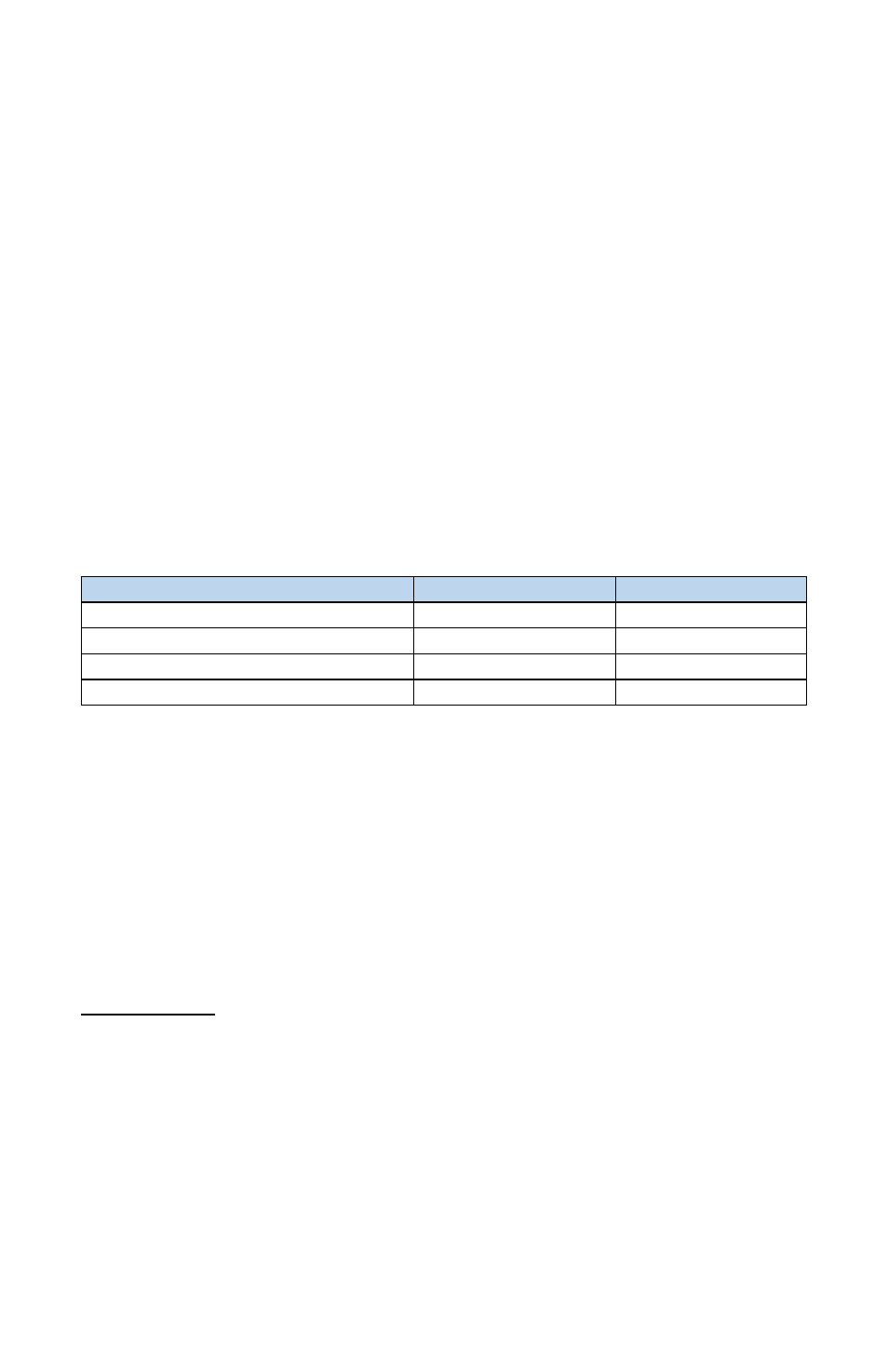
calibration, the Ready Snap® 3 Calibration Verification Standard part #490903) is
available for purchase.
Compliance Verification for Free and Total Chlorine Testing
This DPD test system is accepted by most health departments because this test is USEPA
(DIN Standard 38 408 G4, ISO 7393/2) accepted for testing requirements for Free and
Total Chlorine. The Chlorine Plus meter uses a wavelength of 525nm; and the
compliance requirement is that the colorimeter wavelength is between 490 and 530nm.
The HCA1 Strip Micro CL (DPD-1) uses the same reagents and proportions, and the
resulting solution pH is maintained between 6.2 and 6.5 as specified by AWWA
(American Water Works Association) method 4500-Cl G. It should be understood that
the USEPA does not "approve" commercial DPD delivery systems such as reagent
powder pillows, tablets, dispensers, or HCA1 Strip DPD delivery devices. The HCA1 Strip
Micro CL (DPD-1) for Free Chlorine, and the HCA1 Strip Micro CL (DPD-3) or the HCA1
Strip Micro CL (DPD-4) for Total Chlorine meet your reportable testing requirements
because the HCA1 Strip Micro CL delivers the same chemicals in identical proportions
(see table below); therefore, the system is compliant. Likewise, AWWA proportions are
followed as required for Total Chlorine measurements using Potassium Iodide.
Components (Free Chlorine)
AWWA 4500-CI G
HCA1 DPD-1
Anhydrous DPD sulfate
1.5%
1.5%
Anhydrous Na
2
HPO
4
33.4%
33.4%
Anhydrous KH
2
PO
4
64.0%
64.0%
EDTA
1.1%
1.1%
About the Photometric Cell
The built-in CELL is transparent plastic and, when filled to the top, contains 4ml. The
sturdy CELL design will last for over 20,000 readings. Scratches on the CELL will not
interfere or compromise the accuracy of the readings because of its fixed position. For
best accuracy, rinse cell with clean water immediately after a test is completed. Do not
use solvents, such as acetone, to clean the cell. When the CELL becomes stained or
cloudy from repeated testing, or when the meter does not blank when you press the
ZERO/ON button, the cell needs to be cleaned.
Clean as follows: Fill cell with clean water and move the Cell cleaning brush up-and-
down and back-and-forth along the walls of the cell. Afterwards, rinse the cell and the
meter is ready for use again. Cleaning the cell regularly is especially recommended after
you run a test that is using turbidity or precipitation chemistry for analysis.
Installing the Batteries
1. Unscrew the O-ring sealed battery cover counter-clockwise. Use proper sized
pliers if necessary. Do not disturb the sealing O-ring. Batteries are not
included.
6