Error displays and troubleshooting – Electro-Chemical Devices (ECD) L20 C User Manual
Page 10
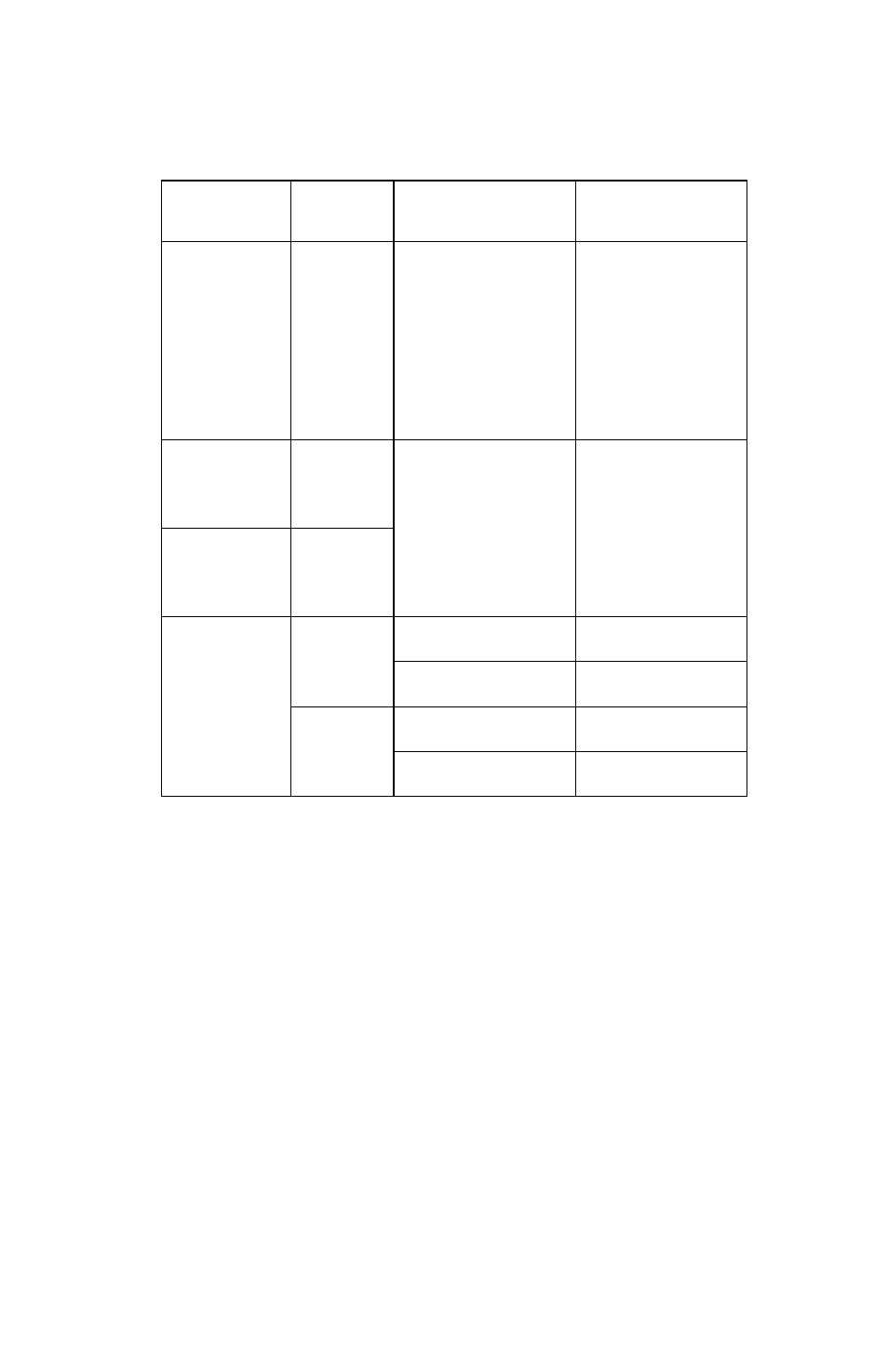
Error Displays and troubleshooting
Main
Display
Secondary
Display
Possible Causes
Corrective
Actions
“over”
During
measurement
0.0 - 100°C
●Sample conductivity
to high, >200 mS or 200
g/L
●Conductivity cell
contaminated or
defective
●Incorrect cell constant
value input
●Sample cannot be
tested
●Clean or replace cell
●Input correct cell
constant value
“over”
During
calibration
0.0 - 100°C
●Standard solution
conductivity to high,
>200 mS or 200 g/L
●Conductivity cell
contaminated or
defective
●Incorrect cell constant
value input
●Sample cannot be
tested
●Clean or replace cell
●Input correct cell
constant value
“over”
During
calibration
0.0 - 100°C
“over”
During
measurement
over
Sample temp. to high >
100°C
Reduce sample
temperature
Defective conductivity
cell
Replace conductivity
cell
undr
Sample temp. to
Low < 0.0°C
Increase sample
temperature
Defective conductivity
cell
Replace conductivity
cell
10