B. keys – Electro-Chemical Devices (ECD) L20 C User Manual
Page 6
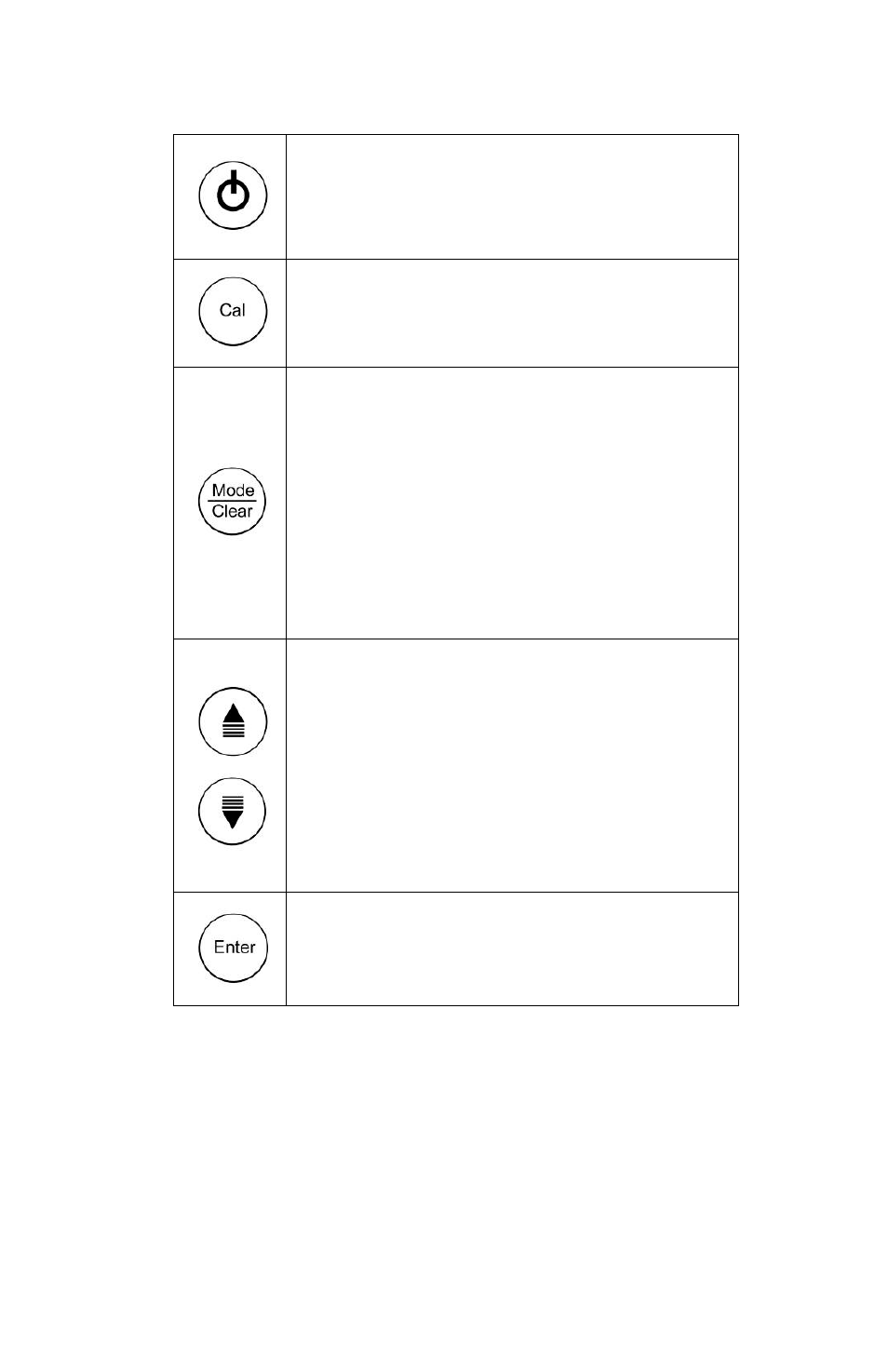
B. Keys
On/Off-
Press and hold this key for 5 seconds to power
on and shut off the meter. Once the unit is
powered up, press the same key to turn on or off
the backlight.
Cal-
During normal operation, this key will change the
mode from “Measure” mode to
“
Calibration” mode.
Mode-
Selects display mode. In normal operation, press
this key to sequentially display Compensated
Conductivity/Uncompensated Conductivity and
TDS.
Clear-
When this key is pressed, it clears all calibration
values stored in the internal memory.
Under normal use the key will not be activated
unless pressed and held for 5 seconds to prevent
accidental erasing stored memory.
Up/Down-
Increases or decreases the displayed value as
desired
Enter-
In Calibration mode, Press this key to save the
current parameter to memory.
6