Step 4, Step 5, Step 6 – Entone Hydra HD User Manual
Page 4: Step 7, Step 8
Advertising
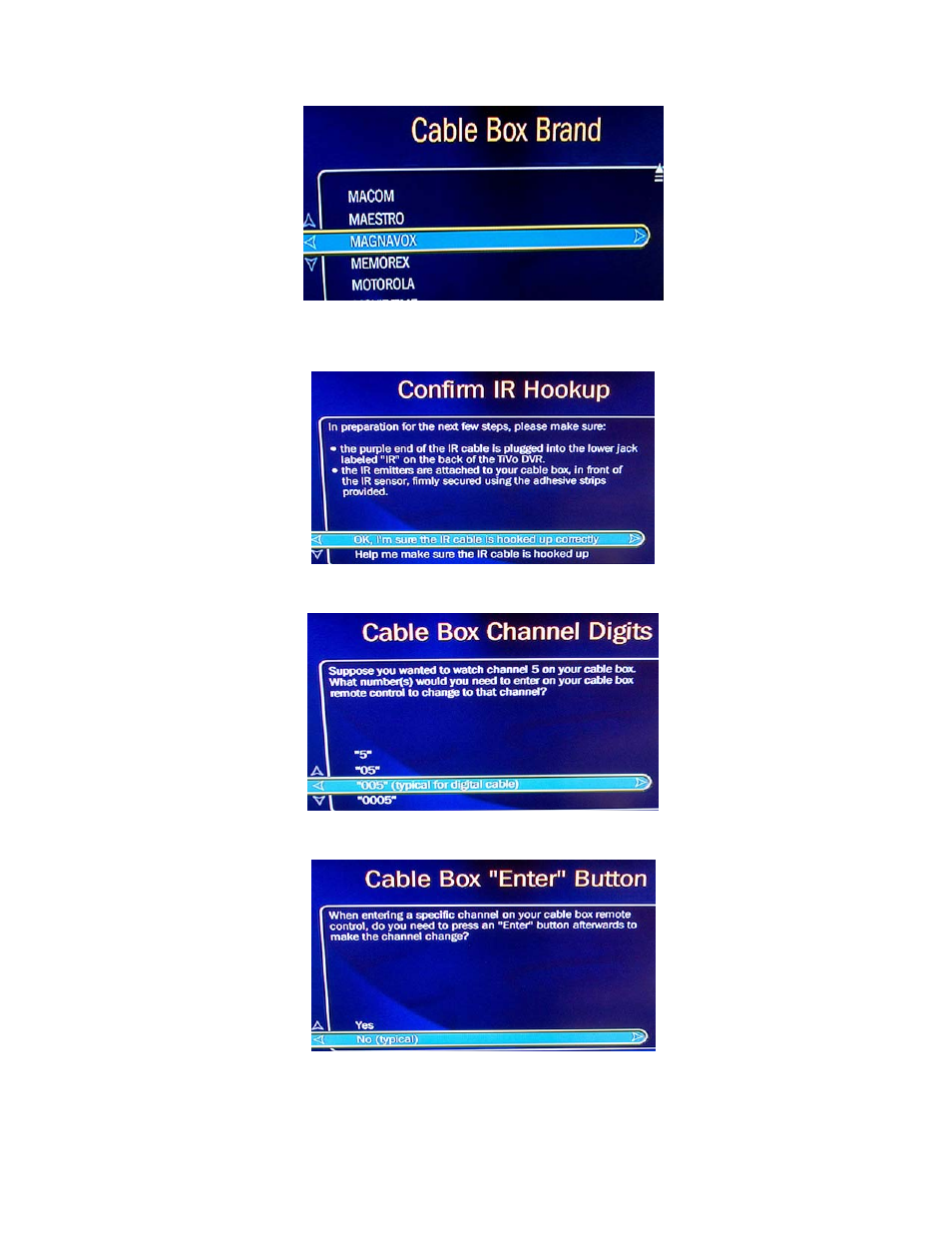
Step 4
Select MAGNAVOX or CENTURION (the brand that selected in Step1 from Entone User Menu
need to be match with TiVo selection below).
Step 5
Make sure the IR cable is connected to the Hydra properly (please refer to the Tivo documentation
for proper connection) and select OK, I’m sure the IR cable is hooked up correctly.
Step 6
Select “005” (typical for digital cable)
Step 7
Select NO (typical) for “Enter” Button.
Step 8
On the TiVo remote, press the following keys in order: THUMBS UP > THUMBS DOWN > PAUSE > PLAY
* You should hear 5 rings when you enter the key sequence above. If you do not hear the rings, enter the code
again.
Advertising