Step 9, Step 10, Step 11 – Entone Hydra HD User Manual
Page 5
Advertising
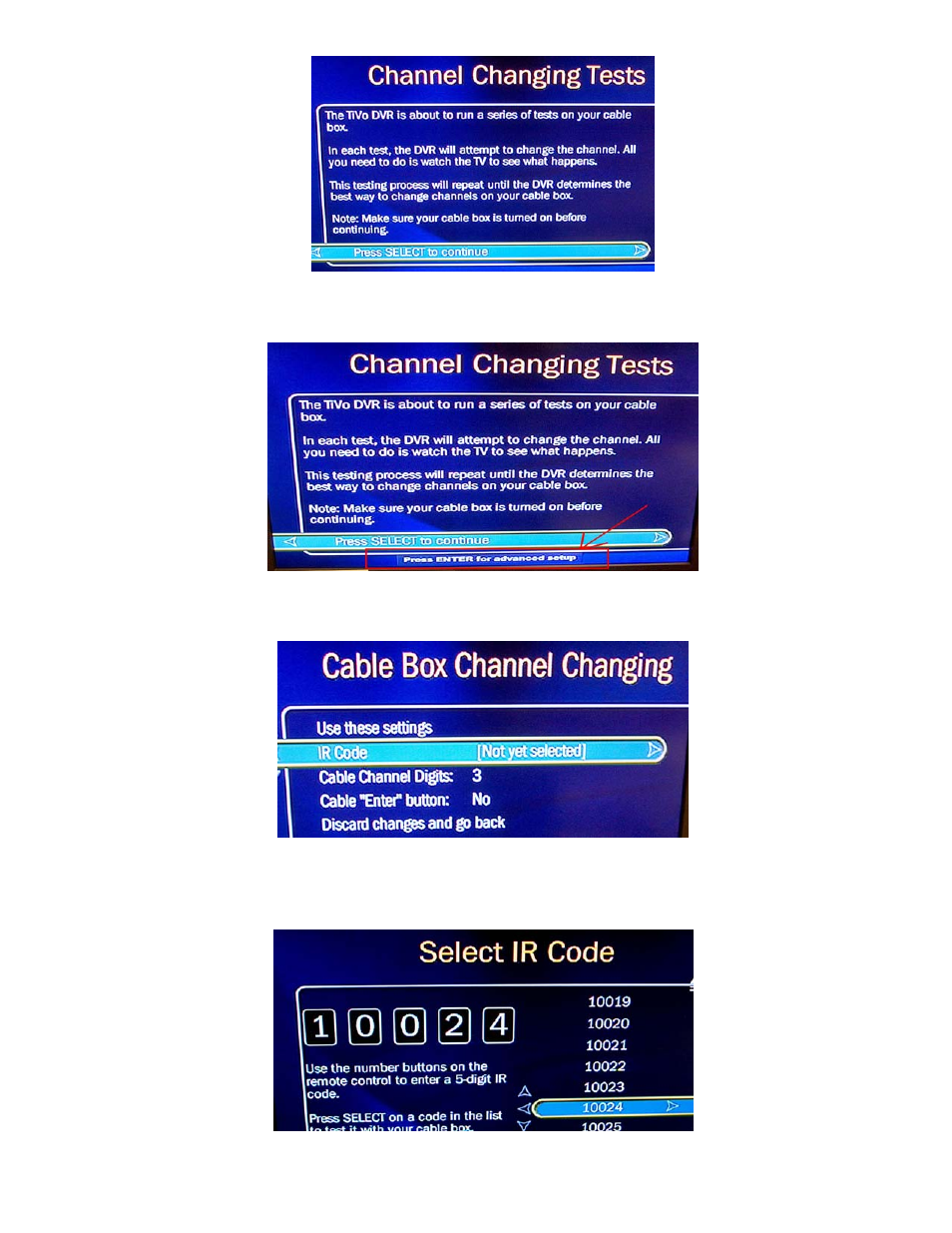
Step 9
On the Channel Changing Tests screen, you should now see the phrase “Press ENTER for advanced
setup” at the bottom of the screen. Press the ENTER key on your remote.
Step 10
You will now see the Cable Channel Changing Advanced Setup screen. Highlight IR Code and
press SELECT.
Step 11
Enter
10024
for
MAGNAVOX
IR Code, then press SELECT.
Or
Enter
00092
for
CENTURION
IR Code, then press SELECT.
Advertising