Part 1: setup, Setup – Epiphan Pearl User Manual
Page 30
Advertising
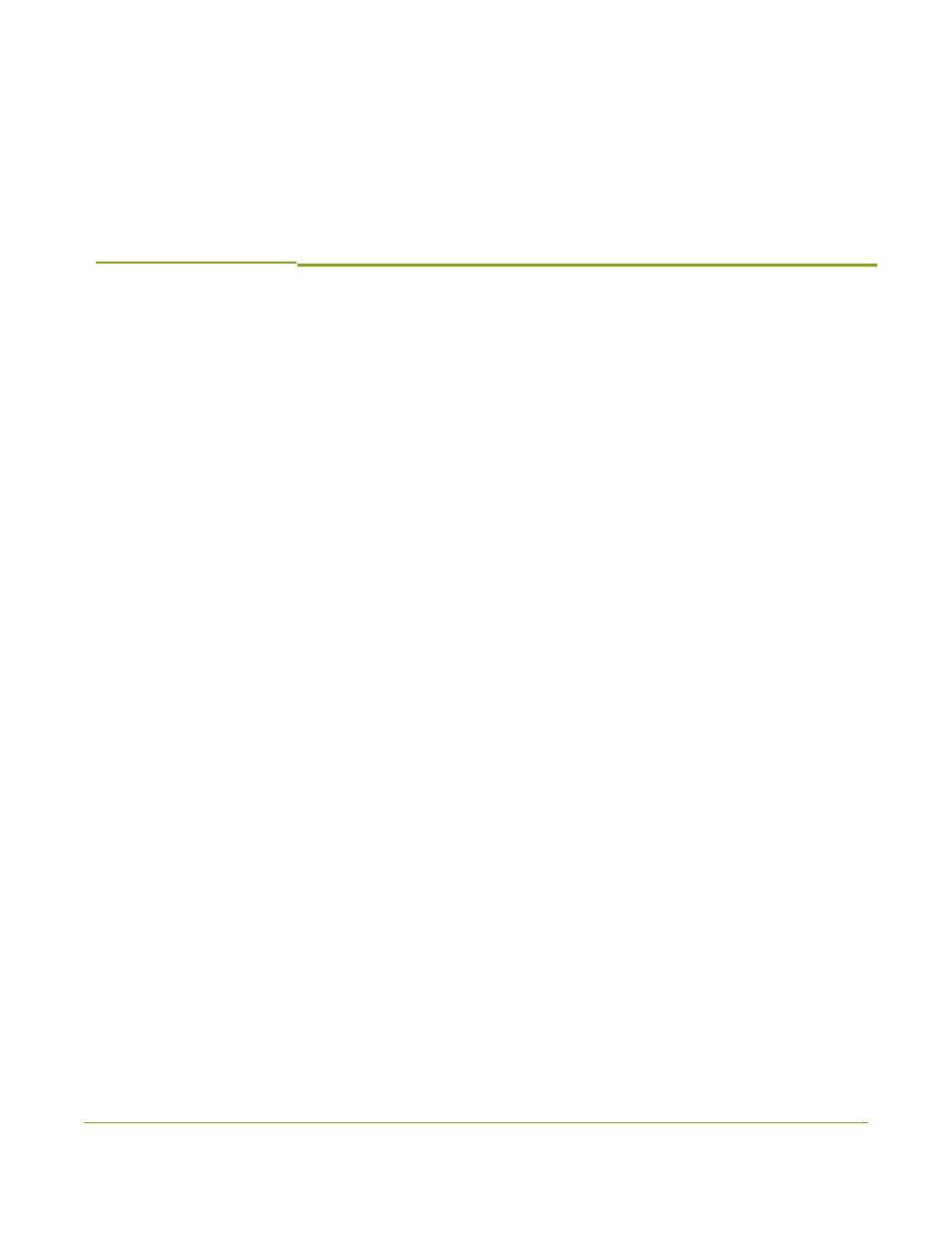
17
PART 1:
Setup
If you followed through the quick start guide, you already have a basic configuration and possibly a recording
of an input. Before you tweak the channel or configure more, this part of the manual helps you to get your
Pearl properly configured for your network.
Topics covered:
l
Connect to the admin interface
l
l
l
l
l
l
l
Advertising