Editing your item description, Textboxes – equinux iSale express 1.2.9 User Manual
Page 25
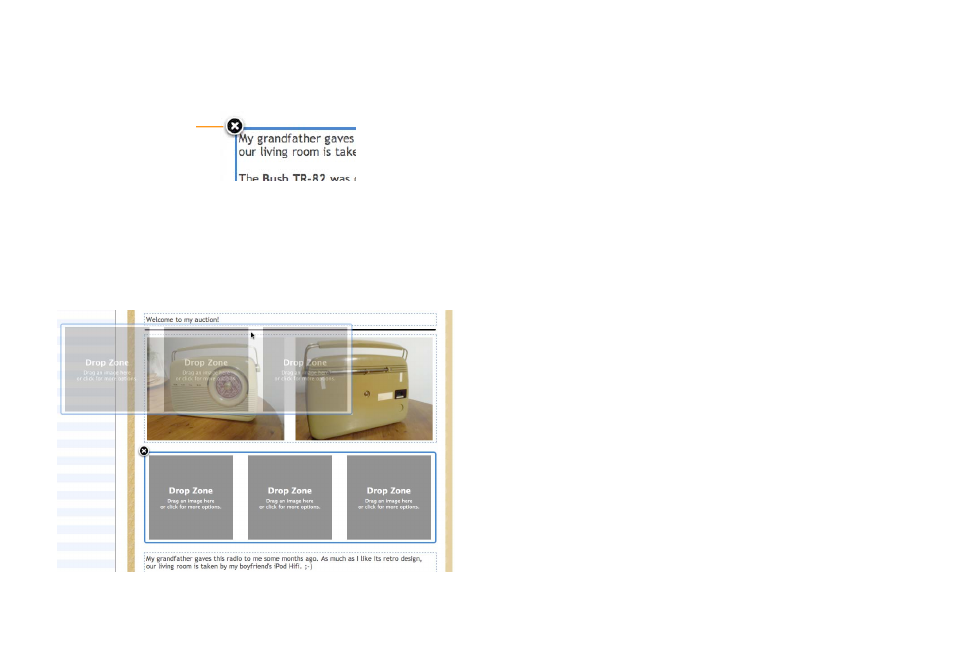
To remove an element from the layout:
‣ Click a layout element to select it
‣ Click the „X“ in the upper-left corner of the selected element
Click to remove the
layout element.
To move an element within the layout:
‣ Place the pointer over a layout block (but not over a picture
zone), press the mouse button, and move the mouse up or
down. While dragging, a black bar indicates the element’s new
position.
Changes applied to a layout will not affect new auctions created
with the same template, unless you change the template perma-
nently.
Editing Your Item Description
After applying a template, you can start editing your item descrip-
tion.
To edit an item description:
‣ Click the Edit button located at the bottom of the window
‣ Click in any of the textboxes (s. below) to add, edit or replace
text
‣ Insert your images. Detailed instructions on placing images can
be found in “Adding Pictures“
‣ To leave edit mode, click the Edit button again
Textboxes
Each template contains a number of pre-defined textboxes. These
boxes are perfectly suited for developing a structure for your item
description. There are added benefits for both you, the seller, and
your buyers: You can easily develop new auctions, while your buy-
ers are presented with a clear, understandable and consistent
structure.
Most templates provide the following textboxes:
‣ Title: This title does not have to be identical to the title used in
the eBay listing. It can be longer and more descriptive.