Stationery greeting cards in mail – equinux Stationery Greeting Cards 2.21.0 User Manual
Page 4
Advertising
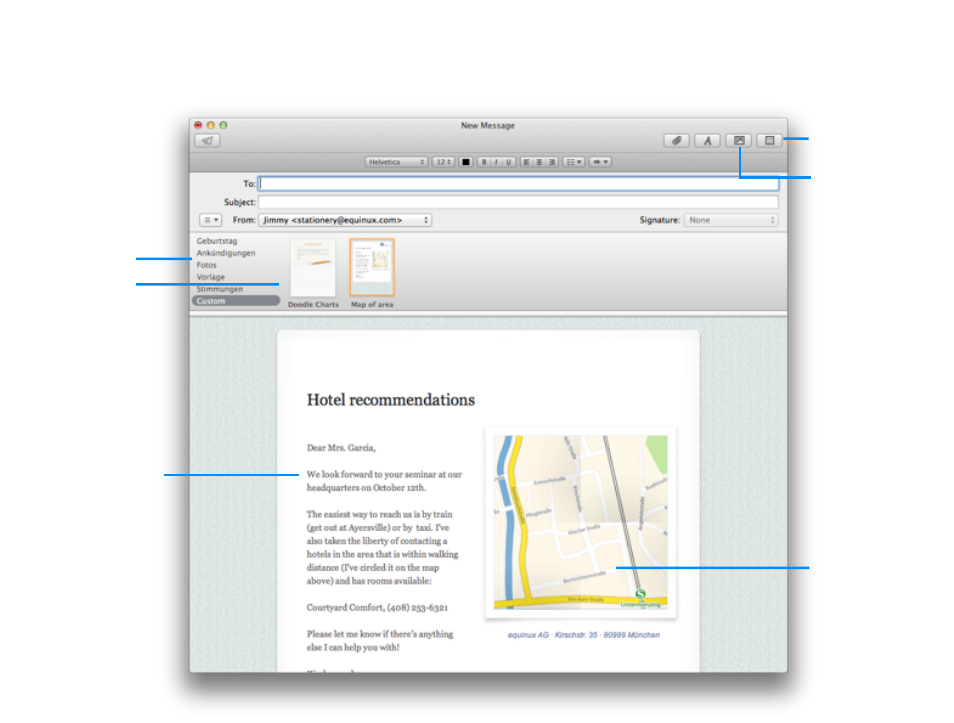
Stationery Greeting Cards in Mail
Choose a Greeting Card, add images and create your message – with your Greeting Card in Apple Mail
4
Show and hide your
stationery
Select the placeholder
text and start typing to
add your own message.
Use the cursor keys to
keep the placeholder
text and amend it with
your personal message.
Scroll to choose a sta-
tionery category
Open the photo browser
to add photos and
graphics to your mail
Select your preferred
stationery template
Drag an image from the
photo browser into the
image dropzone to add
photos or graphics to
your email
Advertising