Installing stationery greeting cards, Downloading & installing the app, Restoring your purchased templates – equinux Stationery Greeting Cards 2.21.0 User Manual
Page 5
Advertising
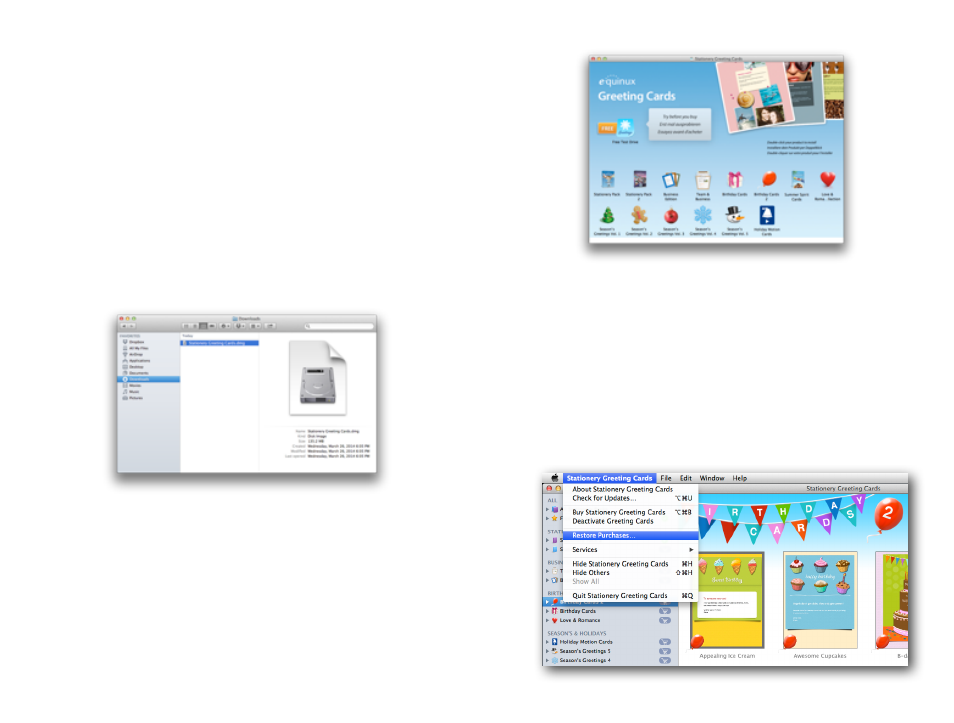
Installing Stationery Greeting
Cards
Before we get started, you’ll need to install Stationery
Greeting Cards.
Downloading & installing the app
‣ First, you’ll need t
e’s just one
download that includes all the different packs)
‣ Once your download has finished, double-click the Stationery Greeting
Cards.dmg file in your downloads folder:
‣ Next, double-click one of the packs to install the app:
‣ After the installation process has finished enter your equinux ID and
password to download all of your templates.
Restoring your purchased templates
Restoring your purchased templates after a re-installation is also done in a
few steps.
‣ First, choose “Stationery Greeting Cards > Restore Purchases…” from the
top menu bar.
5
Advertising