Installation under windows xp – ESI MAYA44 USB User Manual
Page 6
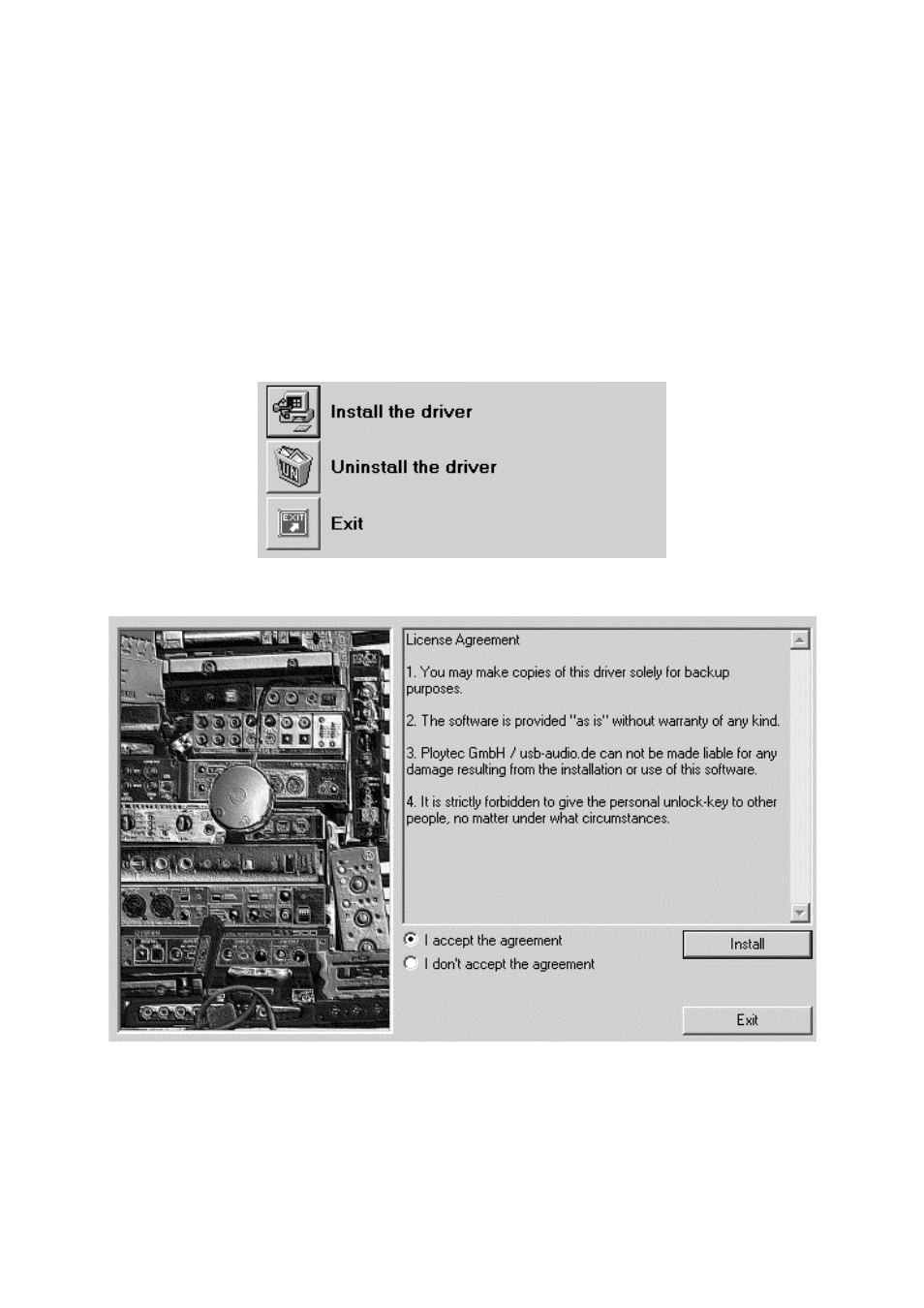
ESI
MAYA44 USB
that don’t require ASIO like more simple DJ applications. Under Mac OS X this could be
applications like Garageband.
The following section describes the installation of our ASIO compatible special driver software
under Windows XP. The procedure is similar with other versions of Windows.
Installation under Windows XP
Unplug the device before you start the installer. Then launch setup.exe from the ESI/MAYA44USB
folder of the included driver CD or from a download of a recent driver from our website. You can
select the language used for installation, then the following dialog appears:
Choose Install the driver. The following window appears:
Accept the license agreement and then click on Install. Now 1:1 follow the instructions on screen
through out the installation process.
6