Installation – ESI U46 XL User Manual
Page 7
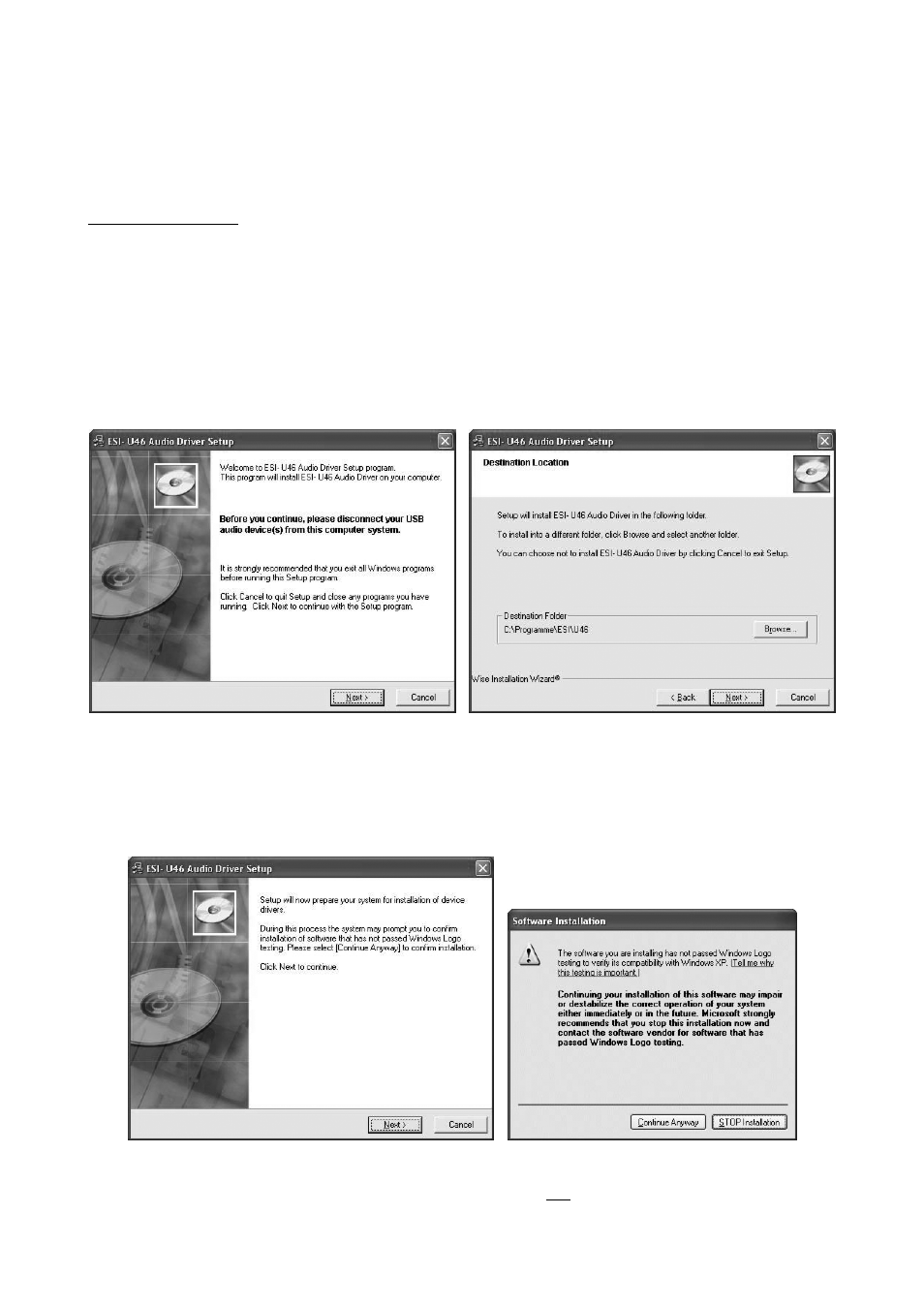
U46 XL
ESI
7
3. Installation
Before installing the drivers of U46 XL, we recommend to check on the download section of
www.esi-audio.com for updated drivers.
3.1 Windows XP
Disconnect U46 XL before you install the driver if it has been connected already. Then launch
setup.exe from the Windows folder of the included driver CD or from a download of a recent driver
from our website.
You will now see a dialog as shown on the left picture below. Click Next. You can define the target
directory for the installation now. Confirm it with Next.
The installer now informs you that the driver installation will start as shown on the left picture
below. Confirm this with Next. During the following process you will see a dialog box once or
several times that informs you that the driver software has not passed Windows Logo testing. Please
be assured that our drivers have been tested in various different ways and are OK to be used.
Confirm any such dialog with Continue Anyway.
You will now be prompted to connect and switch on the hardware on the next dialog that is shown
below on the left. Plug in U46 XL and switch it on. Do not click Next yet. During the driver