ETA E20.321 User Manual
Page 16
Advertising
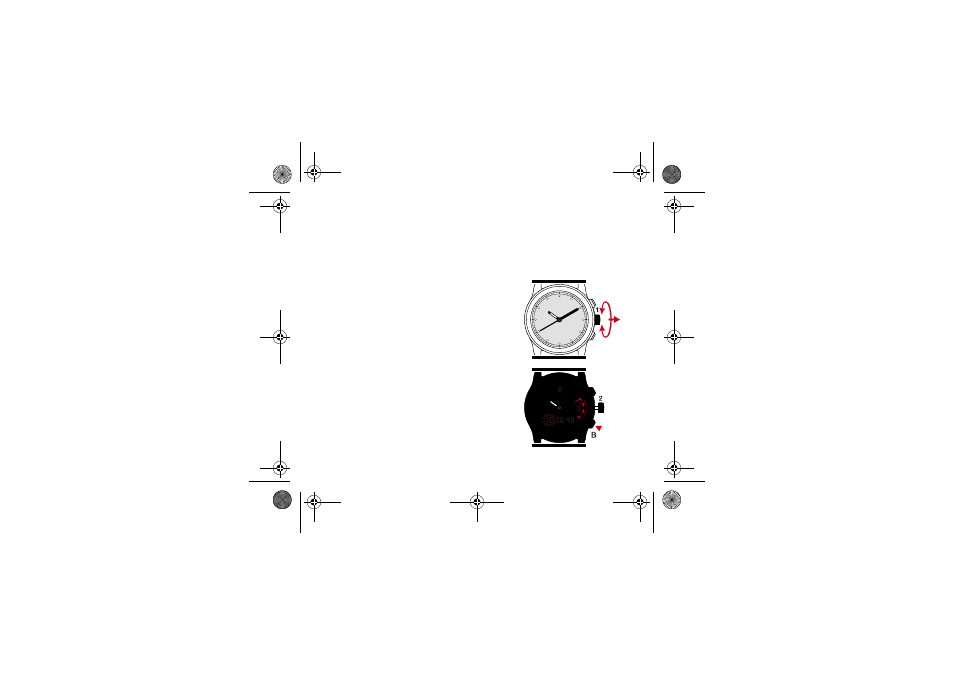
16
6.
Synchronising the hands and digital time
The hour shown by the hands and the digital time
should be in perfect synchronisation. Any possible
loss of synchronisation between the two (battery
change, violent impact) will require the hands to
be adjusted to match the digital time displayed.
Proceed as follows:
Select the neutral display position by turning the
crown, then pull it to position 2. The letter "R" will
be displayed.
Press the B button briefly; the hour, minute and
second figures are selected and will flash succes-
sively.
(continued on page 17)
MDE E20.321-GB.fm Page 16 Mardi, 4. fÈvrier 2003 10:43 10
Advertising