ETA E20.321 User Manual
Page 24
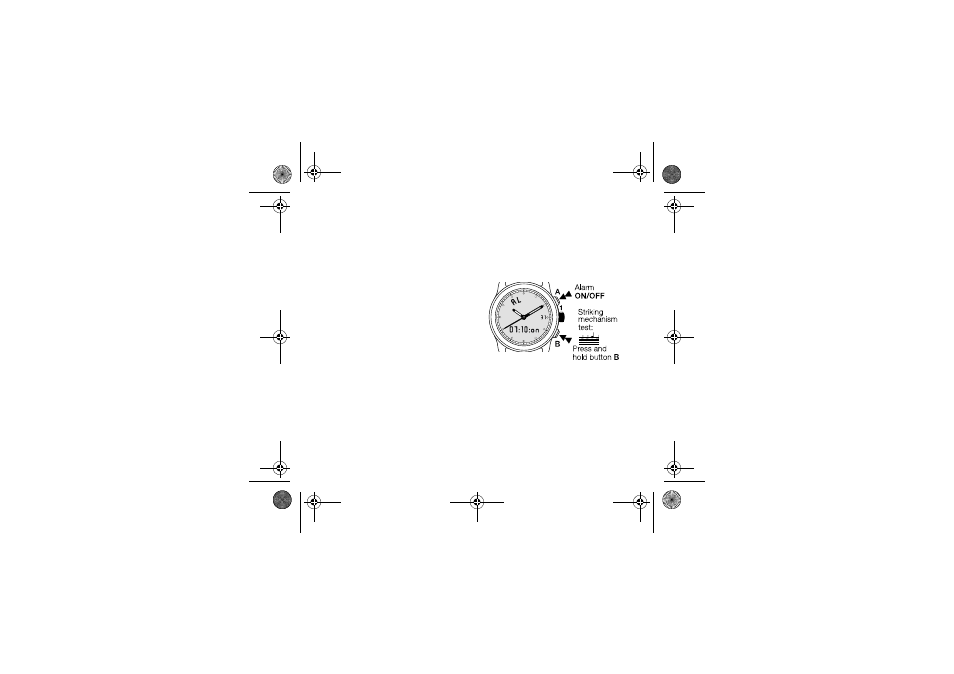
24
7.5
Setting the alarm (daily alarm)
7.5.1 Starting the alarm
Select the alarm function (AL) by turning the crown and pressing and holding
button A. The letters "ON" will appear on the dial and a "beep" will be heard.
7.5.2 Alarm sound
At the chosen alarm time, a first alarm
will sound. After 10 seconds, the alarm
will sound intermittently for 50 seconds
and then stop automatically.
7.5.3 Stopping the alarm
The alarm may be stopped at any
moment by pressing either of the but-
tons or the crown.
7.5.4 Testing the alarm sound (applicable to all alarms)
When the alarm (AL) function is selected, the alarm sound may be tested by
pressing and holding button B. The same test may be used for "Timer" and
"Diary" alarms.
MDE E20.321-GB.fm Page 24 Mardi, 4. fÈvrier 2003 10:43 10