Compass scale adjustment using the north sta – EXCALIBUR 765 Space Navigator User Manual
Page 11
Advertising
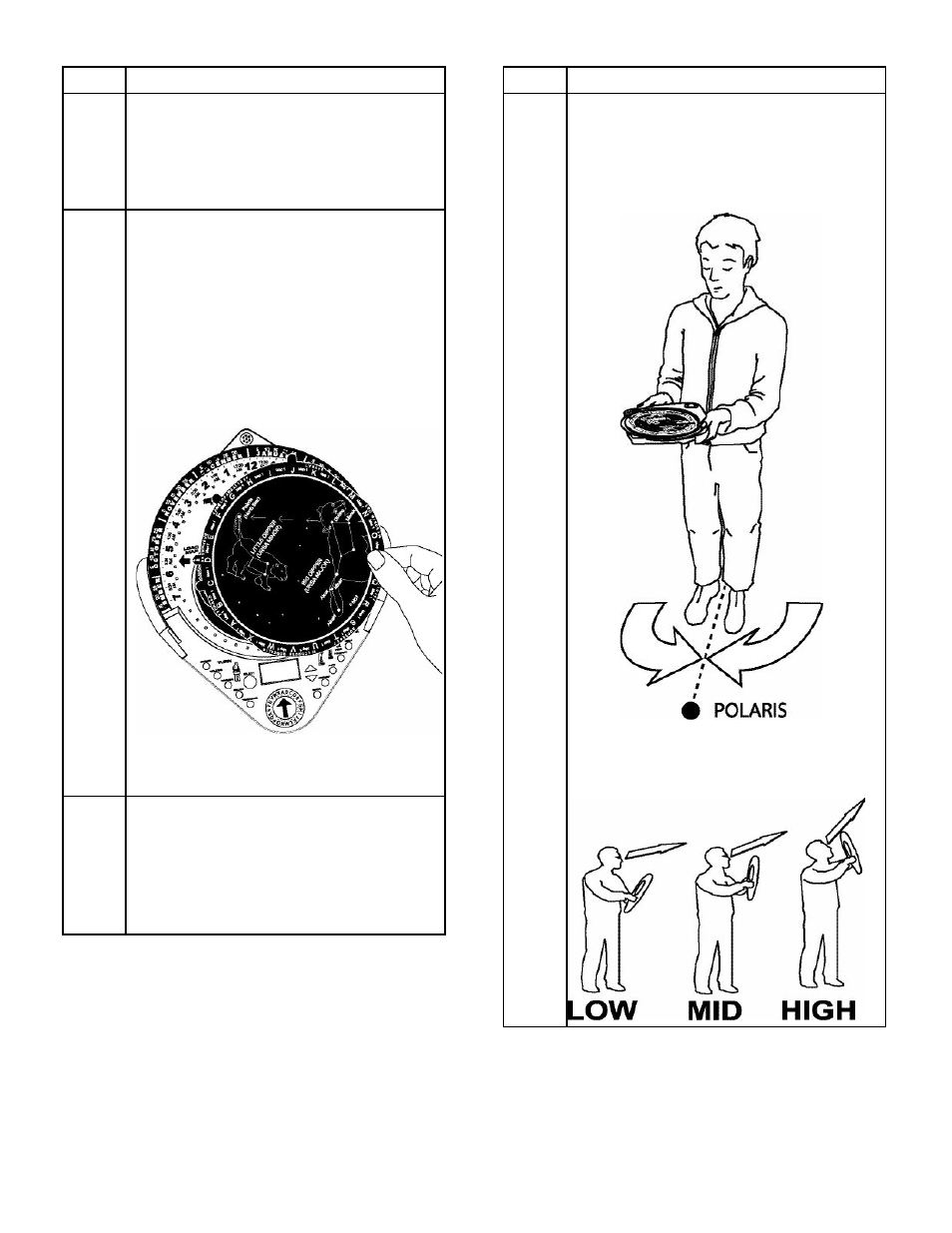
11
STEP ACTION
7.
Pull the tab labeled 1/2 to remove map
1. Press SELECT.
The LCD displays:
LOAD MAP 1 WITH ARROW AT
LETTER __. THEN PRESS SELECT.
8.
Load map 1, so that the specific letter
called for rests directly on top of the
black arrow (located halfway between
the 6 AM and 5 AM time labels. Press
SELECT.
The LCD displays:
BE SURE MAP 1 IS LOADED FACE
UP. THEN PRESS SELECT.
9.
Ensure that map 1 is face up. Press
SELECT.
The LCD displays:
TURN YOUR BODY UNTIL COMPASS
ARROW POINTS TO __. PRESS
SELECT.
STEP ACTION
10.
Turn your body while holding Space
Navigator in front of you, level with the
ground, until the compass points to the
appropriate letter. Press SELECT.
The LCD advises you to look LOW,
MID, or HIGH in the sky.
Advertising