Installing batteries, Layout of jokemaster ii, Functions of buttons – EXCALIBUR 424-2 Joke Master II User Manual
Page 2
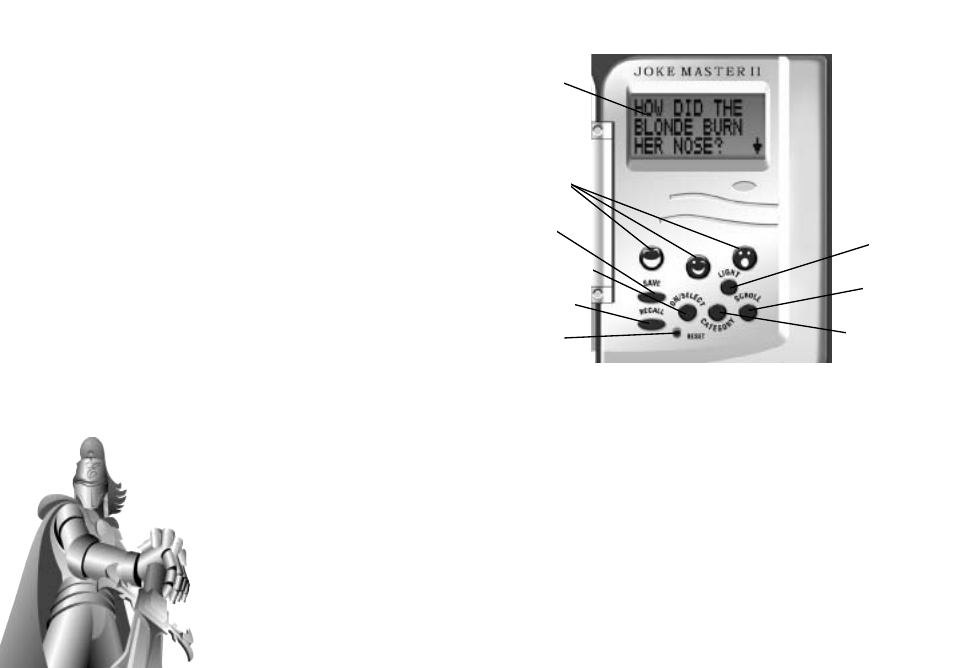
3
C
ongratulations on your purchase of Excalibur
Electronics’ JokeMaster II! Get ready to laugh
because JokeMaster II is packed full of humor. You
can select from 30 categories—blonde jokes, corny jokes,
redneck jokes, one-liners, insults and many more. And your
friends are going to get a kick out of this too!
JokeMaster II is easy to use and enjoy. But be sure to use it safely. Before get-
ting started, please read this manual thoroughly, especially noting safety, care
and battery information. Keep your manual for future reference.
Installing Batteries
Batteries should be installed only by
an adult. Your JokeMaster II requires
2 AAA batteries. Be sure to review
“Battery Information” on page 7. To
install batteries, carefully turn
JokeMaster II over so that the top
side is face-down on a soft surface,
such as a towel or magazine. You’ll
find the battery compartment on the
unit’s back.
Use a small Phillips screw driver to
remove the screw. Lift off the battery
compartment lid. Install 2 AAA bat-
teries, making sure to match the
polarity (+ and -) with the diagram
inside the battery compartment. Place
the battery compartment lid’s tabs in
their slots and snap the compartment
door back on. Replace the screw and
gently tighten it.
Layout of JokeMaster II
The legendary King Arthur brandished
a magic sword, Excalibur, from which
we take our company name. With this
unique weapon in his hands, he could not be
vanquished.
Although Excalibur Electronics can’t
claim the magical secrets of Merlin,
King Arthur’s court wizard, sometimes
our patented technology may make it
seem as if we could. JokeMaster II is
another unmatched innovation of
Excalibur Electronics.
We make you think.
Functions of Buttons
JokeMaster II’s buttons are easy to
use.
ON
/
SELECT
Use this button to turn
JokeMaster II on, to confirm a
choice, or to scroll to the next
joke.
SCROLL
Press to scroll through
options, or read the end of a joke.
Also use it to display repeatedly
the joke you’re currently viewing.
SAVE
Press this button if you’d like
to save the joke you are reading.
RECALL
Press to recall a joke
you’ve saved.
CATEGORY
Press this button any-
time to enter Topic Options mode.
LIGHT
Use this button to turn the
LCD backlighting on and off.
SMILE
1, 2, 3 You don’t have to do
all the laughing! Press these but-
tons to respond to a joke.
RESET
Push this with a ballpoint
pen or paperclip if your Joke-
Master II functions improperly.
Display
SAVE
LAUGH
Buttons
RESET
LIGHT
SCROL
CATEGOR
RECALL
ON/SELECT