EXCALIBUR RD70-OA SoundMaster Classic 5-in-1 Music Center User Manual
Page 6
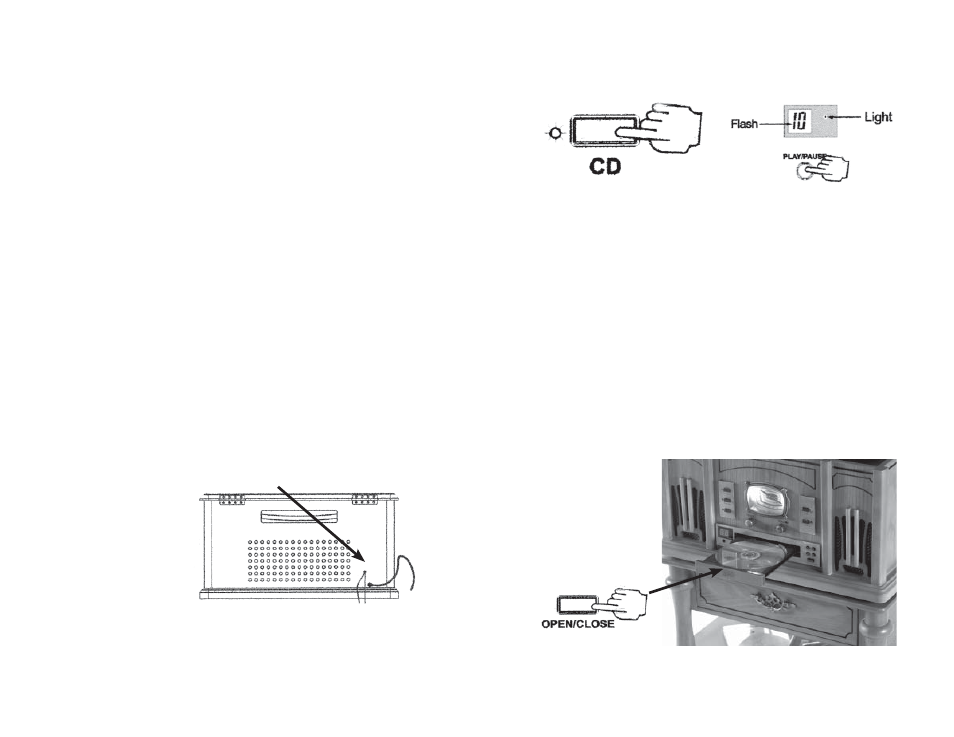
To listen to the radio:
1. Turn the
ON
/
OFF
/
VOLUME
KNOB
clockwise to turn unit on.
2. Press the
AM
BUTTON
to
listen to AM stations, or press
the
FM
BUTTON
to listen to FM
stations.
3. Adjust the volume by turn-
ing the
ON
/
OFF
/
VOLUME
KNOB
.
4. Turn the
TUNING
knob until
you find your desired station.
5. For optimal reception,
stretch the built-in FM anten-
na out to is fullest extension
(See Figure 4). You will find
the antenna at the lower back
portion of your 5-in-1 Classic
Music Player.
Rotate and move the antenna
until you receive clear radio
reception.
To turn the radio
off:
Turn the
ON
/
OFF
/
VOL
-
UME
KNOB
control knob
counterclockwise to
turn unit off.
To play a CD:
Follow these steps carefully:
Loading the disc
1. Turn the
ON
/
OFF
/
VOLUME
KNOB
clockwise to turn unit on.
2. Press the
CD
BUTTON
to lis-
ten to a compact disk.
3. Press the
OPEN
/
CLOSE
but-
ton to open the
CD
door. Insert
a compact disk, with the printed
side facing up.
4. Press the
OPEN
/
CLOSE
but-
ton to close the
CD
door. After a
while, the display shows the CD
total number of tracks.
5. Press the
PLAY
/
PAUSE
button
to begin playing your
CD
. Press
the
STOP
button to stop playing
your
CD
. Press the
PLAY
/
PAUSE
button to pause your
CD
.
6. Press the
FF
BUTTON
once
to skip ahead to the next track.
Press and hold the
FF
BUTTON
to
scroll quickly through the cur-
rent track.
7. Press the
FR
BUTTON
to go
back to the previous track or
press and hold to scroll quickly
backwards through the current
track.
NOTE: Do not push both
FF
and
FR
buttons together, as this
may damage the unit.
When using
FF
and
FR
buttons
to fast-forward or reverse, you
will hear your selection play-
ing at a distorted speed. Simply
release the
FF
or
FR
buttons
to continue playing at normal
speed.
ANTENNA
FIGURE 4: For optimal reception,
stretch the built-in FM antenna out
to is fullest extension.
FIGURE 7: Slide the
MODE
switch
(
RADIO
/
PHONO
/
CD
) to
CD
.
FIGURE 8: Press the
OPEN
/
CLOSE
button to open or
close the
CD
door. Insert a
CD
in to the disc tray.
11
10
FIGURE 9: Pressing
PAUSE
/
PLAY
but-
ton will have the CDʼs track number
and indicator lights blink. Once play is
resumed the flashing will stop.