FiberPlex FOI-4451 User Manual
Page 7
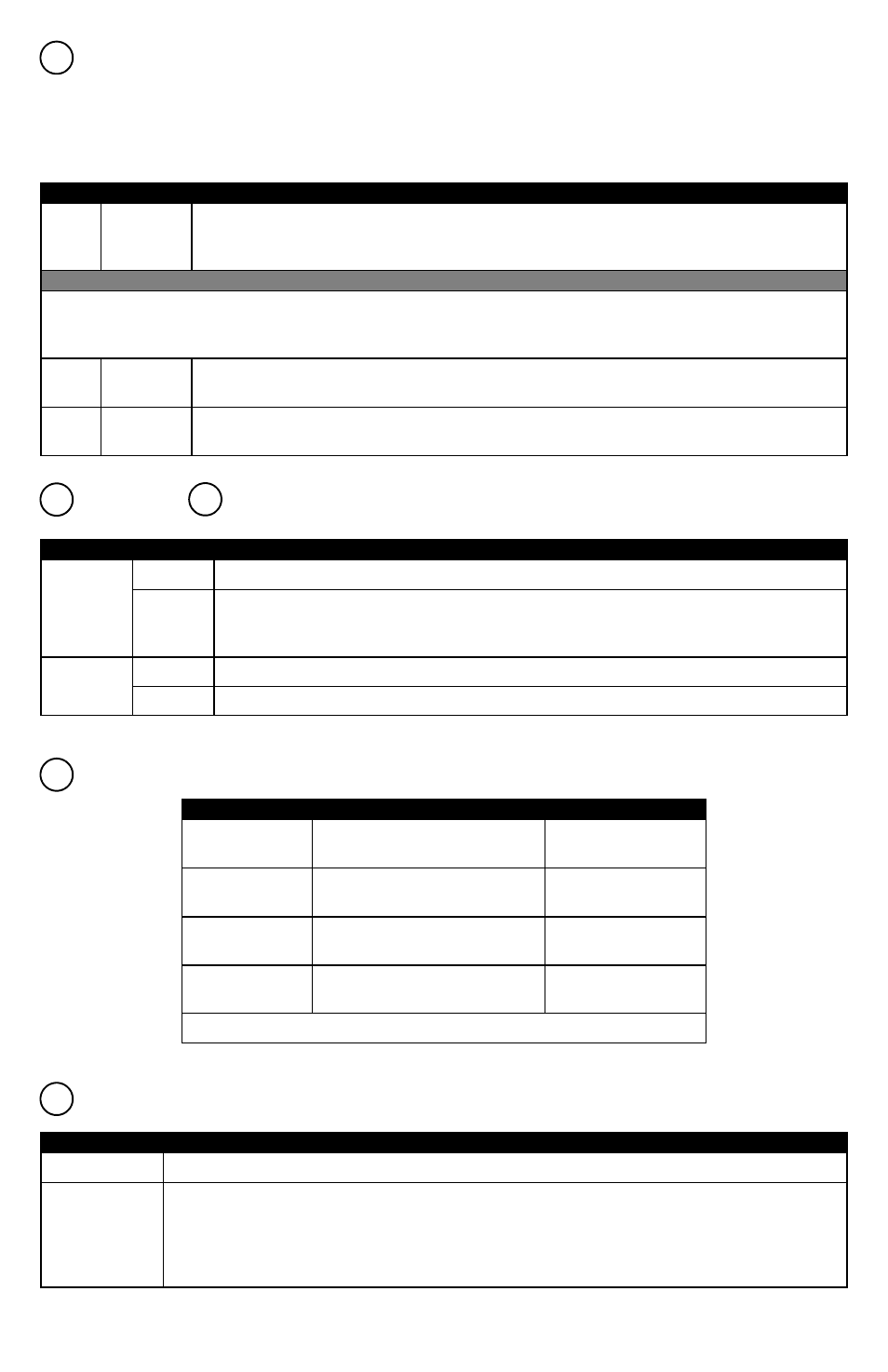
Regeneration Mode Switch – The REG1 and REG2 switch position is determined by the data rate of the
RS‐422 link and the distance between the DCE and the DTE. In some cases, if the timing delays are just
right, a link will function in 2 switch positions, NON and REG1, or NON and REG2. It is also possible for a link to
operate in all 3 switch positions; NON, REG1, and REG2. However, in synchronous applications where the DCE
provides Send Timing (ST), it would be more beneficial to use either REG1 or REG2 rather than NON because
regeneration eliminates the sampling jitter from the Transmit Data (TD) to the DCE. See the table below.
Label
Position
Description
NON
Up
Typically set for asynchronous or synchronous applications requiring Terminal Timing (TT).
Transmit Data (TD) and Terminal Timing (TT) from the DTE are both passed transparently to the
DCE with the addition of normal propagation delay and sampling jitter.
Regeneration Modes
Typically set for synchronous applications requiring Send Timing (ST). This may be used to correct for timing delays over
long runs of wiring between the DCE and the DTE. Terminal Timing from the DTE is ignored and will not be passed to the
DCE. Instead, Send Timing (ST) from the DCE is looped back to the Terminal Timing (TT) output on the FOI‐4541.
REG1
Middle
Transmit Data (TD) from the DTE is sampled in on the rising edge of Send Timing (ST) from the
DCE.
REG2
Down
Transmit Data (TD) from the DTE is sampled in on the falling edge of Send Timing (ST) from the
DCE.
SIG (signal) & SYN (sync) – LEDs indicating the status of signal presence or absence, and sync
character detection. See the table below.
Label
Color
Description
SIG
Green
Optical signal in detected.
Off
No optical signal in or optical level too low. Check that the opposite unit has power and that
the fiber optic cables are properly connected. The TX optic from one end of the network
connects to the RX optic at the opposite end as shown under “TYPICAL APPLICATION”.
SYN
Green
Unit is in sync.
Off
No sync characters detected. Unit is unable to frame to the data stream.
Optical Port – The FOI‐4451 and FOI‐4541 have several optical connection options. ST optics are standard, but other
variants are available.
SKU
Fiber Type
Connection Type
FOI‐4451‐ST
FOI‐4541‐ST
Multimode
ST
FOI‐4451‐S‐ST
FOI‐4541‐S‐ST
Singlemode
ST
FOI‐4451‐SC
FOI‐4541‐SC
Multimode
SC
FOI‐4451‐S‐SC
FOI‐4541‐S‐SC
Singlemode
SC
Other custom options may be available upon request
PWR – LED indicating presence of DC power in the unit. The LED can be interpreted according to the following table.
Status Indicator
Green
Power supply in FOI unit is operating properly.
Off
No power from the PSQ power supply or open resettable fuse inside the FOI unit. Check that the PSQ
power supply is operating properly. If the PSQ power supply is good, separate the FOI unit from the
PSQ power supply for 30 seconds and then reattach so that the fuse inside the FOI unit has time to
reset. If the PWR led is still off or not constant, replace the FOI unit.
2
4
5
6
7