Surface mount configuration – FiberPlex SAC1 User Manual
Page 7
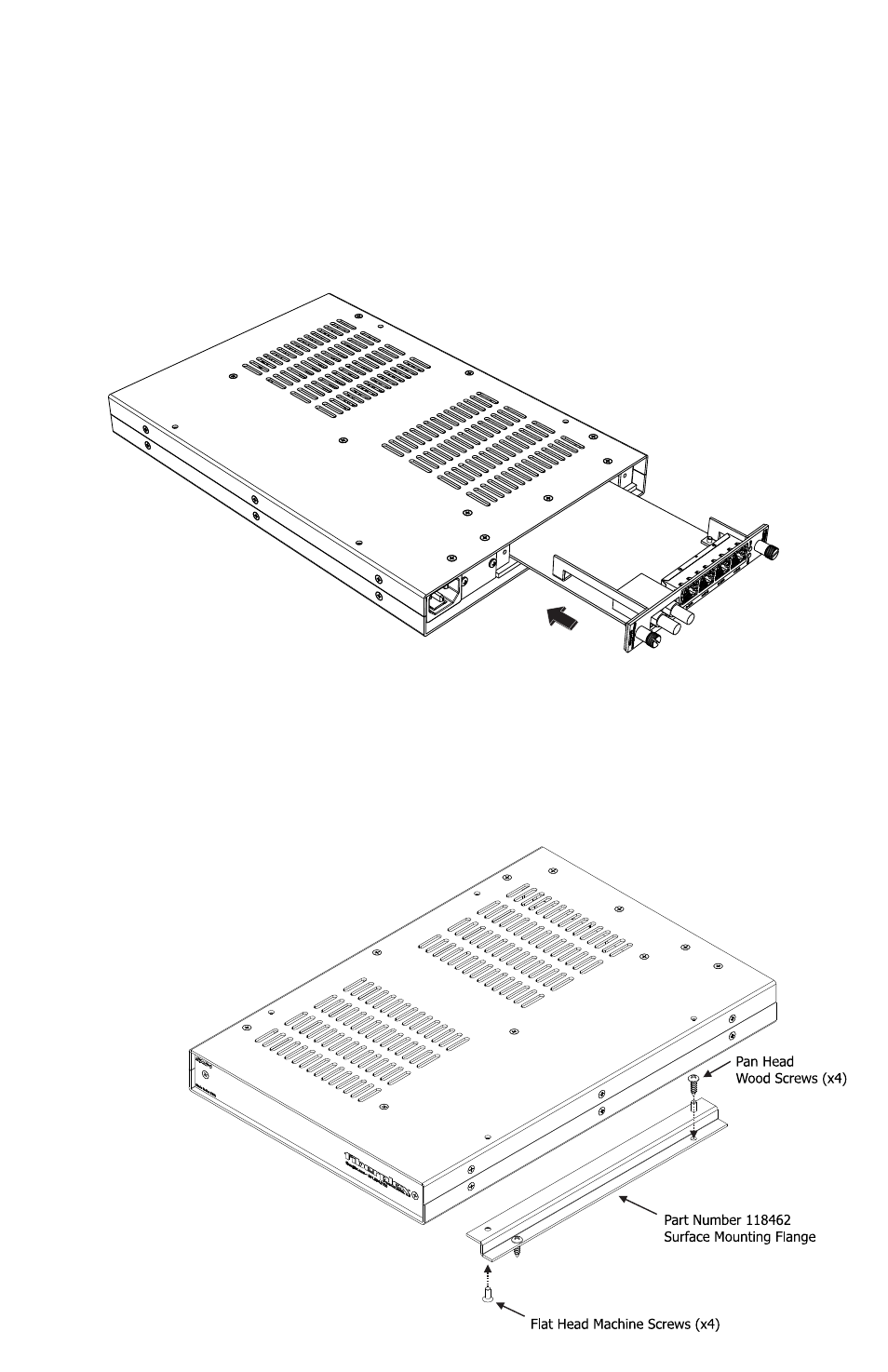
Power Requirements & FOM Installation
The SAC‐1‐AC power supply module accepts voltages from 100‐240 VAC, 50/60 Hz. Maximum
power consumption is approximately 16W for the FOMs with the greatest current draw. The
chassis power supply is fused internally; no user‐serviceable fuse may be accessed for
replacement.
Although the FOM cards are designed and rated for hot swap capability, it is optimal practice to
insert the module into the chassis prior to the application of AC power.
The FOM installation is shown below:
Surface Mount Configuration
The SAC‐1‐AC can optionally be surface mounted on any flat surface such as closet wall, rack wall or even the
side of a desk. All of the parts necessary for surface mounting are
included in the package.
1.
Attach the Surface Mounting Flange
(118462) to each side of the bottom
of (1) SAC‐1‐AC using (4) Flat
Head Machine Screws as
shown, (2) screws
on each
flange.
2.
Mount
completed
assembly on
surface using supplied
Wood Screws.
Figure 3 Installing a FOM Card into the SAC‐1‐AC