Getting started, Dmx4i/dmx4o – FiberPlex DMX4i User Manual
Page 7
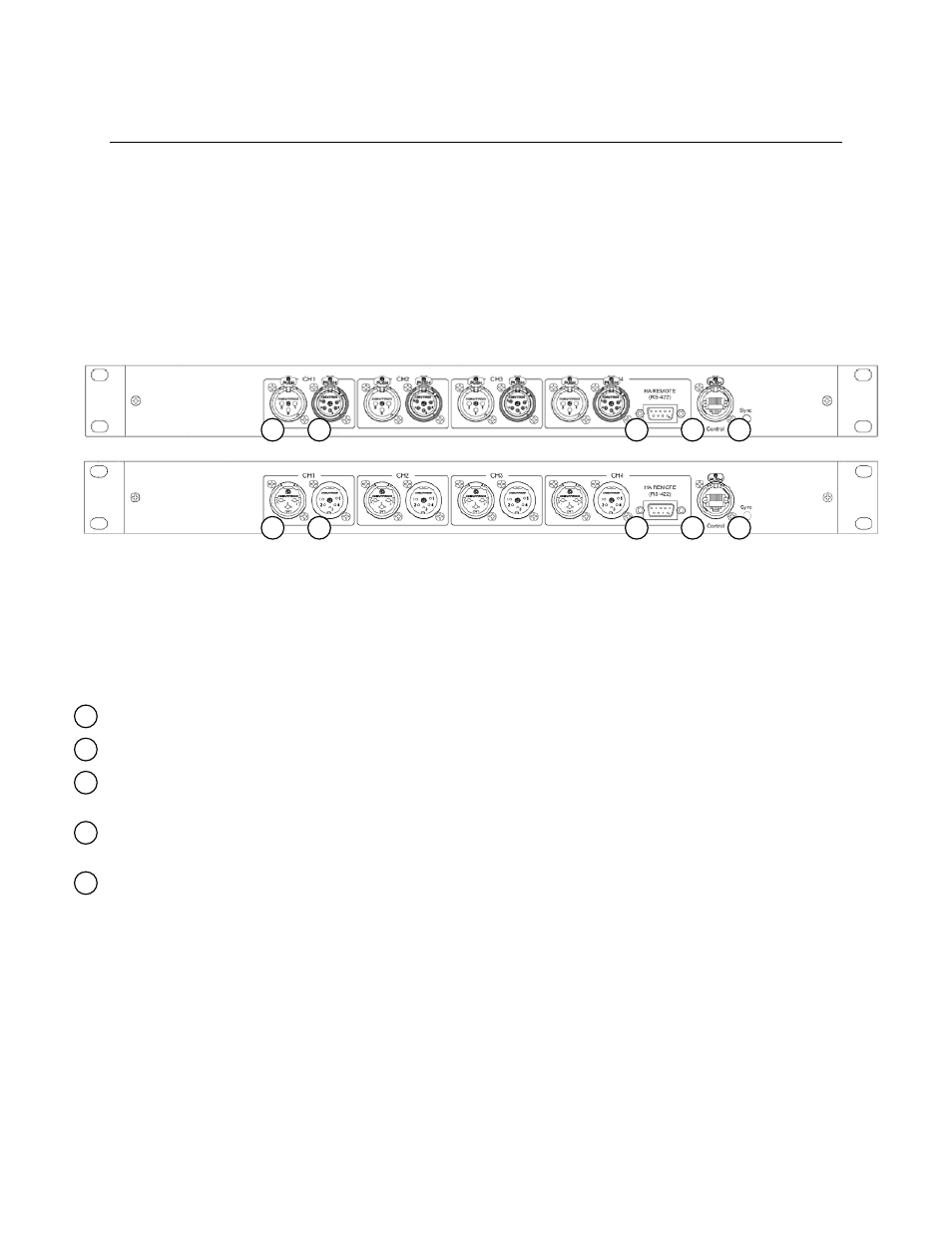
5
Getting Started
To connect & use your DMX4 units please follow these steps:
1. Place the DMX4i as near as possible to the VIM‐1832 mixer box or VIM‐MY32S cards. Connect the DMXi to your VIM‐
1832 mixer box or VIM‐MY32S cards using “ruggedized” CAT5 cable.
2. Place the DMX4o unit on stage as near as possible to the lighting fixtures you will be controlling. Connect the DMXo to
your VIS‐1832 mixer box, VIS‐4832 or VIM‐0808 unit using “ruggedized” CAT5 cable.
3. Connect the DMX control between the lighting controller and the DMX4i.
4. Connect the DMX4o to the lighting fixtures being controlled.
5. Test the system to ensure control is working
Note: The DMX4i and DMX4o are identical with the exception that DMX is input to the DMX4i and output
from the DMX4o.
With that in mind, the description below pertains to both units
. The DMX4o is identical
except the XLR and DB9 connectors are female as it is providing DMX output from the LightViper system.
DMX4i/DMX4o
(3) pin XLR connectors ‐ This is where the DMX control is input into DMX4i and output from the DMX4o.
(5) pin XLR connectors ‐ This is alternatively where the DMX control is input into the DMX4i and output from the DMX4o.
DB9 Connector – This is where the Yamaha control protocol can be input to the DMX4i and output from the DMX4o via a 9 pin
crossover cable.
RJ45 EtherCon™ Connector – This connector provides the interface between the DMX4i and the VIM‐1832, VIM‐MY32S or VIM‐1808,
and between the DMX4o and the VIS‐1832, VIS‐4832 or VIM‐0808.
Sync LED – This LED is unlit when no AC power is present and green when the unit is powered and in sync. Both the DMX4i and DMX4o
receive their power from the LightViper units they are connected to through this RJ45 connector.
Important: Each channel has a selection of connectors. Only one connector per channel may be used at one
time. This includes the D9 HA control connector on channel 4.
1
2
3
4
5
1
2
3
4
5
DMX4i (Input)
DMX4o (Output)
1
2
3
4
5