Flowserve 3400IQ User Manual
Page 6
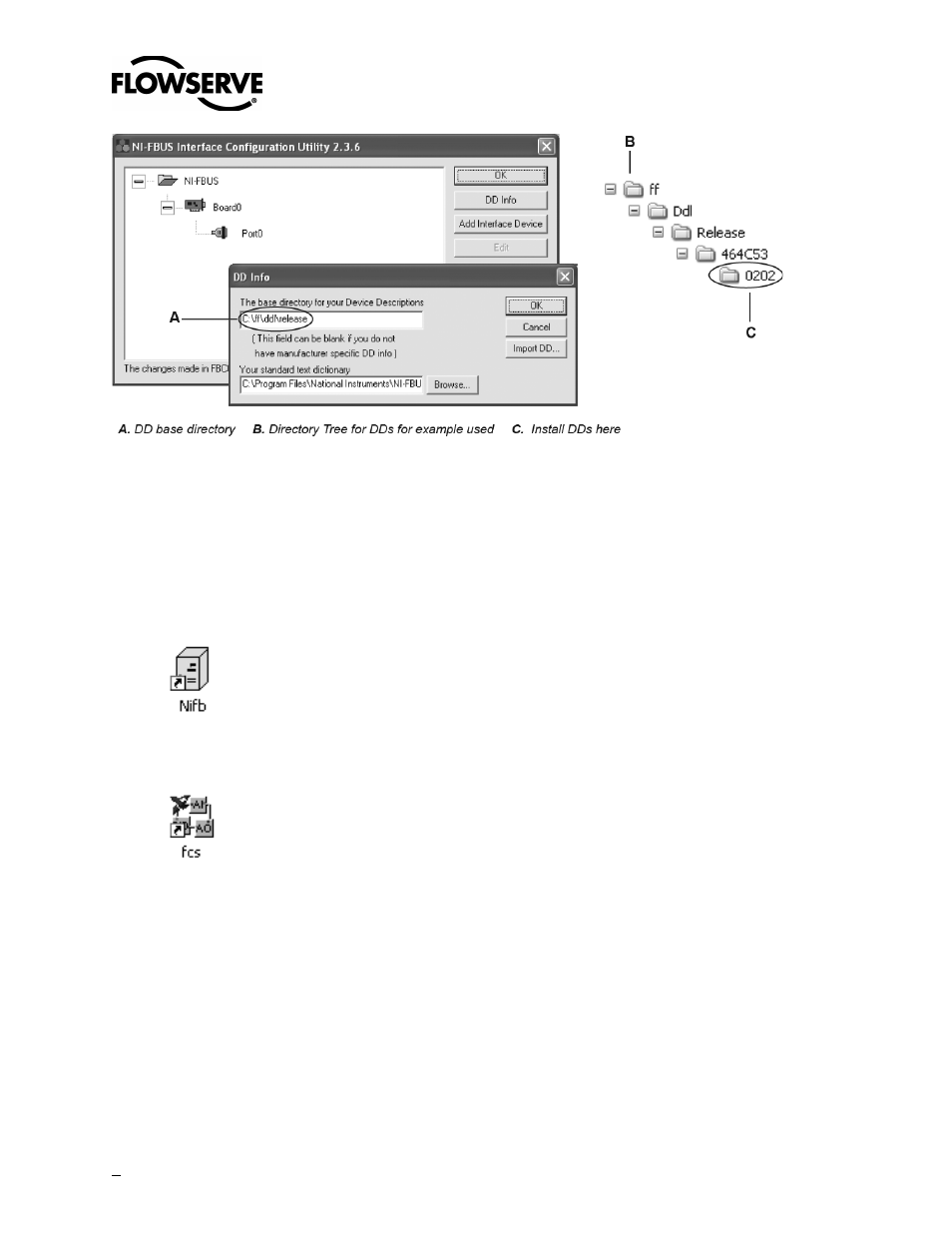
Logix 3400IQ Digital Positioner FCD LGENIM3403-00 – 11/07
Figure 3: DD Installation Windows
The two sub-directories created are specific to the Logix 3400IQ digital positioner. If another device is to be
attached to the bus, the correct sub-directory structure will have to be created and the DDs installed. Always
start the subdirectories in the directory listed in the base DD directory field. Click OK in the DD info screen.
More information about how to create the directory structure for the DDs can be found in the Resource
Block section of this document. Whenever changes are made within Configuration Utility the NI-FBUS must
be restarted for the new settings to take effect.
Launching the NI Configurator:
In order to run the Configurator software NI-FBUS (a fieldbus
communications driver must be running). To start the NI-FBUS double-click
on the blue icon shown on the left. Once running, the window will
automatically minimize. Next launch the NI_FBUS Configurator (icon with
the NI logo and 3 squares seen at the left). Click OK on the Add Links
window. The Configurator window should now open and the NI Fieldbus
card should be listed in the window on the left.
Flowserve does not support the NI tools suite. If problems occur, check
that all steps in the installation manual were followed correctly and verify
wiring and setup. If the problem persists, contact National Instruments.
6