Spool valve installation, I-p installation, Page 4 of 8 – Flowserve APEX 4000 Pneumatic Positioner User Manual
Page 4
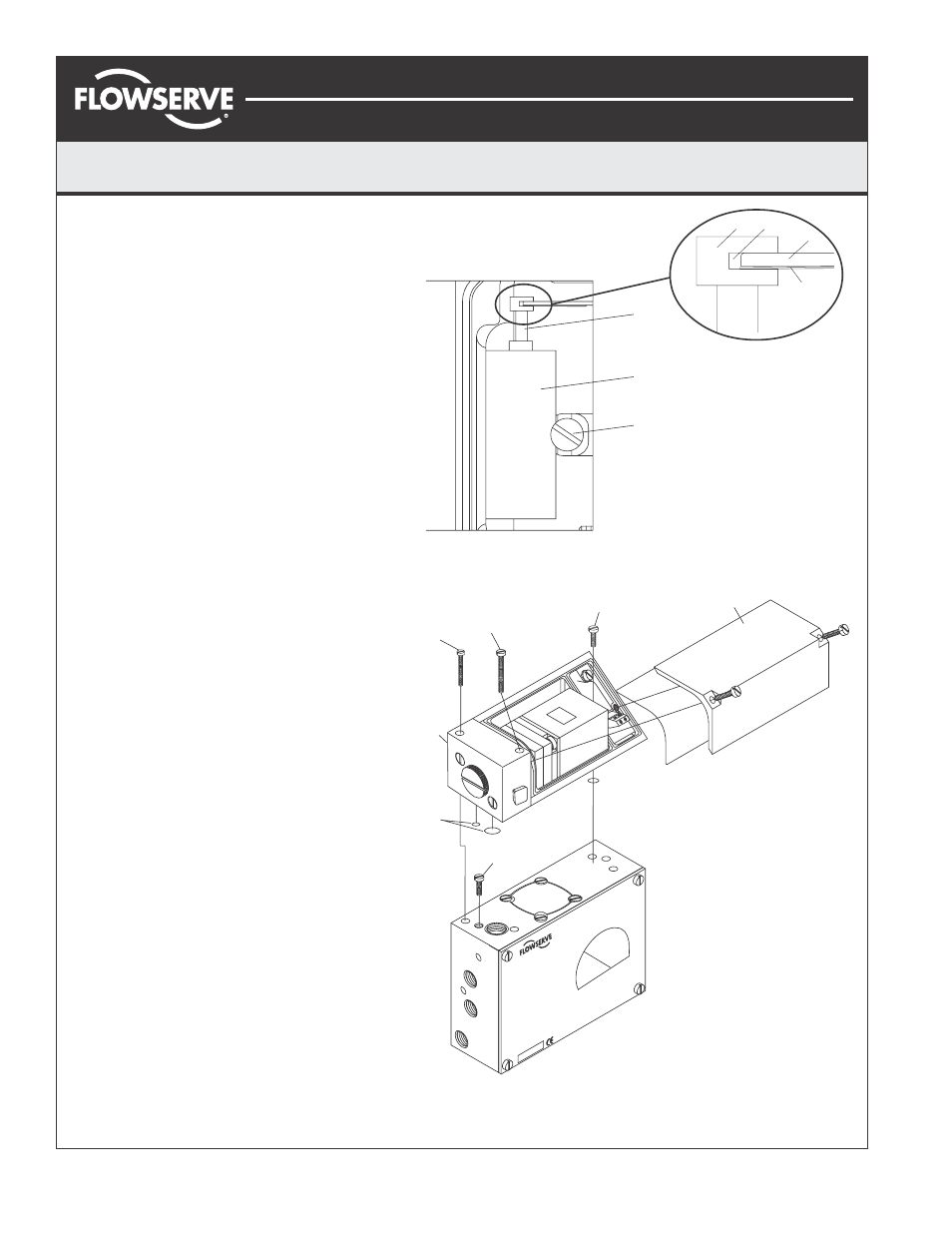
© 2003, Flowserve Corporation, Printed in USA
AXAIMO36-00 (AUTO-112)
7/03
3-Position Control/Dribble Control
SR Limit Switch Method
Automax Valve Automation Systems
Installation, Operation and Maintenance Instructions
Flowserve Corporation
1350 N. Mountain Springs Parkway
1978 Foreman Dr.
Flow Control Division
Springville, Utah 84663-3004
Cookeville, TN 38501
www.flowserve.com
Phone: 801 489 8611
Phone: 931 432 4021
Page 4 of 8
Spool Valve Installation:
To change out or inspect spool valve, air supply to the
positioner must be removed.
To remove spool valve:
1.
Remove screw (1).
2.
Carefully lift out entire spool valve assembly (2),
disengaging spool (3) from balance arm (5).
To maintain highest performance, do not mix spool
and block. Do not lubricate spool valve.
To install new spool valve:
1.
Check that O-rings are in place.
2.
Insert spool valve assembly (2), making sure that
the leaf spring (4) and balance arm (5) engage the
slot in the spool (6).
3.
Tighten screw (1).
4.
Check for smooth operation of assembly.
I-P Installation:
All I-P modules are factory calibrated and cannot be
adjusted. Kits are available to allow easy field installa-
tion of various input options. Kits include modules,
mounting hardware, fasteners, and O-rings.
1.
Disconnect signal and supply air from positioner.
2.
Remove screw (1) from positioner housing.
3.
Make sure O-rings (2) are seated correctly in I-P
housing.
4.
For weatherproof or intrinsically-safe I-P module,
remove cover (4) to allow access to third mount-
ing screw (5).
5.
Attach I-P module (3) to positioner housing with
three mounting screws (5) provided.
3
2
1
3
6
5
4
C2
S
"ZZ" 1/4"
C1
II
MADE I
N SWEDEN
mA
Tem
p:-40>>+85
˚C -40>>+185
˚F
Supply:0
,2-1 MPa
Ou
tpu
t:
Input:
Se
r.no
:
Ty
pe:
Action:
Ps
i
29-145
Psi
Ri<3
50
kPa
I/P CONVE
RTE
R
1
2
3
5
5
4
5