Flowserve 10-40 39 ACCESS M Mounted Limit Switch User Manual
Worcester actuation systems
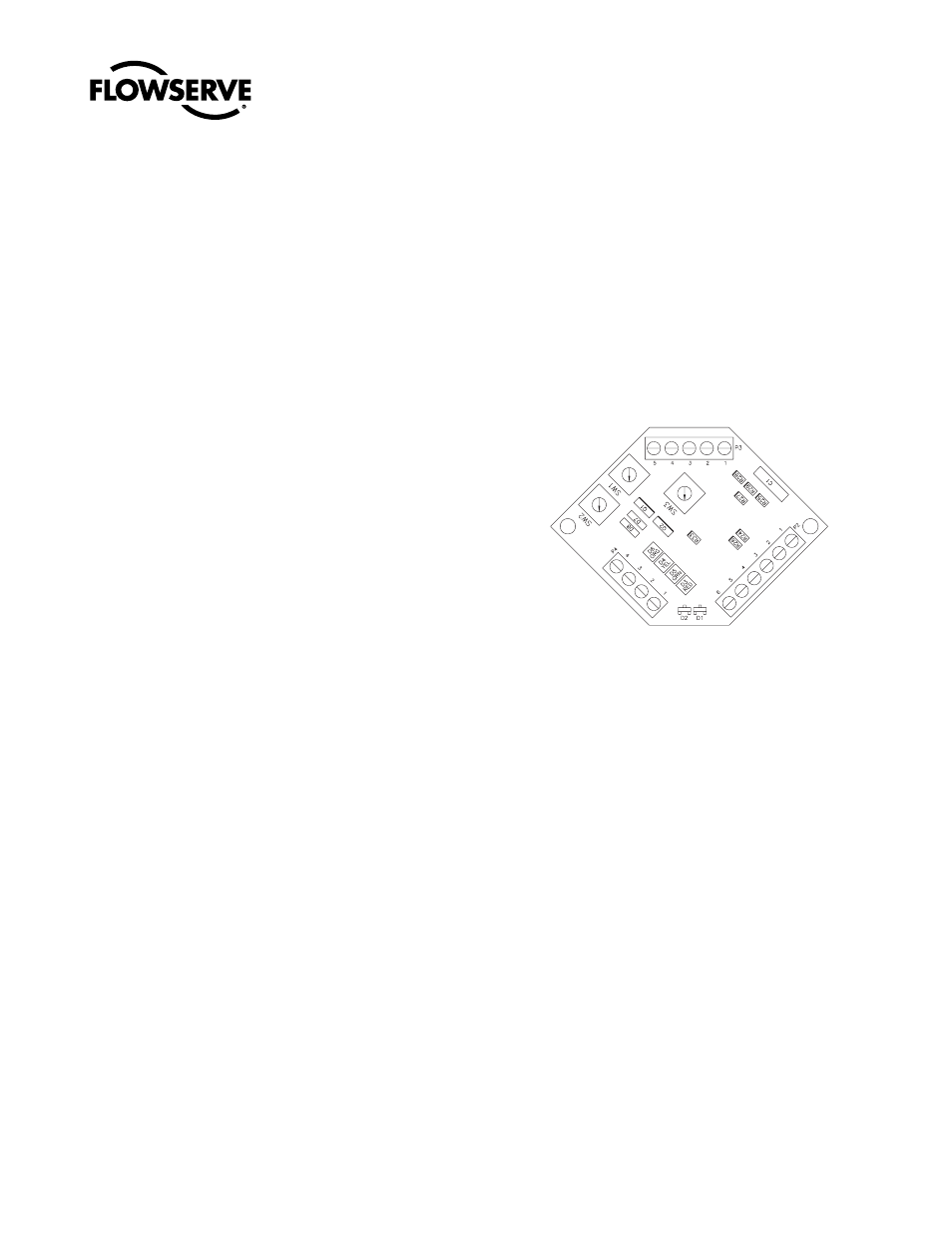
Worcester Actuation Systems
Worcester/McCANNA ACCESS M/DeviceNet-Interface is an add-on
accessory to the Series 39 pneumatic quarter-turn valve actuator. The
ACCESS M package adds a single housing to the actuator which
contains limit switches or Namur proximity sensors and integral
solenoid. The Series 39 actuator utilizes a double-rack, single-pinion
concept, with each rack integrally affixed to a piston. Both pistons are
supported and centered by large, stainless steel guide rods. In
double-acting units, both pistons are pressurized on both strokes of
the actuator. Ambient temperature range of ACCESS M unit with
DeviceNet is 0°F minimum to 160°F maximum.
Standard actuators feature an extended top shaft for manual override
capabilities and a completely modular design which allows simple
attachment of a variety of accessories. The ACCESS M unit features a
control block (with spool valve) which properly directs supply air to
the actuator. The control block provides independently adjustable
speed control for both opening and closing strokes of the actuator on
double-acting units, and for the closing stroke on spring-return units
(standard mounting configuration).
The DeviceNet Interface feature of this equipment permits simple
DeviceNet bus connection and communication as either a digital
stand alone device on a DeviceNet network or as an additional device
to the higher level digital protocol networks via the appropriate
“gateway”. Solenoid power, actuator opening, actuator closing and
electronic position indication are all accomplished via the DeviceNet
bus. Integral Light Emitting Diodes (LEDs) display the status of
inputs and outputs.
The DeviceNet Board has two Outputs and three Inputs:
Each output is used to control a 3 watt 24 VDC solenoid. When
the output is set to 1 or ON, the solenoid will be energized. When
the output is set to 0 or OFF, the solenoid will be de-energized.
Each input is used to monitor either a mechanical switch or an
AC/DC two-wire NAMUR Proximity sensor.
The DeviceNet circuit board has six LEDs (See Board Layout)
a. Two LED’s for DeviceNet MNS bus activity as required by the
ODVA Spec. (green/red) D1 & D2
b. Red LED to monitor CW limit switch D3
c. Green LED to monitor CCW limit
switch D5
d. Yellow LED to monitor coil power D4
e. Orange LED to monitor solenoid coil continuity D6
The solenoids are powered from the 24 VDC available in the
DeviceNet cable. No additional power is required.
The ACCESS/DeviceNet Circuit Board meets the requirements of the
ODVA(Open DeviceNet Vendors Association) Specification. It is a Group
2 slave device which operates as a slave device on the DeviceNet
network. It supports Explicit, Polled, Change of State, and Cyclic I/O
Messages of the predefined master/slave connection set. It does not
support the Explicit Unconnected Message Manager (UCMM).
The ACCESS DevicNet Circuit Board has one byte of output
(consumed) data and eleven bytes of input (produced) data. In the
output byte, bits 0 through 4 are not used, bit 5 is used to control
solenoid one, bit 6 is used to control solenoid 2 (not used in this
application), and bit 7 is used to reset the maintenance counter. Of the
input bytes, byte 1 is used to monitor the switch and solenoid status
of the unit with bit 0 used to monitor switch 1 (CCW position), bit 1 is
used to monitor switch 2 (CW position), bit 2 is used to monitor
switch 3 (not used in this application), bit 3 is used to monitor
solenoid 1, and bit 4 is used to monitor solenoid 2 (not used in this
application). Bits 5 through 7 are not used. Of the remaining bytes,
bytes 2-5 make up the Maintenance Counter, bytes 6-9 make up the
Cumulative Counter, byte 10 contains the opening time in secs., and
byte 11 contains the closing time in secs.
For connections to the ACCESS/DeviceNet Circuit Board - See Wiring
Diagrams in Section 7.
14848-A
10-40 39 ACCESS M Mounted Limit Switch
and Solenoid with DeviceNet Interface
Installation, Operation and Maintenance Instructions
DeviceNet Board Layout