Flowserve WXCL UltraSwitch User Manual
Page 3
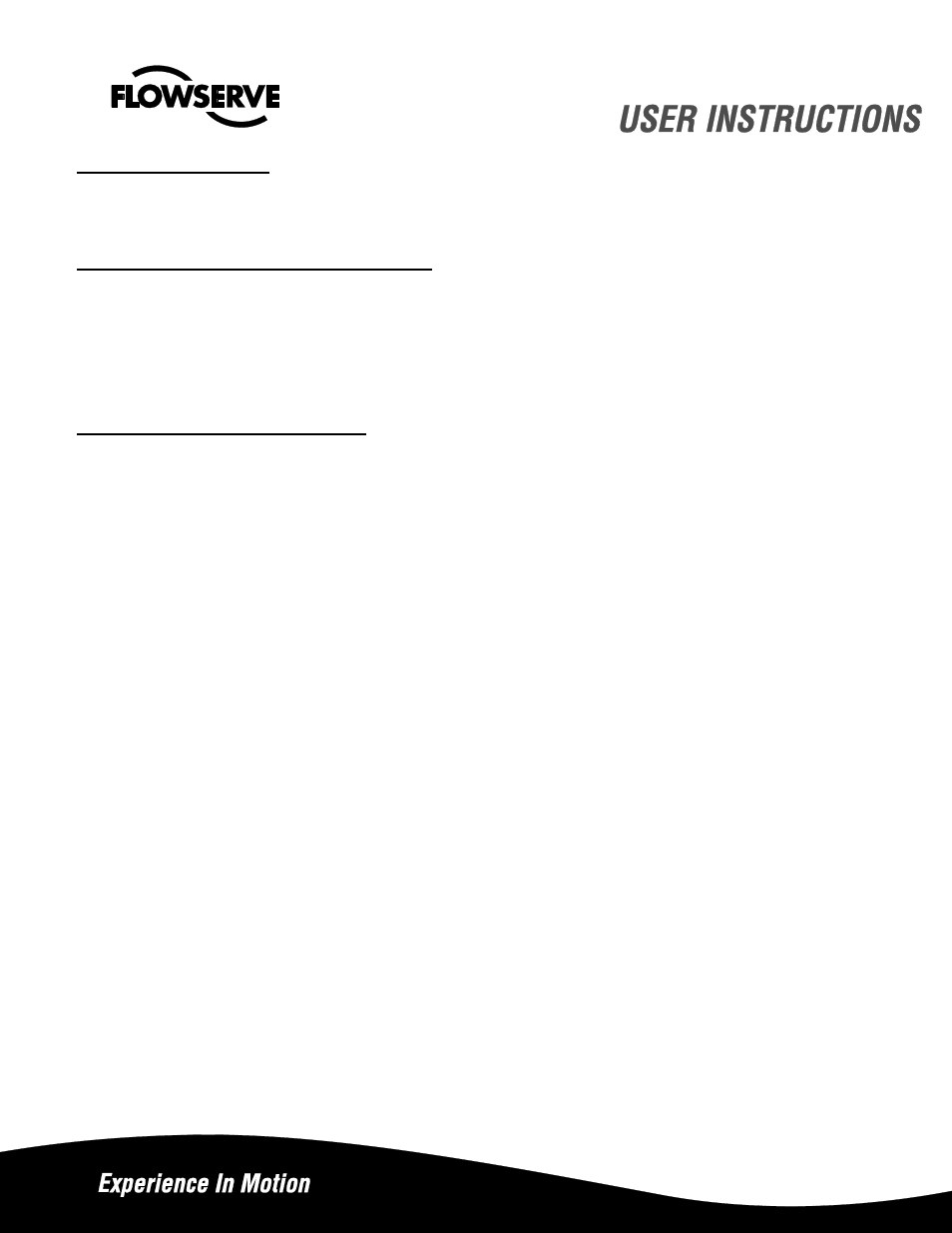
Fine Cam Adjustment
:
Some cams have a fine adjustment available. These cams will have a small screw embedded into the side of the
cam. Adjusting this screw inward or outward will deform the cam, changing the trip point slightly.
Adjusting UltraDome Position Indicator:
UltraDome visual indicators are easily adjusted to match
the dome’s clear windows to the rotor’s colored sections.
The dome is secured to the UltraSwitch housing with screws mounted through slotted holes. The slotted holes
allow approximately 20° adjustment of the dome. In addition, the dome can be completely removed and
reoriented in 45° and 90° increments. The rotor may be reoriented with respect to the shaft by removing the
shaftcoupler and rotating 90° before reinstalling. This may be necessary to obtain the correct orientation of
windows in a multi-way application.
Calibrating 4-20 mA Transmitter:
Setting direct/reverse action: A dip-switch setting controls the direction of increasing travel. For 4 mA in the full
clockwise position, select "D," for 4 mA in the full counterclockwise position, select "R."
Adjusting zero/span:
1. Attach a DC mA meter to +/- terminals.
2. Operate valve/switchbox to position corresponding to 4 mA.
3. Adjust feedback board zero trim pot to yield 4 mA. (Turning CW increases value, turning CCW decreases
value).
4. Operate valve/switchbox to position corresponding to 20 mA feedback.
5. Adjust feedback board span trim pot to yield 20 mA. (Turning CW increases value, turning CCW decreases
value).
6. The zero and span adjustments are interactive. Repeat steps 1 through 5 as necessary.
Note: If transmitter adjustment gets difficult (i.e., trim pots do not have desired effect) start over by "centering" the
trim pots. This is accomplished by turning in one direction for 20 turns and reversing direction for 10 turns.