D. calibration, E. miscellaneous, Worcester actuation systems – Flowserve DC AF-17 Electronic Positioner User Manual
Page 3
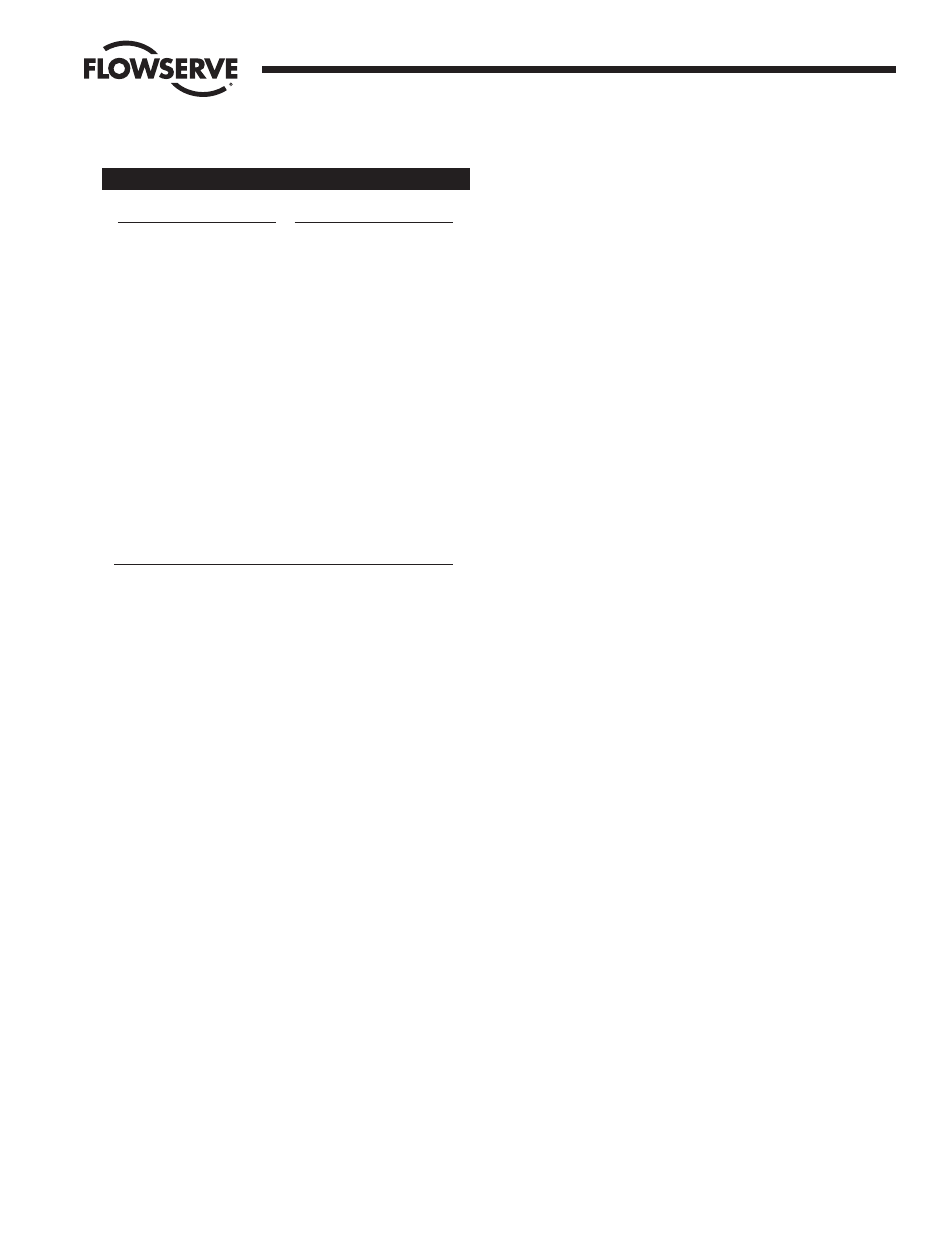
a. Check kit for parts:
b. Tools Needed:
¹ ₄" nut driver, ¹ ₈" screwdriver, needle nose pliers, ¹ ₁₆" Allen
wrench (cams and spur gear), Volt/Ohmmeter (checking
feedback potentiometer resistance, voltages, incoming
control signal).
2. Feedback Potentiometer Connections
The feedback potentiometer is connected to the circuit board at
the terminal block on the DC AF-17 circuit board by leading the
feedback potentiometer wires up through the
⁵ ₁₆" hole near the
terminal block; green wire to terminal 3, white/black wire to
terminal 2, and purple wire to terminal 1. If a dual feedback
potentiometer is installed in the actuator, then the front or ‘A’
section of the feedback potentiometer is wired to the circuit
board as mentioned above and the back or 'B' section of the
feedback potentiometer is wired to the actuator terminal strip
with the green wire connected to terminal 7, the white/black wire
connected to terminal 8, and the purple wire connected to
terminal 9. Be certain to route the wires such that they cannot
become caught in either the switch arms or the feedback
potentiometer drive gears. NOTE: Voltage limit of “B”
potentiometer is 30 volts maximum.
3. Mounting Circuit Board:
For 12/24 VDC 10-23 Size Electric Actuators: (See Figures 2 and 3).
1) Pre-tap circuit board bracket holes with the self-tapping
circuit board mounting screws (item 5). Remove the outside
corner motor screws and mount the brackets to the
appropriate spacers using the self-tapping spacer/bracket
mounting screws (item 8) being careful, to avoid stripping
the threaded holes in motor base. The longer bracket is
mounted to the right side of the actuator when facing the
terminal strip.
NOTE: The proper length spacers and screws must be used
based on the actuator size:
10,12 size actuators having single motor will use the two
shortest spacers on motor side and two intermediate length
spacers on the opposite side, and four of the shorter
spacer/bracket mounting screws.
20,22 size actuators have two motors and use four of the
shortest length spacers and four of the shorter
spacer/bracket mounting screws.
23 size actuators also have two motors but will use four of
the longest length spacers and four of the longest length
spacer/bracket mounting screws.
2) Once these screws and brackets are firmly secured, firmly
tap the motor stators with a plastic-faced hammer to force
realignment of the motor bearings.
3) Loosen all terminal strip screws and install the A and B
connector cable assemblies into the actuator terminal strip.
See figure 3 (next page) for proper wiring of cable
assemblies to terminal strip. Wire routing is important.
Ensure that wiring is not pinched and is not touching any
moving parts such as cams or switch arms.
4) Assemble circuit board into actuator. Slide rubber grommets
onto insulating board. Put nylon washers under heads of
self-tapping screws (Five screws will be used to install the
circuit board onto the brackets).
5) Place the circuit board over the brackets with the insulating
board between the circuit board and the mounting brackets.
Loosely tighten the four screws securing the board and
insulator. Use a nylon washer and a rubber grommet on the
self-tapping screw securing the right front corner of circuit
board (as you face the terminal strip). Place the rubber
grommet between the circuit board and the mounting
bracket. Tighten all the mounting screws so that the
grommets are about half compressed.
6) The baseplate in the DC actuator is wired differently than
that in the AC actuator. Once the circuit board is
mechanically installed, it is then necessary to plug in the two
connector cables from the baseplate to the circuit board. The
connector with the blue, yellow, and brown wires (plus three
additional wires) is plugged into the circuit board connector
next to the main power fuse. The connectors are polarized
so that thay are plugged correctly (i.e., pin 1 to pin 1, etc.).
D. CALIBRATION
Refer to AC AF-17 IOM Section 4.0
NOTE: LED designations DS1, DS2, and DS3 on DC circuit board are
equivalent to LD2, LD1, and LD3 on AC circuit board respectively.
E. MISCELLANEOUS
Refer to the AC AF-17 IOM for all other pertinent information.
COMMON PARTS FOR SIZES 10-23
WCAIM2050
DC AF-17 Electronic Positioner
Flow Control Division
Worcester Actuation Systems
Qty. Name
1
Circuit Board
Subassembly
1
Pot Kit
Subassembly
1
Insulating Board
1
Wiring Label – Cover
5
Washers (Nylon)
1
Instruction Manual
5
Grommets (Rubber)
5
Cable Ties
5
Mounting Screws
1
Bracket – Right
(Long) (Circuit
Board)
Qty. Name
1
Nameplate – Circuit
Board
1
Bracket – Left
(Short)
1
Nameplate – Base
10
Spacers (Bracket)
(Various Lengths)
1
Closed End Splice
8
Mounting Screws
(Bracket/Spacer)
(Various Lengths)
2
Connector Cable
Assemblies (One 'A'
and One 'B'
Assembly)