Flowserve 90 Series Feedback Potentiometer User Manual
Introduction, Assembly, Wcaim2042
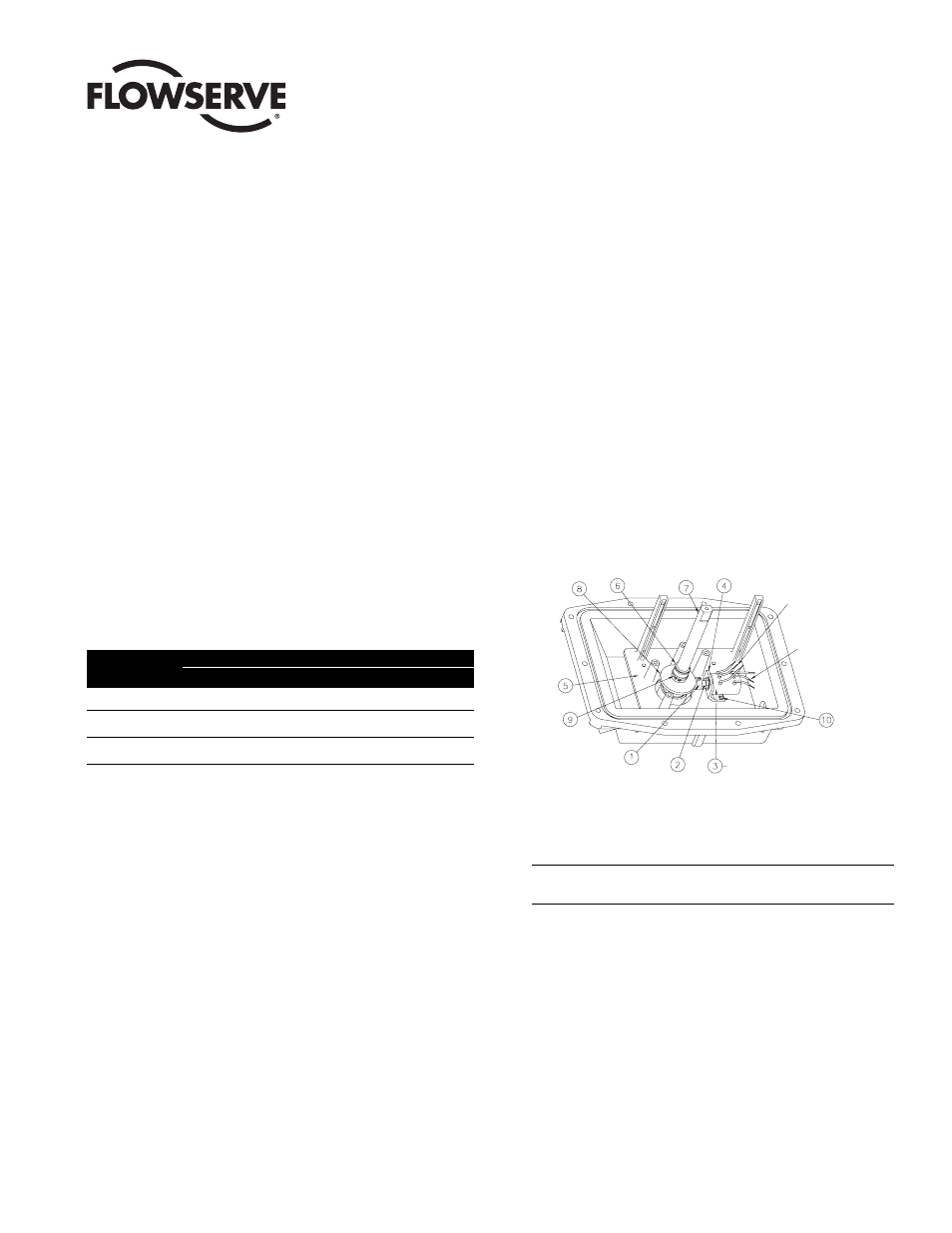
Worcester Controls
WCAIM2042
(Part 18430)
Feedback Potentiometer and 4-20 mA Position Indicator
For Series 90 Modular Accessory System
Installation, Operation and Maintenance Instructions
INTRODUCTION
Note: For M.A.S. housing assembly, installation, and maintenance
instructions, refer to Installation, Operation, and Maintenance manual
WCAIM2005.
The Series 90 Modular Accessory System can accept a number of
potentiometer options designed to provide feedback representing the
position of the M.A.S. Shaft. Units using a feedback potentiometer
can provide any one of the following:
Output Potentiometer
Required
Required
Positioner
Controller
On/Off
None
Single
None
None
0-1000 ohm
Dual
Single
Single Or Dual
4-20 mA
Dual
Single
Single
P – Single Potentiometer
D – Dual Potentiometer
4 – 4-20 milliamp Position Indicator
Important: Voltage limit of single or dual potentiometer is 30 volts
maximum.
The 4 to 20 milliamp position indicator outputs a signal suitable for a
4 to 20 milliamp DC meter with a 0–100% scale (such as General
Electric type GE 185), indicating closed (0 degree, 0%) to open
(90 degree, 100%).
It is important to note that a potentiometer can serve only one
function at a time. For instance, a single potentiometer could not be
wired to provide both a 4-20 milliamp output signal and also provide
resistance output.
1.ASSEMBLY
a. With the potentiometer (item 3) mounted to the potentiometer
bracket (item 4) and the pinion gear (item 1) loosely fitted to the
potentiometer shaft (item 2), mount the potentiometer bracket
(item 4), if not already mounted, to the baseplate (item 5) using
two #8-32 x
B\zn" screws (item 10) provided.
b. Remove the upper snap ring (item 6) from the shaft (item 7). Use
care to avoid deforming it permanently.
c. Slide the face gear (item 8) onto the shaft, teeth facing down, and
secure with the snap ring (item 9) provided.
Note: The face gear utilizes a friction fit to the shaft. For best
results, wipe off any lubricant that may be on the shaft before
sliding on the face gear.
Caution: Do not overstretch the snap ring — use the minimum
opening to allow it to slip over the gear.
d. Replace the upper snap ring (item 6).
e. For all options except non-positioner/controller “4” option, skip
steps f and g, and go to Section 2, WIRING. For non-positioner/
controller “4” option continue with f.
f.
Attach the 4 to 20 milliamp circuit board (item 11) to the board-
mounting bracket (item 12) as shown using three of the #4-40 x
C\," screws (item 13), three #4-40 nuts (item 14), three Z\v" long
plastic spacers (item 15), and three
Z\zn" plastic washers (item 16).
g. Attach the circuit board/bracket assembly to the upper four holes
on the baseplate circuit board mounts (item 17) using four #4 x
C\," self-tapping screws (item 18).
"A" POTENTIOMETER
LEADS
"B" POTENTIOMETER
LEADS
(DUAL POTENTIOMETER SHOWN)