Flowserve 180 Rotation Center-Off Kit User Manual
180° rotation, center-off kit, Installation, operation and maintenance, Installation
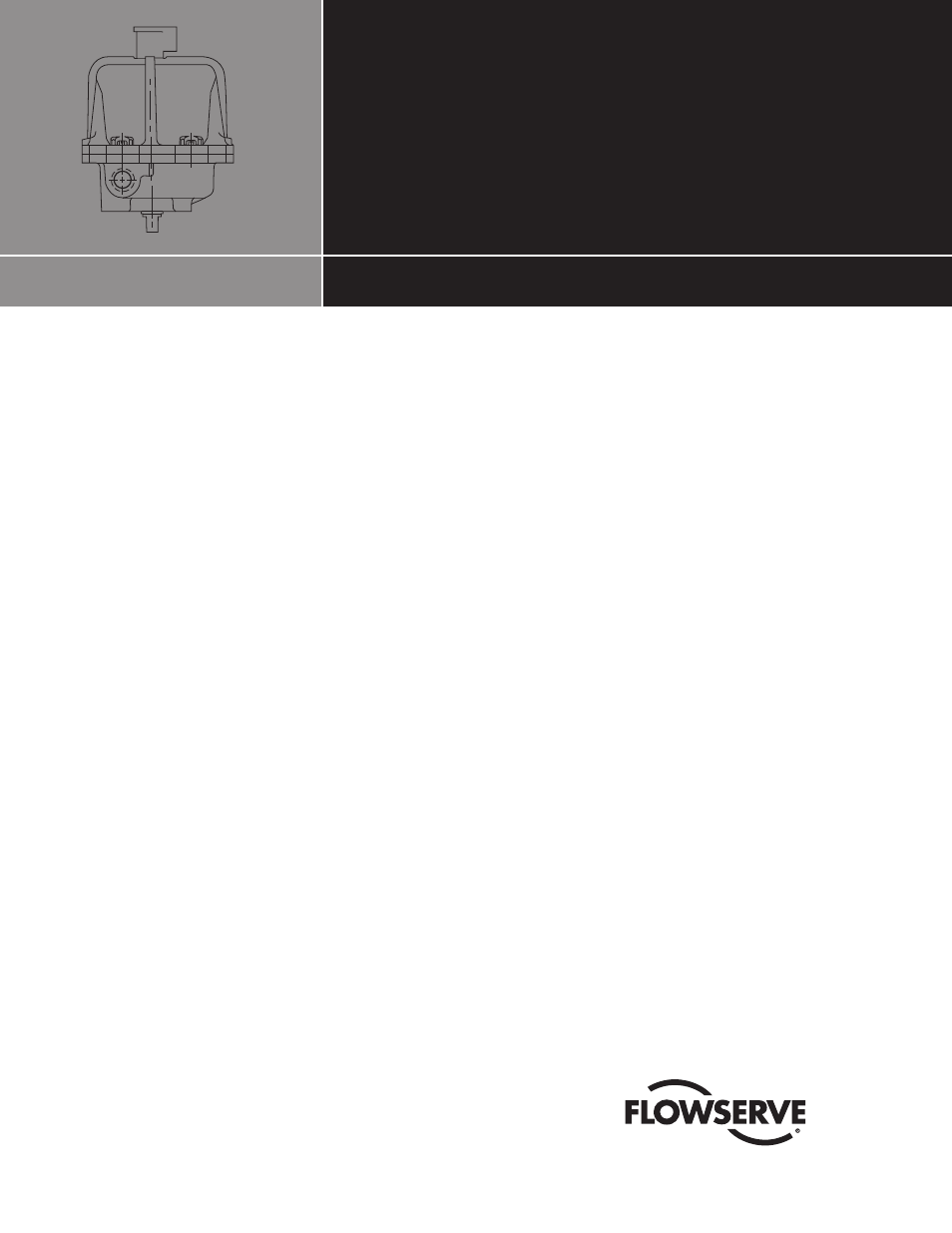
180° Rotation,
Center-Off Kit
FCD WCAIM2074-00 (Part 19530)
Installation, Operation and Maintenance
For 10-30 75 Electric Actuators
Installation
NOTE: This kit should not be used with actuators with extra limit
switches. To add a center-off kit to an actuator with more than two
switches, consult the factory. The differences for 75 DC actuators
are either in parentheses or stated separately.
I. Changing a 90° actuator to a 180° actuator
A. Verify 90° operation of the existing actuator.
1. Connect power to terminals 1 and 4 for AC (+ to 1 and
- to 4 for DC). The actuator will turn clockwise to the
initial zero position.
Limit switch #1 on the right side of the actuator (viewed
from the terminal strip) stops shaft rotation in the
clockwise direction (CW). This stop point is 0° and is
the position where a ball valve is closed.
The bottom cam on the actuator shaft (called the #1
cam) actuates this limit switch.
2. Connect power to terminals 1 and 3 for AC (- to 1 and +
to 3 for DC). The actuator shaft will turn counterclock-
wise (CCW).
Limit switch #2 on the left side of the actuator (viewed
from the terminal strip) stops shaft rotation in the
counterclockwise direction (CCW). This point is 90° and
is the position where a ball valve is open.
The top cam on the actuator shaft (called the #2 cam)
actuates this limit switch.
B. Adjusting actuator cams for 180° operation
1. Once proper operation of cams and switches for 90°
operation is verified: Adjust (see Step 2) the clockwise
cam (the bottom cam or #1 cam) so that the actuator
shaft can rotate 180°— ±90° from the initial zero (#1
limit switch) position.
2. Perform cam adjustment as follows:
a. Power actuator terminals 1 and 3 for AC (- to 1 and
+ to 3 for DC) to move the actuator shaft to its full
counterclockwise (CCW) position as established in
Step A2 of this procedure.
b. Loosen the set screws on the #1 cam and energize
terminals 1 and 4 for AC (+ to 1 and - to 4 for DC)
to move the actuator shaft clockwise (CW) a total of
180° to the new 0 position.
c. At this position, stop the actuator and adjust the #1
cam so that the limit switch (on right side of actua-
tor, viewed from terminal strip) is actuated. Listen
for click. Retighten set screws on the cam.
NOTE: To ensure full rotation of the driven device,
set the actuator cams so that an additional 2° of
rotation can be achieved at each end position.
d. Verify that the actuator moves 180° by energizing
terminals 1 and 3 for AC (- to 1 and + to 3 for DC)
(CCW) and terminals 1 and 4 for AC (+ to 1 and - to
4 for DC) (CW).
Remember: The only stop point now common to
the 90 degree actuator is the CCW limit—the posi-
tion where a 90° ball valve is open.
���������������������������