Operation, Manual operation, Operating schematic automatic operation – Flowserve Heavy Duty Gear Override User Manual
Page 2
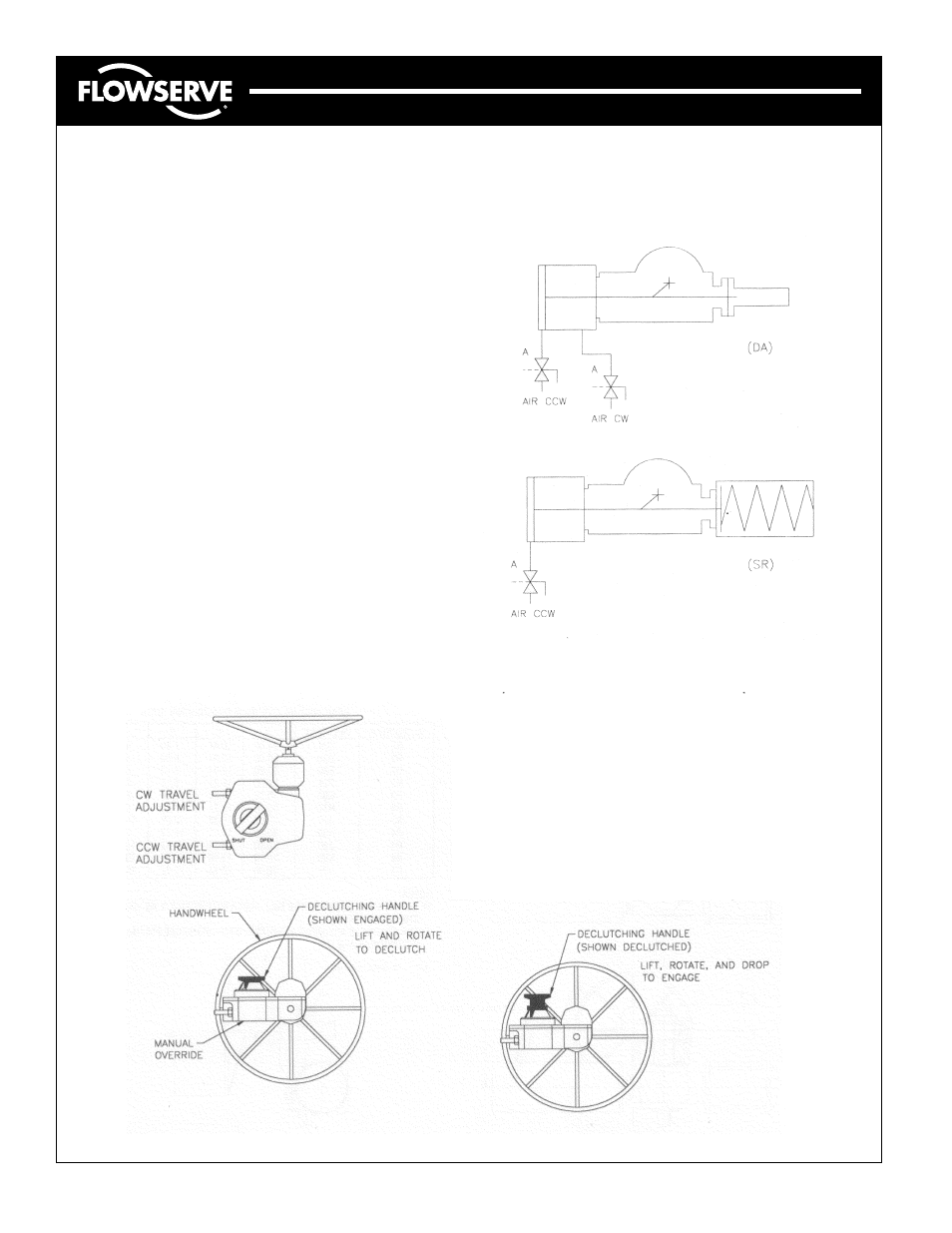
Automax Valve Automation Systems
Installation, Operation and Maintenance Instructions
Operation:
Manual Operation
1. Rotate the handwheel on the manual override until
the position indicator on the manual override
agrees with the valve position.
Note: The position indicator on the manual override
indicates actuator/valve position only when the
handwheel is engaged. (Position indicator shows
‘SHUT’ in full CW position and ‘OPEN’ in full CCW
position.)
2. Engage handwheel by lifting the declutching han-
dle from the shallow slot and rotating handle 90
degrees. Handle is spring loaded to drop into the
deep slot. Operate handwheel until the handle
drops fully into the deep slot.
Note: Occasionally it may be necessary to back the
gear override travel stops out slightly to engage the
declutch mechanism.
3. Turn the shut-off and vent valve(s) ‘A’, located
on the supply port(s) of the actuator, to the full
clockwise position, to vent air pressure from the
cylinder.
4. Manually operate the actuator/valve by turning the
handwheel. Turning handwheel clockwise will
rotate actuator/valve clockwise.
Operating Schematic
Automatic Operation
1. Operate handwheel to desired valve position. This
should be full failed position for a spring return
actuator.
2. Lift the declutching handle out of deep slot. Rotate
90 degrees and drop into shallow slot. It may be
necessary to rotate the handwheel back & forth at
the same time the declutching handle is lifted to
relieve the load on the declutching pin.
3. Open shut-off and vent valve(s) ‘A’ (rotate handle
counter-clockwise).
4. Operate actuator normally.
B00101-1 03/00
Page 2 of 2
© 2000, Flowserve Corporation, Provo, UT