Flowserve CENTURA Analog Output Options Calibration User Manual
Flowserve Hardware
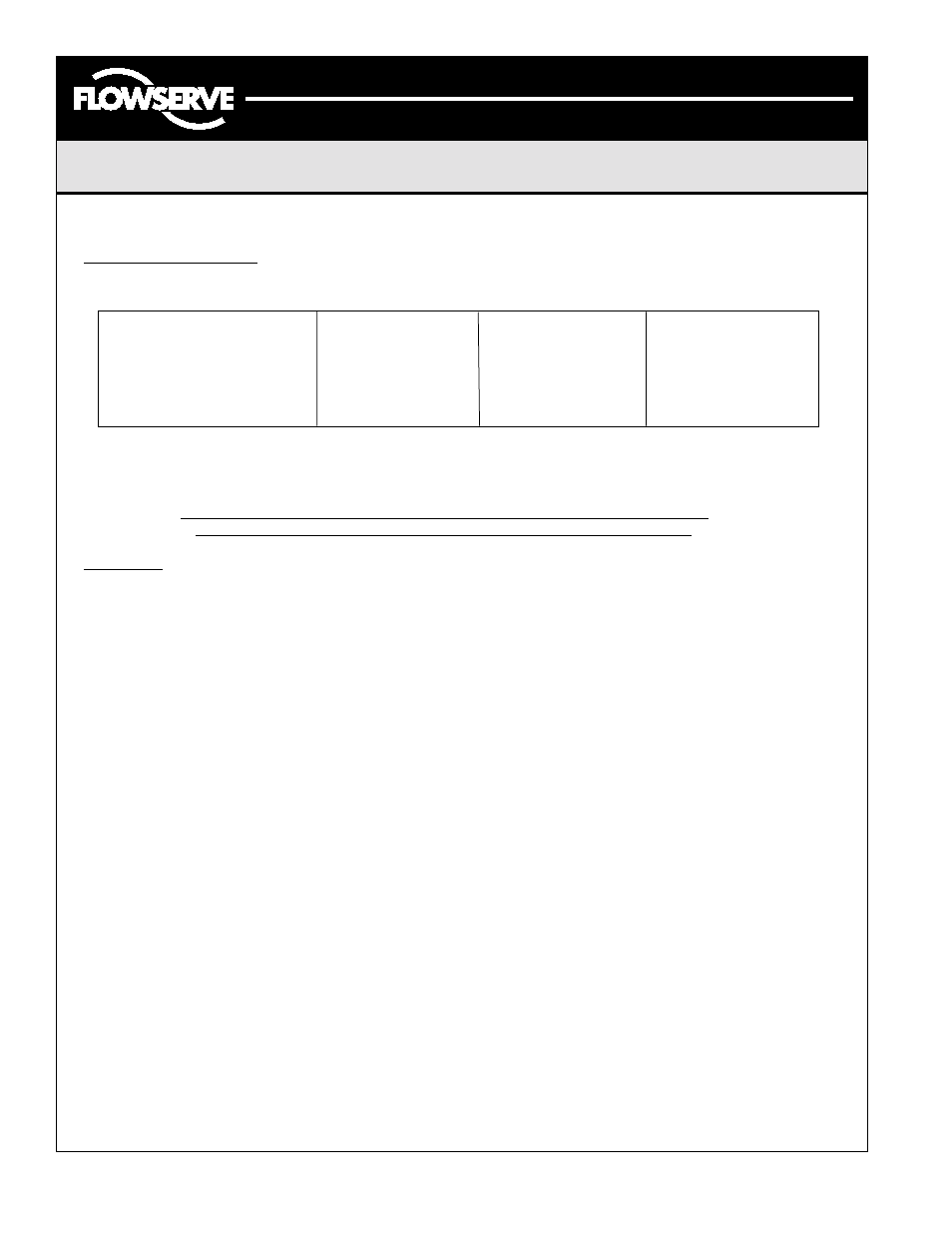
LME0011-1 (AUTO-68) 12/00
©
2000, Flowserve Corporation, Provo, Utah
3-Position Control/Dribble Control
SR Limit Switch Method
Flowserve Corporation
765 South 100 East
Phone: 801 373 3028
Flow Control Division
Provo, Utah 84606
Facsimile: 801 489 2228
www.flowserve.com
Email: [email protected]
Automax Valve Automation Systems
Installation, Operation and Maintenance Instructions
Electrical Specifications
Resistive feedback modules use a 1% linearity precision potentiometer operated by precision gears. The current feedback
option combines the potentiometer with a 4-20mA transmitter card.
NOTE: 1. Both resistive and current feedback signals are geared for quarter turn operation. Consult factory for other
rotations.
2. The ‘TX’ option is a loop powered transmitter. For ‘TT’ options (transmitter with servo) see IOM for electronic
servo position.
Caution: To Prevent ignition of hazardous atmospheres, keep unit tight
while circuits are alive. Disconnect supply circuit before opening.
Division 1 applications must be calibrated in a secured area.
Calibration
Resistive Feedback:
1. Remove cover and rotate actuator/valve to fail or start position.
2. Note desired resistance values at fail or start position.
3. Connect an ohmmeter to feedback terminals.
4. Using a 0.035 allen hex driver, loosen the set screw on the potentiometer gear. With a flat blade
screwdriver, rotate the end of the potentiometer shaft to yield desired resistance.
5. Alternatively, the jam nut holding the potentiometer to the bracket may be loosened. Slide the
potentiometer & gear away from the camshaft gear and rotate to desired resistance. Re-align and tighten.
6. Rotate actuator/valve to end position. Check that resistance increases (or decreases) over stroke and
that the potentiometer does not rotate passed maximum (or minimum) resistance.
7. Replace cover.
4-20 mA Current Transmitter:
Figure 1 shows a diagram of the transmitter board and all necessary current loop components for calibration.
1. The controller board action DIP switch selects direction. For 4 mA in the full clockwise direction,
select “D”. For 4 mA in the full counterclockwise direction, select “R”. The factory setting is “D”.
Note:
Steps 2 through 4 are normally not necessary.
2. Rotate actuator/valve to mid position (45 degrees or 50%).
3. Using a 0.035 allen hex driver, loosen the set screw on the potentiometer gear. With a flat blade screwdriver, rotate the
end of the potentiometer shaft to yield desired resistance.
4. Alternatively, the jam nut holding the potentiometer to the bracket may be loosened. Slide the potentiometer and gear
away from the camshaft gear and rotate to desired resistance. Re-align and tighten.
5. Rotate actuator/valve to fail or start position.
6. Adjust controller board zero trim pot. to yield 4 mA.
7. Rotate actuator/valve to end position.
8. Adjust controller board span trim pot. to yield 20 mA.
9. The zero and span adjustments are interactive. Repeat steps 5 through 8 until further zero adjustment does not affect
span and vice versa.
10. Disconnect test equipment (if necessary), and replace cover.
Note: If
transmitter adjustment gets difficult (i.e. trim pots do not have desired effect) start over by “centering” the trim
pots. This is accomplished by turning in one direction 20 turns or until a clicking is heard. Turn in the opposite direction 10
turns. Repeat for other trim pot. Start calibration over at step 2.
TYPE TX
TYPE P2
TYPE P3
TYPE P4
4-20 mA Current Transmitter
0-1 K ohm resistive
0-5K ohm resistive
0-10 K ohm resistive
Voltage required: 6-30 Vdc
1 Watt max. Ioad
1 Watt max. Ioad
1 Watt max. Ioad
Input resistance: 750 ohms max
Temp. range: 32 to
Temp. range: 32 to
Temp. range: 32 to
@24 Vdc
158
°
F
158
°
F
158
°
F
Temp. range: 32 to 158
°
F
Page 1 of 2
CENTURA Analog Output Options Calibration and Operating Instructions