Installation, Wiring – Flowserve NRS1-9 User Manual
Page 10
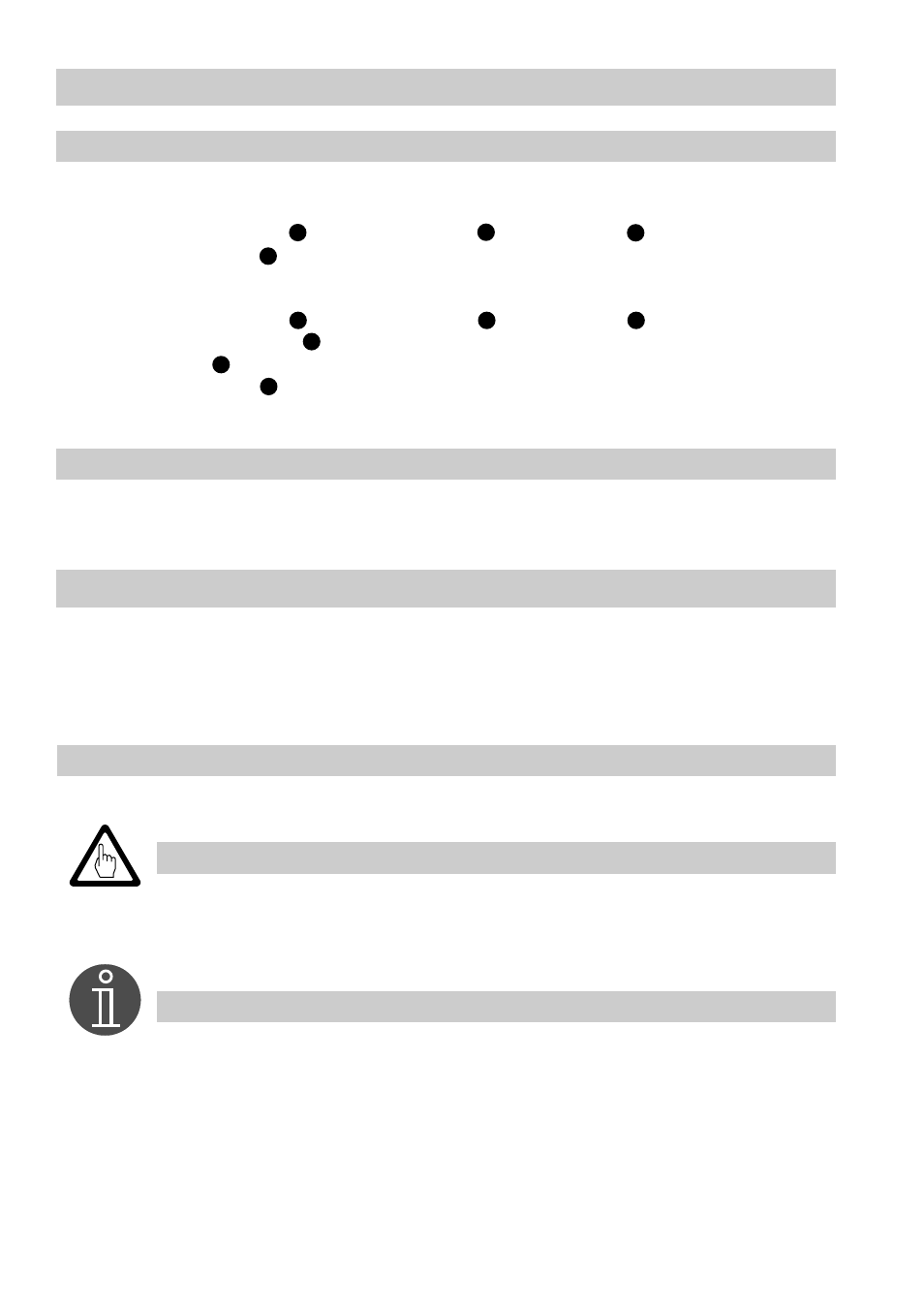
10
NRS 1-9
Installation
On supporting rail
1. Snap switching controller onto supporting rail.
2. Loosen cover screws and unplug cover from its base .
3. Select cable entry and remove corresponding seal.
On mounting panel
1. Loosen cover screws and unplug cover from its base .
2. Unscrew mounting clip .
3. Drill the hole marked in the base to 4.3 mm diameter.
4. Select cable entry and remove corresponding seal.
5. Fasten base with two screws M4 onto mounting panel.
Tools
■
Screwdriver (5.5/100)
Wiring Diagram
see page 3
NRS 1-9
Use four-core overall screened cable, e. g. IY(ST)Y 2 x 2 x 0.9 or LIYCY 4 x 0.5 mm².
Max. cable length 250 m.
Connect terminal strip in accordance with wiring diagram, fig. 1
Wiring
A
B
C
D
A
B
C
E
F
D
Attention
■
To protect the switching contacts fuse circuit with 2.5 A (slow blow fuse)
or according to TRD regulations (1.0 A for 72 hrs operation).
■
The screen must not make any other electrical contact.
Note
■
Connect screen only to terminals 16 and 21 of the switching controller.
■
The mains voltage is indicated on the name plate.
■
When switching off inductive loads, voltage spikes are produced that
may impair the operation of control and measuring systems. Inductive
loads should be provided with commercial arc suppressor RC
combinations, e. g. 0.1
µ
F/100 W.