Calibration of zero point (0 %), Attention, O flashing must be avoided. commissioning – Flowserve OR 42 User Manual
Page 9: Wiring, Adjustment of switchpoint
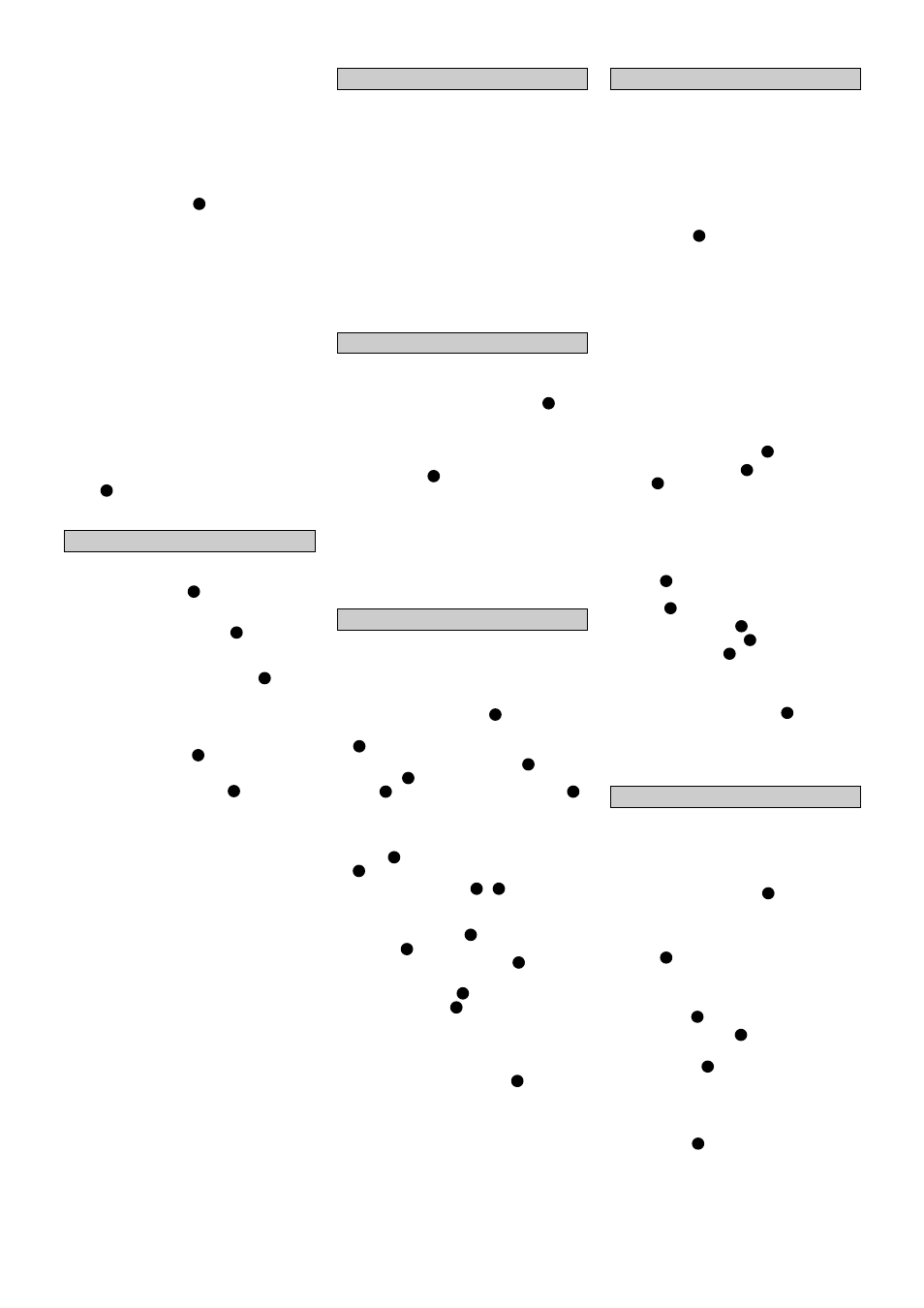
9
5. Fit the ORG
12/ORG 22 with the mounting
bracket provided in an accessible place.
If the sensor is used on ships weld
mounting bracket to its support.
6. Use 12 mm OD Ermeto (screwed
3
/
8
") or
12 mm copper tubing or 10 mm OD gas
pipe (screwed
3
/
8
") for the inlet and outlet
lines of the sensor. For rinsing purposes
suitable flexible tubes should be provided.
7. Fit the light receiver in an accessible
place. It can then be easily removed, so
that visual inspection of the fluid is
possible. The interchange of light emitter
and light receiver is possible after
loosening the union nuts (inside). When
refitting, take care of correct fit of locating
pins in the grooves provided in light
emitter and receiver. Tighten union nuts.
Take care of tightness against moisture –
condensate on the outside of glass
cylinder results in too high measured
values.
ORT 4, ORT 5
Wall mounting within reasonable distance
from ORG 12/ORG 22.
Installation dimensions see Fig. 1. The
spacing between the holes is indicated on
the back of the housing. ORT 5: Unscrew lid
screw and remove lid to gain access to
the holes for mounting.
N
N
O
O
N
ORG 12, ORG 22
Connect light emitter and receiver in
accordance with Fig. 3.
1. Connect light emitter. A two-core cable
(conductor size 1.5 mm²) for distances up
to 90 m can be used.
2. Connect light reciver. A screened four-
core cable, e. g. 2 x 2 x 0.8 mm or 4 x 0.5
mm² is required. Max. length 90 m.
Use tap water (in case of low fluid
temperature) or oil-free condensate as
turbidity zero.
ORT 4
1. Set switchpoint adjustor to 0 ppm.
2. Turn measuring range adjustor (100 %)
to medium position.
3. Turn zero point adjustor (0 %) until the
red LED extinguishes and the green
LED just lights up. If the green LED
does not light up clean the pipework.
ORT 5
1. Set change-over switch for measuring
range to position I and selector switch
in position “measured value”.
2. Loosen stop screws / of 0 %
adjustor and 100 % adjustor by half a
turn.
3. Loosen stop screw of time delay
adjustor and turn the latter against the
left stop. Set 100 % adjustor on
graduation 4.5.
4. Turn 0 % adjustor until the LED
analogue display is just no longer
illuminated. If zero indication cannot be
obtained: clean pipework. If this does not
help: add remaining turbidity value when
calibrating measuring range (100 %).
5. Slightly tighten stop screws .
Calibration of Zero Point (0 %)
■
To protect the switching contacts fuse
circuit with T 2.5 A or according to TRD
regulations (1.0 A for 72 hrs operation).
■
Connect screen only to terminal 12
(ORT 4) / terminal 6 (ORT 5).
■
The screen must not make contact with
any metal part of the installation.
■
When switching off inductive loads,
voltage spikes are produced that may
impair the operation of control and
measuring systems. Inductive loads
should be provided with commercial arc
suppressor RC combinations, e. g.
0.1 µF/100
Ω
.
o flashing must be avoided.
Attention
J
H
19
10
16
18
14
17
6
1. Switch on ORT 4/ORT 5.
2. Rinse ORG 12/ORG 22 for at least 15
minutes. Operate cleaning device if
required.
3. Check visually whether ORG 12/ORG 22
is completely vented. For this purpose
unscrew union nuts (inside) and remove
light receiver . When screwing in light
receiver ensure that the locating pin fits
into the groove provided on the front
collar of the light receiver.
4. Calibrate zero point (0 %) and measuring
range (100 %).
5. Adjust switchpoint.
6. Set time delay.
o flashing must be
avoided.
Commissioning
Fitting of turbidity standard
1. Choose turbidity standard supplied with
the equipment:
ORT 4: 20 ppm
ORT 5: Measuring range I: 40 TU/F*)
Measuring range II: 20 ppm
*) TU/F = Turbiditiy units of Formazin
TU/F =
suspension
2. Unscrew union nuts (inside) and remove
light emitter from sightglass. Place
turbidity standard on black tube so that
the screen fitted in the standard exactly
fits the diaphragm in the tube.
3. Screw in light emitter ensuring that the
locating pin on the sightglass fits into the
groove of the light emitter. Tighten union
nut (inside).
4. Make sure that the liquid used for the
calibration of the zero point stays in the
glass cylinder.
4. Make the following adjustments on the
ORT 4 /ORT 5:
ORT 4
6. Set switchpoint adjustor to 20 ppm.
7. Turn 100 % adjustor just until the red
LED lights up.
8. Remove turbidity standard and store
carefully. Make sure that it cannot be
scratched.
ORT 5
6. Set change-over switch for measuring
range to position I or II dependent on
the turbidity standard used. Set selector
switch to “Measured value”.
7. Loosen stop screw of 100 % adjustor
and turn the adjustor until the LED
analogue display indicates 40 TU/F or
20 ppm. If required, add remaining
turbidity value – see “Calibration of Zero
Point (0 %)”, item 4.
8. Slightly tighten stop screws .
9. Remove turbiditiy standard and store
carefully. Make sure that it cannot be
scratched.
Calibration of Measuring Range (100%)
B
1
2
5
1
2
3
5
4
4
19
10
16
15
6
16
ORT 4 , ORT 5
1. ORT 4: Turn screw through 90° and
open lid, see wiring diagram on operating
panel.
ORT 5: Unscrew lid screw and open
lid, see wiring diagram on the inside of the
lid.
2. Pull cable through cable glands .
3. Connect conductors according to wiring
diagram (Fig. 10/11). Connect control
circuits to output contacts and fuse
separately with T 2.5 A.
4. Tighten cable gland to provide sealing.
5. Seal unused cable glands.
6. Replace lid, tighten screw , in doing so
pay attention to correct position of lid
gasket.
or to flashing must be avoided.
Wiring
An alarm is given when the actual value
exceeds the adjusted switchpoint.
Tool: Screwdriver
ORT 4
1. Set switchpoint adjustor to the desired
ppm value.
ORT 5
1. Set change-over switch for measuring
range to position I (top scale) or
position II (bottom scale) dependent on
the desired switchpoint.
2. Set selector switch measured value/
switchpoint to “Switchpoint”.
3. Loosen stop screw of switchpoint
adjustor.
4. Turn adjustor until the LED analogue
display indicates the turbidity value
desired as switchpoint.
5. Slightly tighten stop screw.
6. Set selector switch measured value/
switchpoint back to “Measured value”.
Adjustment of Switchpoint
1
19
10
12
11
10
H
N
13
15
18