Probe calibration, 1 probe calibration – Fluke Biomedical 660-6 User Manual
Page 15
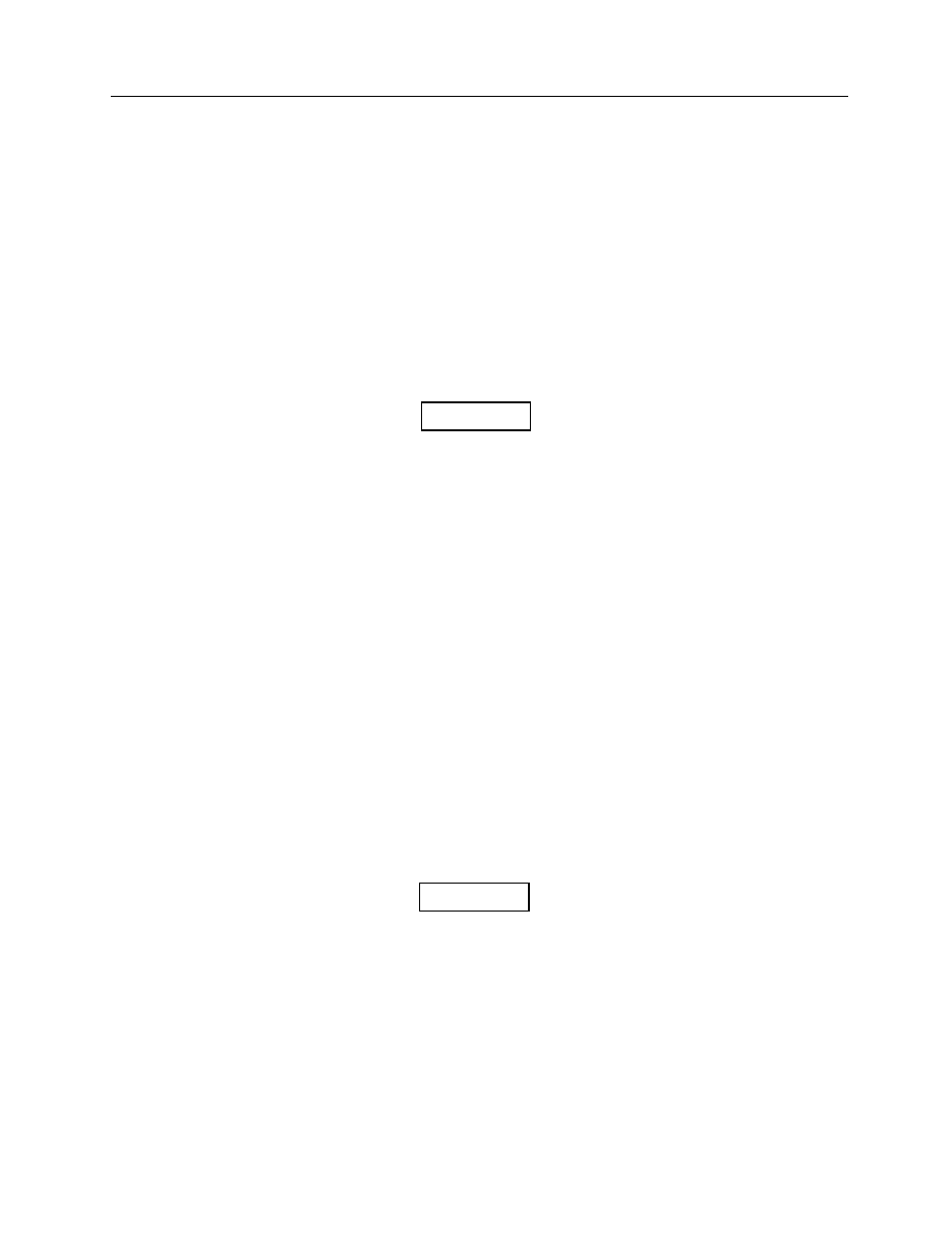
Probe Calibration
Probe Calibration
4
4-1
Section 4
Probe Calibration
4.1 Probe Calibration
The Models 660-6 and 500-100 probes are factory calibrated with the correction factor built into the
calibration. However, since the NERO™ electrometer is calibrated with the internal ion chamber, it is
impossible to supply a CT probe correction factor that applies to all NEROs. Therefore, the user must
calibrate the probe with the NERO it is to be used with. Use the following procedure:
Calibration should be performed on a standard
radiographic x-ray machine rather than a CT
machine.
1. Set the x-ray machine to 100 kVp, 300 mA, and 0.5 sec.
2. Place the probe on the table:
• The source to detector distance (SDD) should be 40 inches.
• The equilibrium sleeve should be in place.
• The probe should be perpendicular to the tube axis to minimize the heel effect.
3. Collimate the beam so that it uniformly irradiates the entire length of the probe.
4. Attach the probe to the NERO detector:
a. Connect the BNC connector to the appropriate jack on the side of the NERO
b. Plug the banana plug into its mating jack.
5. Position, and if necessary shield, the NERO detector so that radiation does not fall on the ion
chamber.
6. Use the detector cable to plug the detector into the NERO unit, plug the unit into AC power, and
turn it on.
7. Verify the mR correction factor by pressing the key sequence F mR on the NERO. The correction
factor should be displayed on the LCD.
If 1.000 is not displayed, enter 1 and press ENT.
8. Set the NERO up for an exposure by pressing the key sequence F 5. Observe the following:
• The display will clear as NERO measures electrometer drift for twelve seconds.
• The NERO will then beep and display 0.0 mR.
9. Make an exposure and record the results.
10. Press NEXT to clear the display.
11. Repeat Steps 9 and10 to obtain a total of five exposures.
NOTE
NOTE