Fluke Biomedical 660-6 User Manual
Page 16
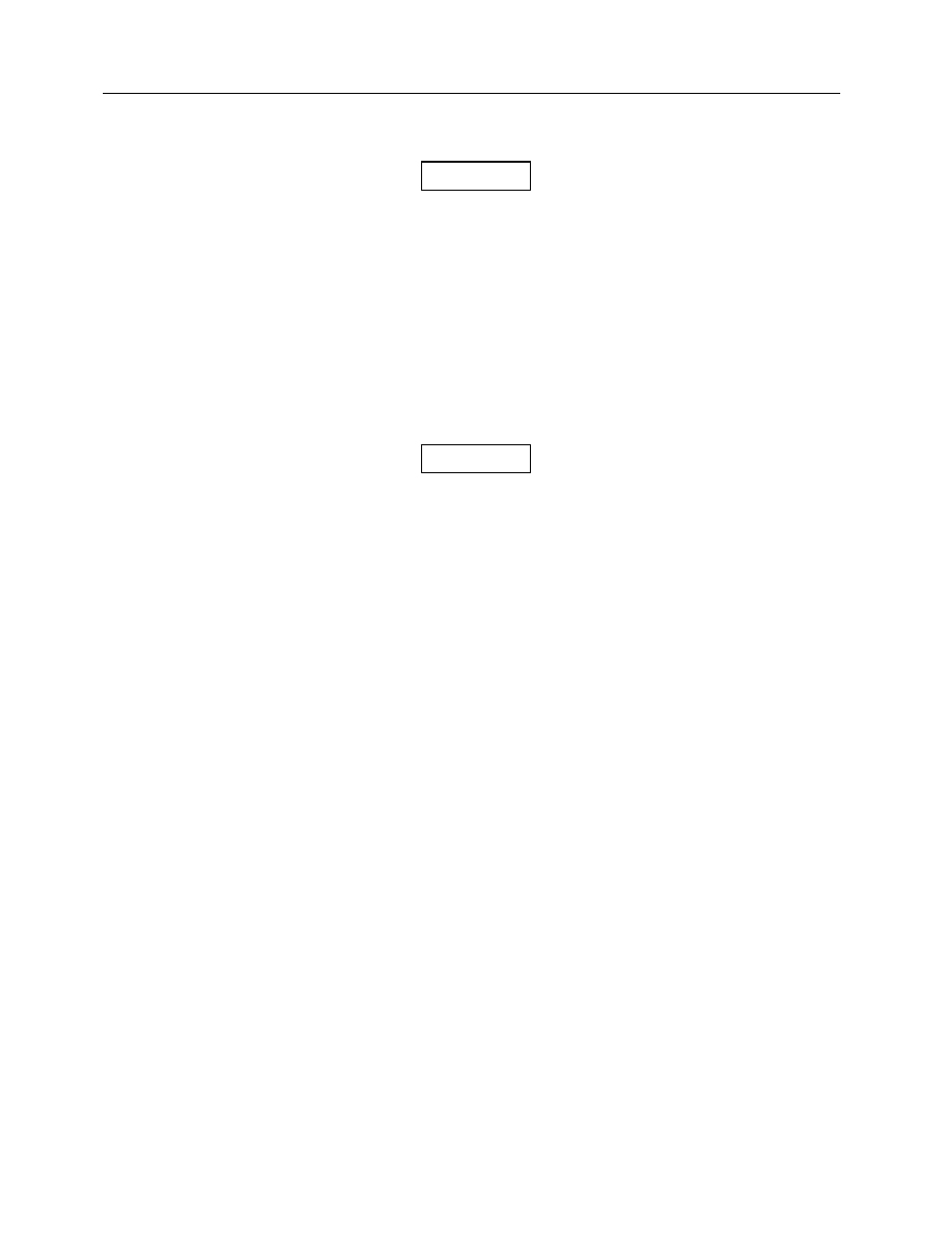
Victoreen 660-6,660-7,660-8,500-100,6000-100
Operators Manual
4-2
All five exposures should be within 3%.
12. Compute an average of the five exposures. Record the average as the Measured Value.
13. Press EXIT to return the NERO to the Ready condition.
14. Remove and disconnect the CT probe.
15. Place the NERO detector in the center of the beam.
16. Raise the tube 2.25 inches to compensate for the height of the detector box.
17. Make an exposure and record the results.
18. Press NEXT to clear the display.
19. Repeat Steps 17 and 18 to obtain a total of five exposures.
All five exposures should be within 3%.
20. Compute an average of the five exposures. Record the average as the True Value.
21. Compute the correction factor for the probe as follows:
cf = 1 x True Value/Measured Value where 1 = the probe length (10 cm).
22. Record the correction factor.
Use the computed correction factor when making CT dose measurements. Enter it into the NERO as the
mR correction factor (by pressing F mR, entering the factor, and pressing ENT). The display will then
read directly in mR cm.
NOTE
NOTE