Fluke Biomedical ProSim 4 Getting Started User Manual
Page 19
Advertising
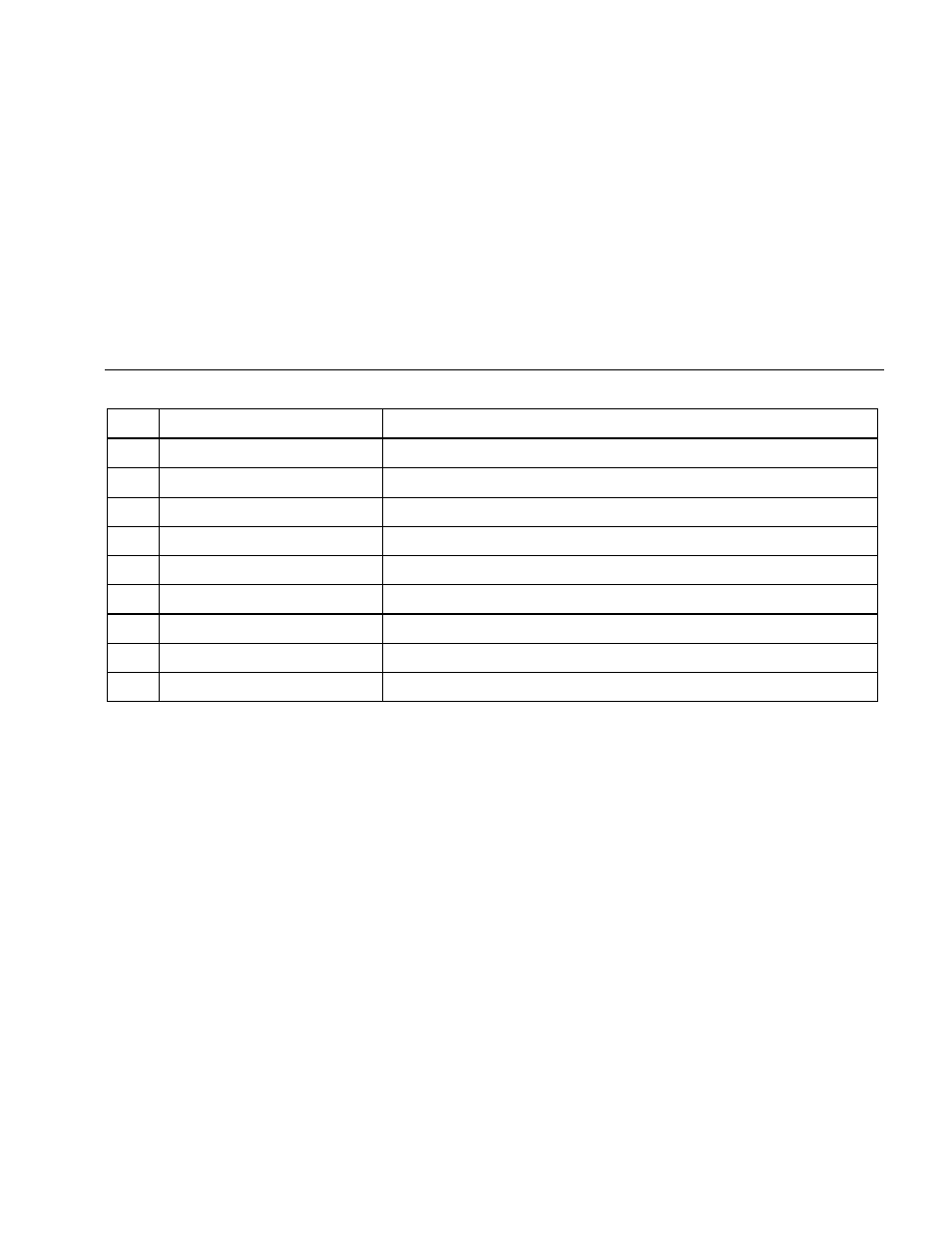
Vital Signs Simulator
Instrument Familiarization
7
Table 5. Product Controls and Connections
Item Name
Description
LCD Display
Color LCD touch-sensitive display
Mini-Series B Connector
For firmware updates and calibration.
ECG Posts
Connection posts for Device Under Test (DUT) ECG leads.
Air Port Connector
Pressure port for NIBP cuff and monitor.
IBP Channel 1 Connector
Connector to an IBP input of the patient monitor.
DC Power Connector
Connector for the AC/DC power supply.
Battery LED
Indicates when the battery is charged.
Battery Latch
Locks battery in the Product
Power Button
Turns on and off the Product.
Advertising