Formax FD 2000IL System User Manual
Page 9
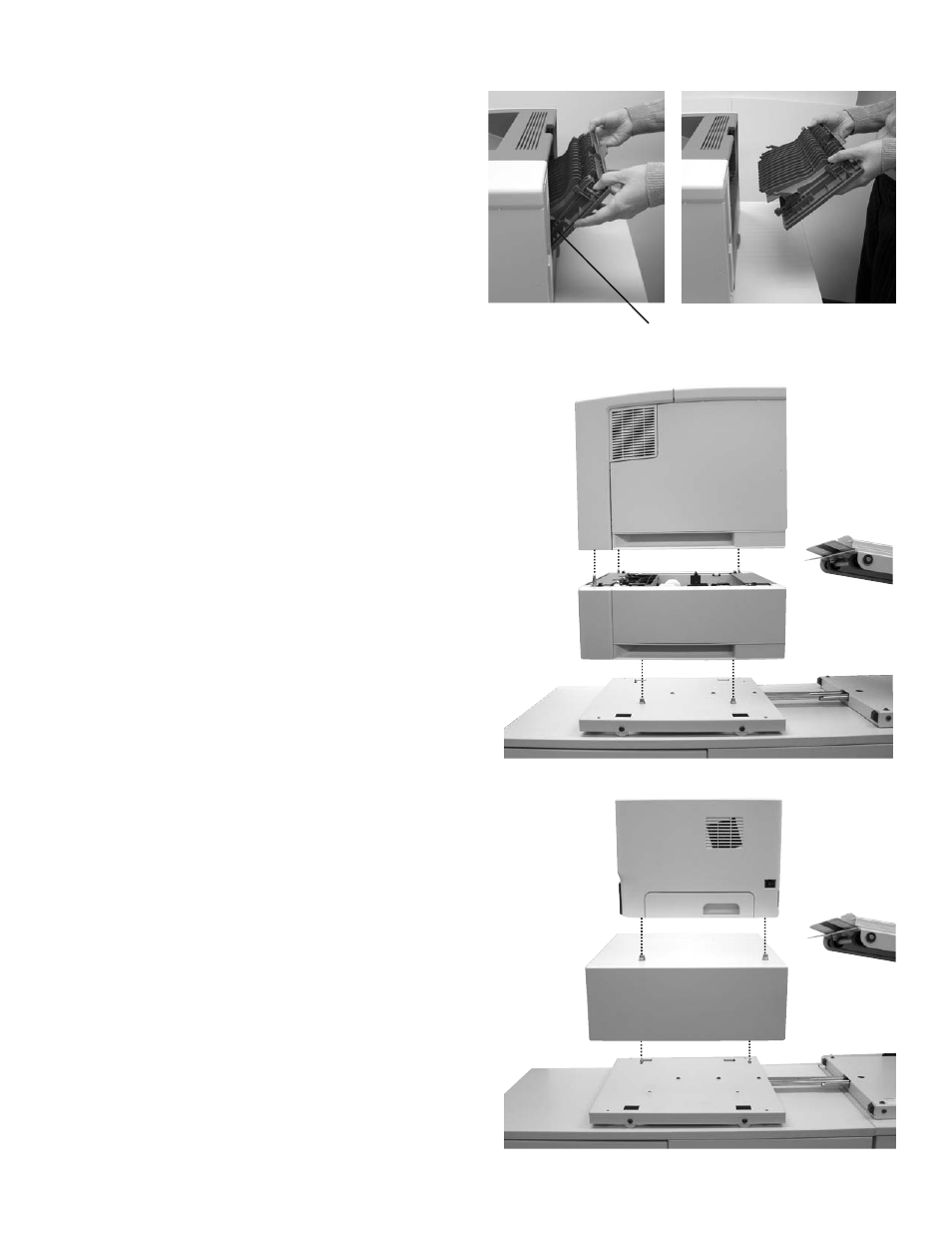
5
First align bottom feed tray with the pins on the
printer alignment base and lower into position.
Then align printer with the bottom feed tray pins
and lower into place. (Fig. 8a)
1. Remove back door from the printer. Lower door,
depress the side tabs to release and carefully pull
the door out (Fig. 7).
Fig. 7
Side tabs
Printer Setup
Fig. 8a
Printer Setup: HP/Troy P3005
Fig. 8b (shown with HP/Troy P2015 laser printer)
Place riser on printer alignment base, with side
opening facing right toward pressure sealer,
matching alignment pins. Place printer on riser,
matching alignment pins. (Fig. 8b)
Printer Setup with Riser:
HP/Troy P2015 (use riser FD 2000-45IL)
Lexmark/Source T640 (use riser FD 2000-46IL)
NOTE: Refer to page 4 for correct alignment pin
placement based on your printer.
NOTE: Refer to page 4 for correct alignment pin
placement based on your printer.