Formax 6200 (600) Series User Manual
Page 49
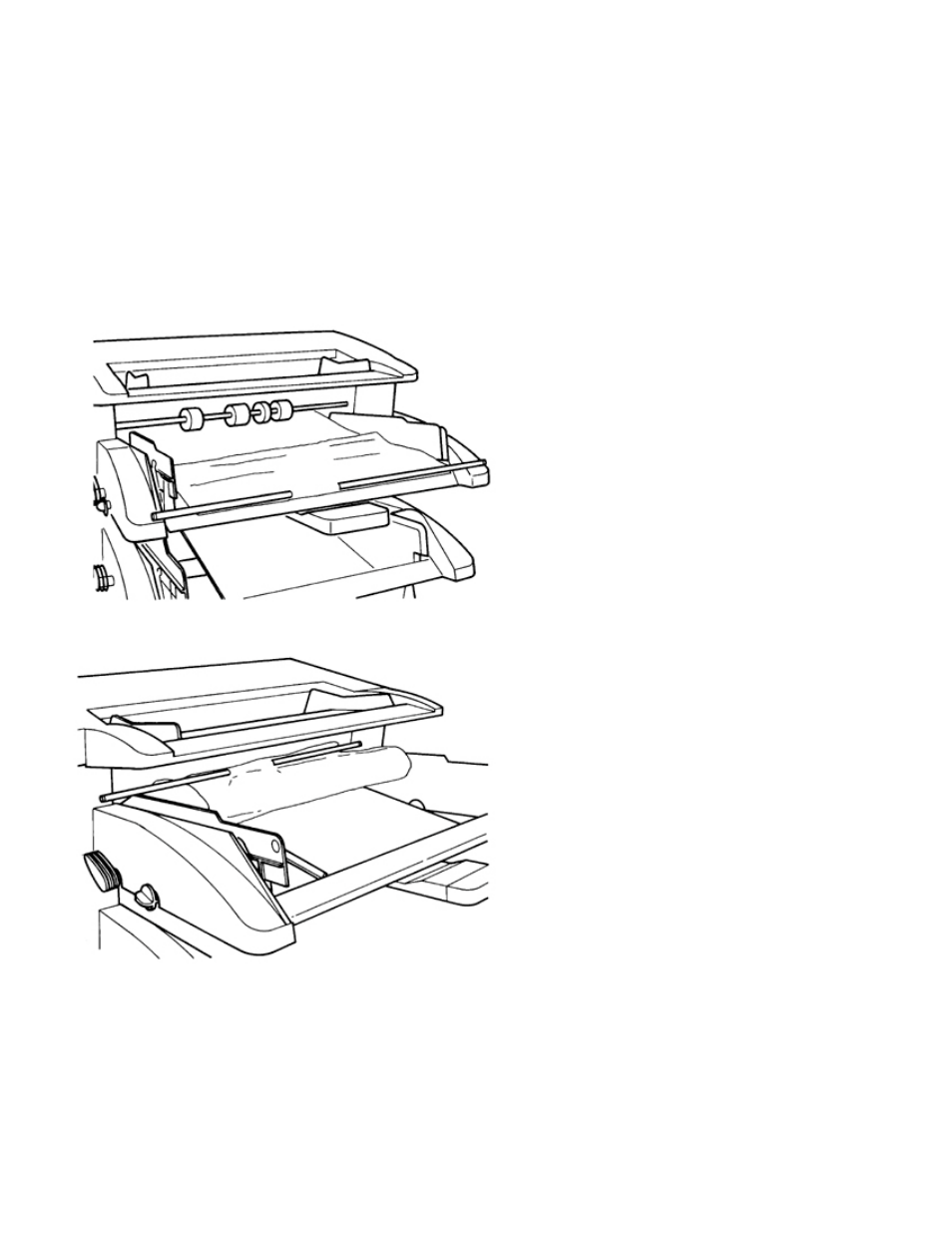
Note: It is essential to remove all the documents from the feeders (including the envelopes)
prior to starting up a cleaning operation; otherwise, you will not have access to the cleaning
menu.
PROCEDURE 1 : FEEDER B OR C
This procedure is designed to clean simultaneously all the rollers of the selected feeder.
- Position the cleaning sheet in the feeder as for any standard document, making certain that the rod
is facing outwards.
- Take back the rod against the front of the feeder.
- Select the feeder to be cleaned on the control panel, using the arrows (
↓
et
↑
);
- Press on start/stop.
- When the machine stops, remove the cleaning sheet by pulling it towards the outside of the
machine. At this stage, you can proceed to the cleaning of another feeder.
43