Formax 7100 Series User Manual
Page 41
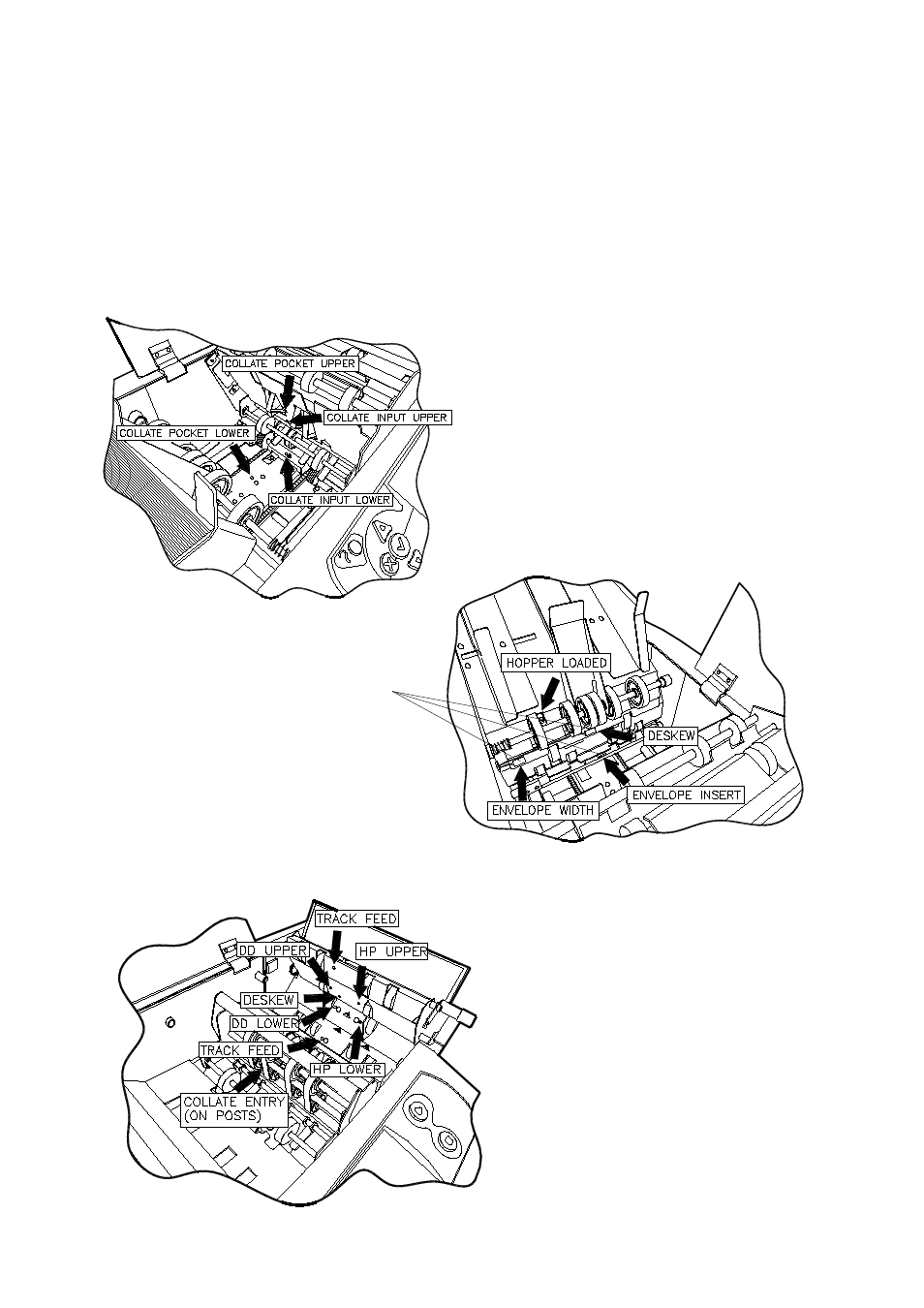
40
Cleaning sensors (contd.)
Note: in most places the sensor or access hole is indicated with an arrow punched into the
sheet metal. Spray the air jet liberally into holes to ensure thorough cleaning.
Insert and collate area
For all positions shown, direct the jet of air onto the sensors, indicated by arrows in the fol-
lowing views. Note that sensors are in two halves, receiver & transmitter - both halves must
be cleaned.
For the sensor pairs, liberally spray the
air jet in the gap between them.
Open the perspex cover and front feeder
cover, then lift the front-most green handle
to raise the mechanism - this is held in the
raised position by a latch.
Lower the feeder side cover and
raise the top cover. Swing the
green latch upwards to raise the
roller platten.
Note: station 1 feeder is shown -
others are similar.
Feeders