Grouping criteria – Formax MailDoc Professional Installation/Setup Guide, Rev. 2 User Manual
Page 13
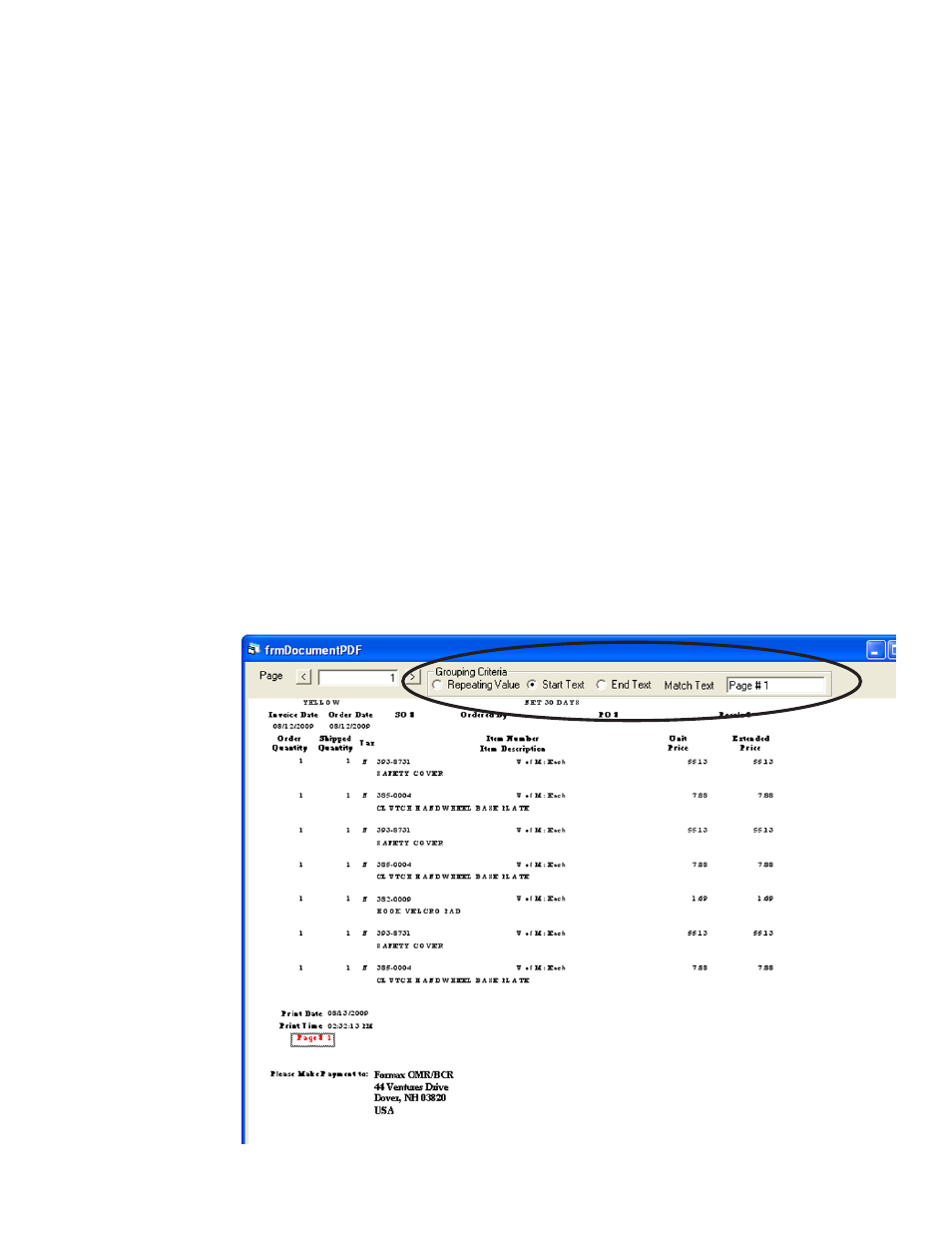
GROUPING CRITERIA
Grouping criteria can be used when a repeating value is not present on each page. For example if
there is no invoice number available a date, salutation or page number that is present only on the first
or last page of a document can be used to separate each set. In the sample below the page number is
used. In this case a box is drawn around the page # field on the document, “Start Text” is selected and
“Page # 1” is typed into the “Match Text” field (Note: the “Match Text” field is case sensitive.).
Grouping Methods:
•
Repeating Value: Is used when the identifier to be used is a unique character string (i.e.
invoice#, customer#, Acct#, etc.) that is in the same location on every page. MailDoc will read
what is in this box location on every page of the file, and group the all pages of the same
character string together.
•
Start Text / End Text: This is used when there are no common identifiers on every page of the
set.
•
Start text is used to inform MailDoc that whenever the character string in the box you drew is
seen in the same location, that it is the first page of the set. Any other pages following that do
not have this specific identifier in the same location will be considered part of the same set until
the identifier is seen again. Once seen, the previous set is completed and the next set is started.
•
End Text functions very similar to start text, the only difference is that End text tells MailDoc
what is considered the last page of the set.
9