Formax MailDoc Professional Installation/Setup Guide, Rev. 2 User Manual
Page 23
Advertising
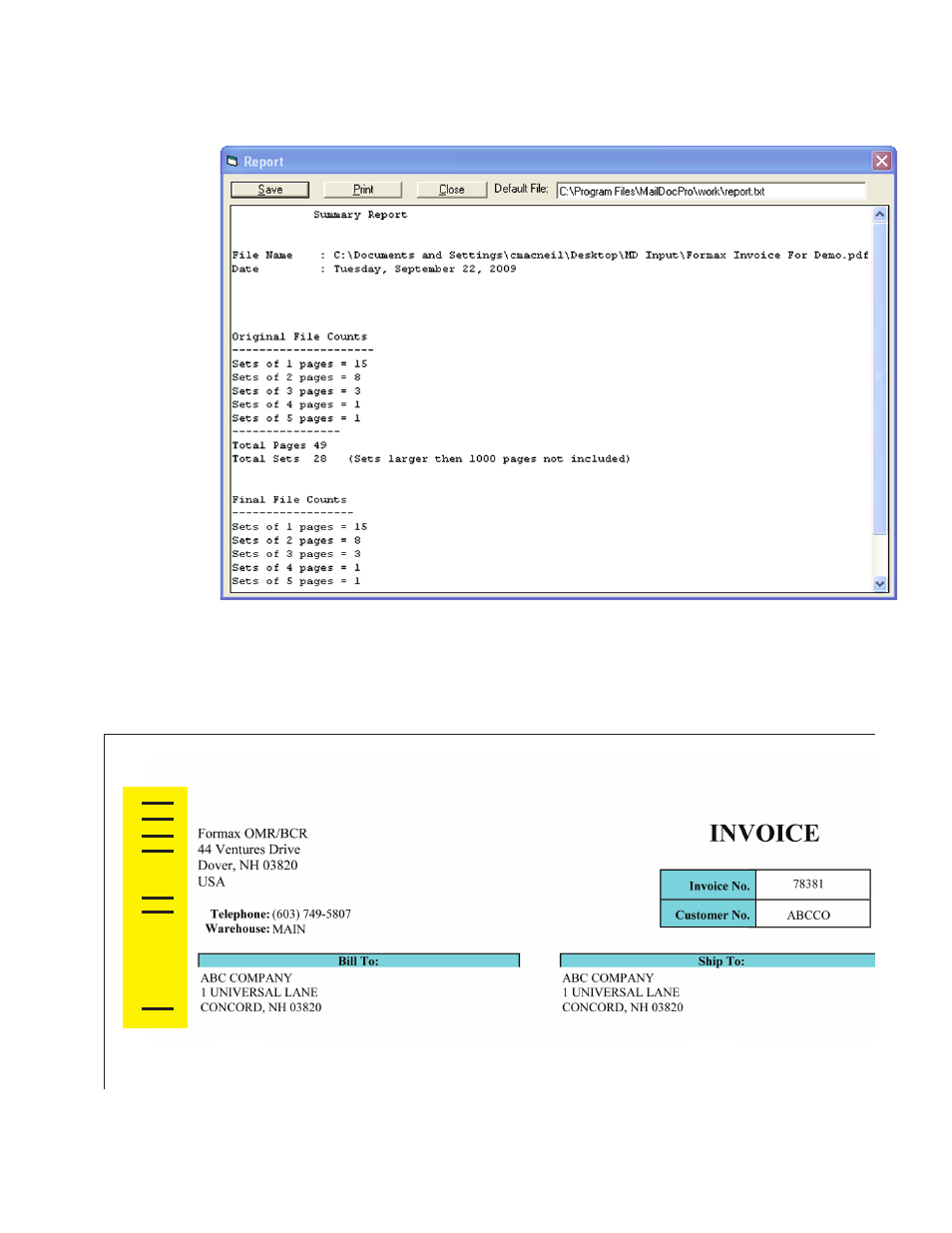
The Summary Report will appear on the screen once the file has been processed and marks have been
added. The Summary Report for this job is displayed below. The report can be printed and/or saved.
Close the screen when finished.
The top of the sample output file is shown below. The marks added by the software have been
highlighted.
19
Advertising
This manual is related to the following products: