Formax FD 382 / FD 38X User Manual
Page 19
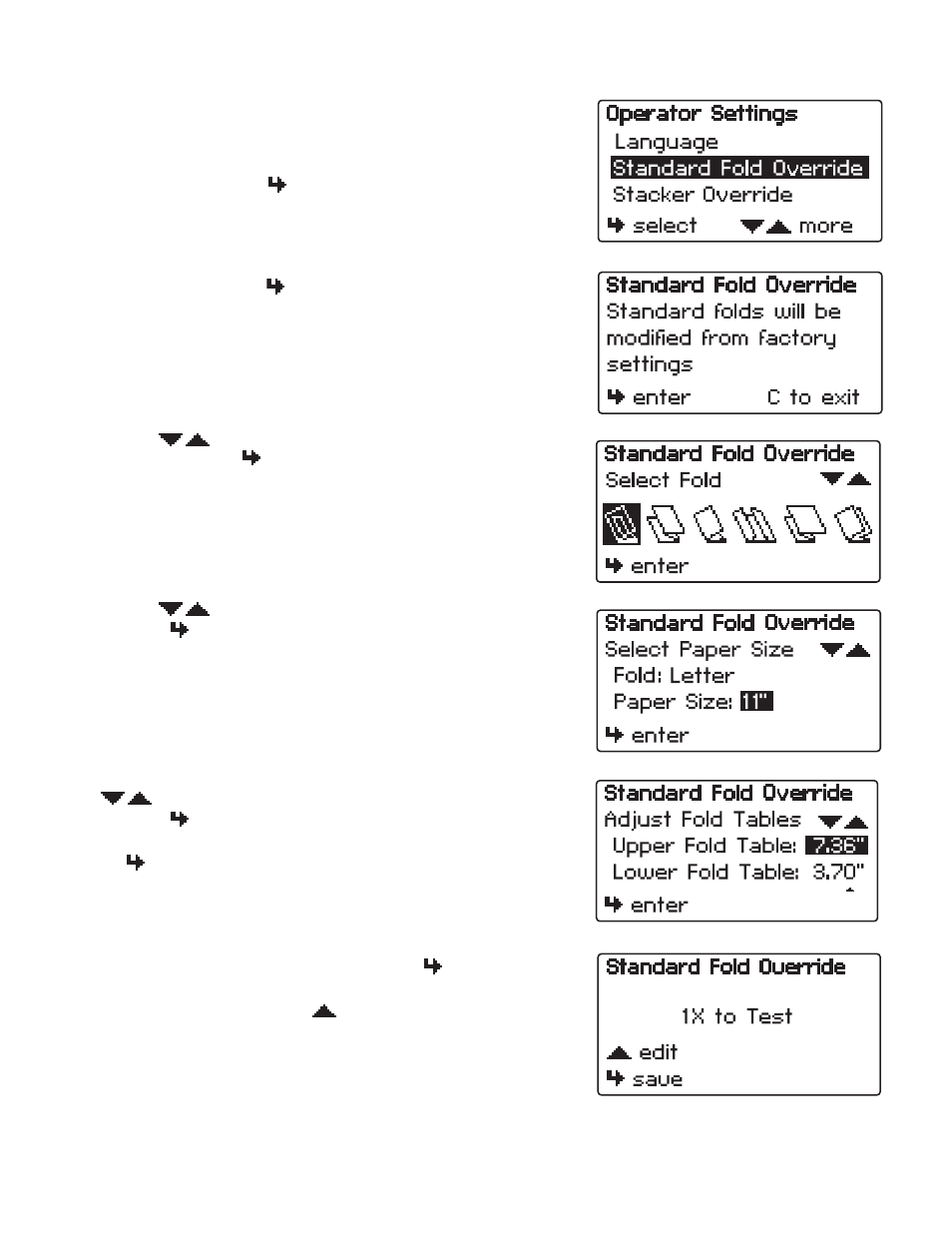
Standard Fold Override
1. It may be necessary to adjust the factory set standard
fold settings for a particular fold type and paper size.
This can be done in the Standard Fold Override Mode.
From the Operator Settings menu select “Standard Fold
Override” and press the “ ” button to select.
2. “Standard folds will be modified from factory settings”
will be displayed. Press “ ” to continue or “C” to exit
and return to the main screen.
3. Use the “
” buttons to select the fold type to be
modified. Press the “ ” button to enter.
4. Use the “
” buttons to select the paper size.
Press the “ ” button to enter.
5. Adjust Fold Table screen will be displayed. Use the
“
” buttons to change the upper fold table setting.
Press the “ ” button to enter and advance to the lower
fold table setting. Adjust the lower fold table and press
the “ ” button to enter and advance to the test screen.
6. Press the “1x” button to ensure the proper folds have
been entered. If the folds are correct press the “ ”
button to save and return to the main screen. If the folds
need to be adjusted press the “
” button to edit.
15