Cut mark, Turbo and normal mode, Paper weight – Formax FD 125 User Manual
Page 18
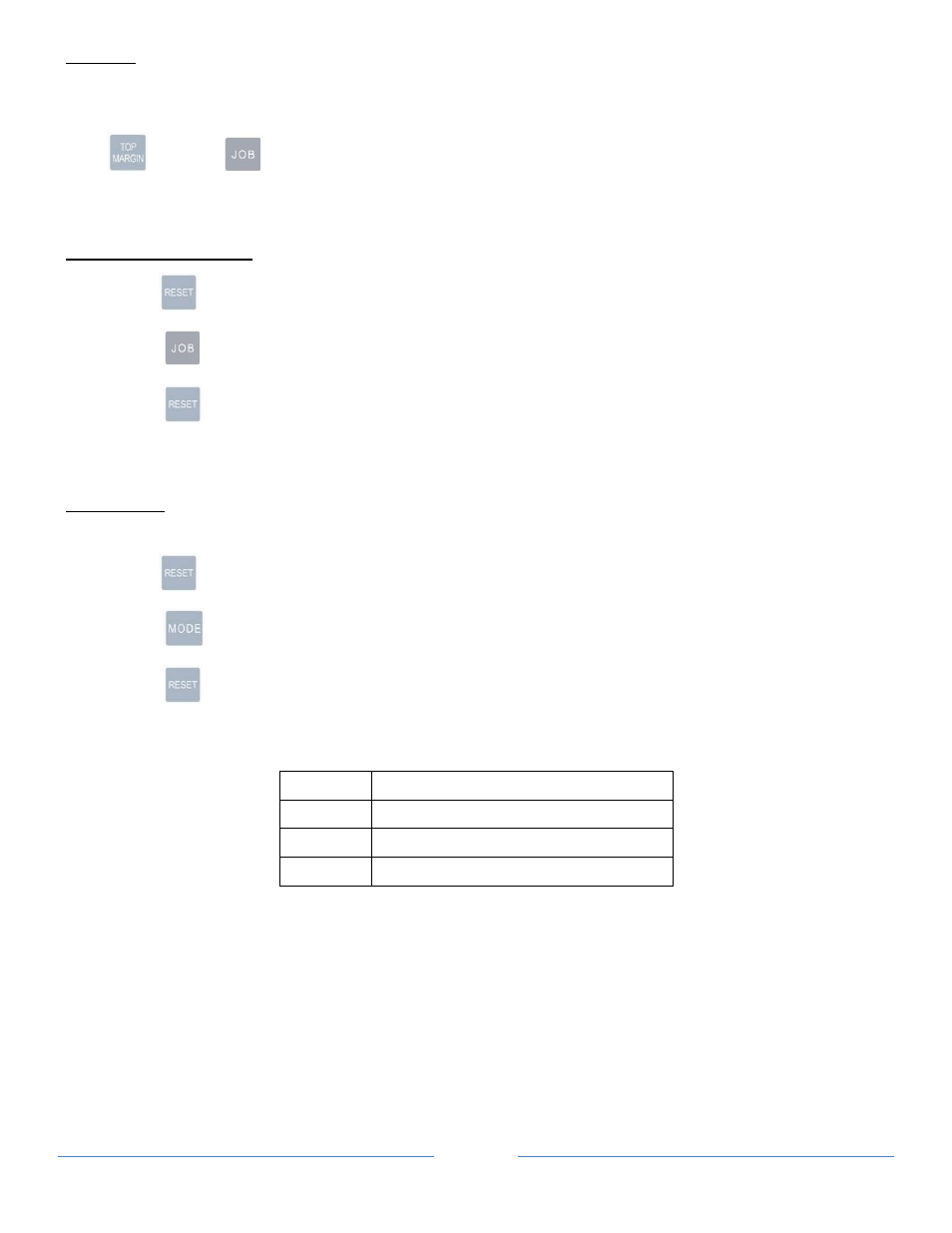
Page 18
CUT MARK
The purpose of the cut mark is to compensate horizontal cut due to image shifting during printing.
Hold
and press
to enable or disable cut mark. This will toggle “M” for mark and “NM” for no mark on the
display.
TURBO AND NORMAL MODE
1. Hold
for 4 seconds.
2. Press
to select “Normal Mode” or “Turbo Mode (Default)”.
3. Press
to save settings.
# Paper weight above 300 gsm set it to “Normal Mode”
PAPER WEIGHT
Adjust paper weight settings if paper is skewing or misfeeding.Set 1 or 2 for lighter paper and 4 or 5 for heavier paper.
1. Hold
for 4 seconds.
2. Press
to select settings 1-5. Use table below for references.
3. Press
to save settings.
Setting
Paper Weight
1, 2
120 – 210 (gsm)
3
211 – 300 (gsm)
4, 5
301 – 350 (gsm) (Normal Mode)