Troubleshooting – Formax FD 402TA1 User Manual
Page 8
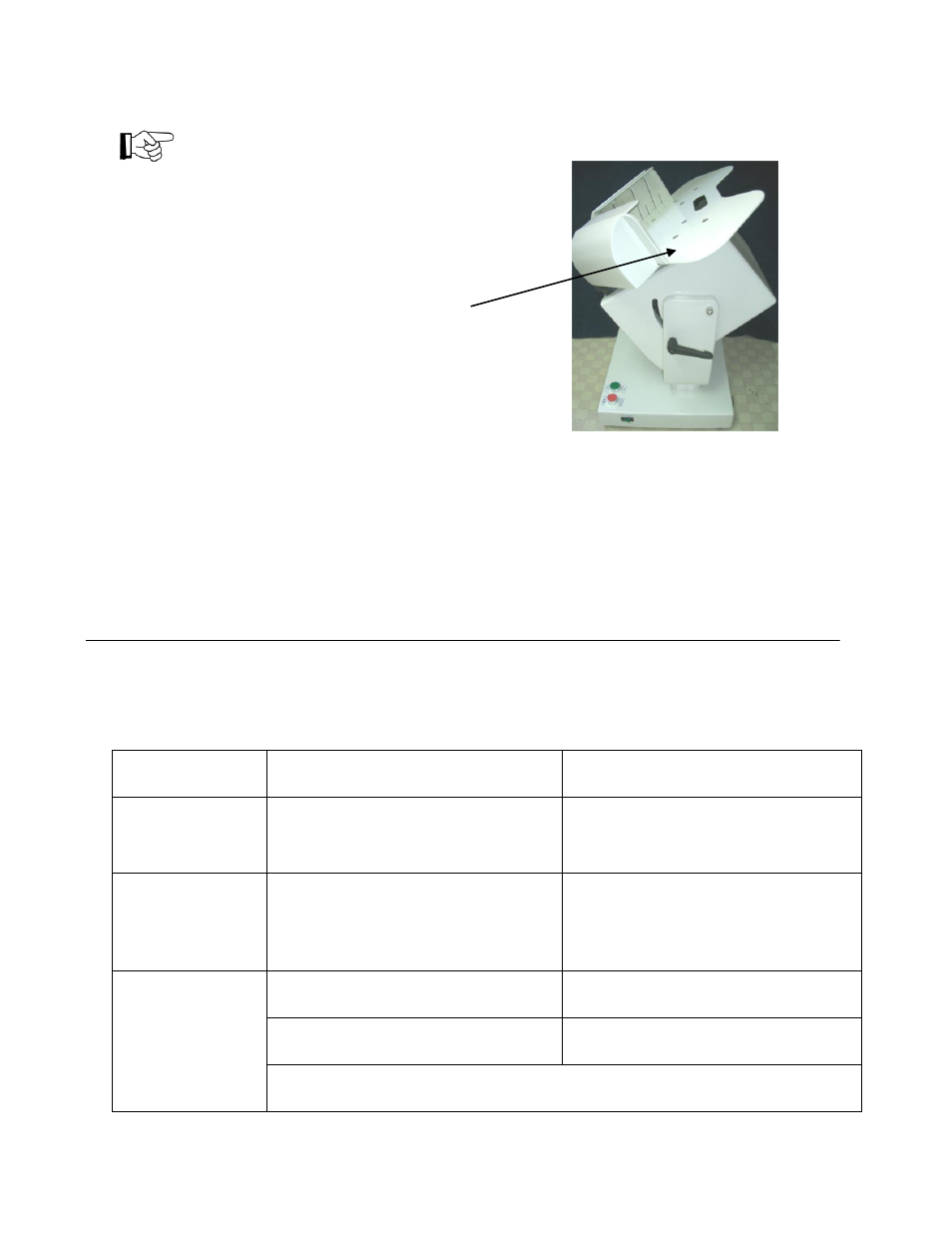
7
· In general, for thick paper, the tilt angle is adjusted vertically and for thin paper, it is
adjusted horizontally.
4-2 How to jog
· Turn the Jogging switch to begin jogging and the Air switch for air blowing, and touch the
upper part of paper stock to help it jog neatly.
· Make sure that the thickness of paper stock is less than 60mm
.
5. Troubleshooting
Trouble
Possible cause
Solution
Paper is not jogging
neatly
The paper size is larger than specification
Jog it by holding with hand gently resting
on top edge of paper.
Paper is irregularly
jogged.
Paper has static electricity
Too much paper loaded
Use the air blower in addition to vibration
function.
Reduce size of paper stack.
No vibration or air
Power switch is set to OFF
Set the power switch to ON
Fuse is blown
Replace the fuse.
·
If the fuse is blown again, an abnormality exists in the machine. Contact your dealer.
For thin paper