2 back side view – Foxconn AT-5250 User Manual
Page 6
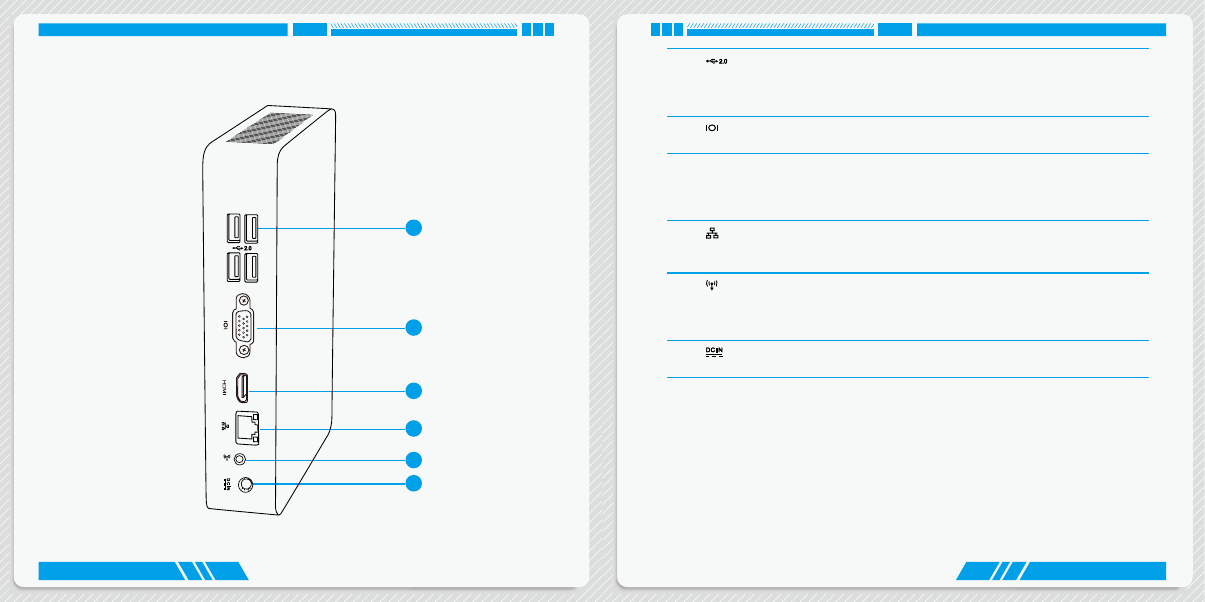
4
5
INTRODUCTION
INTRODUCTION
1
USB 2.0 port
This USB port supports the USB 2.0/1.0 specification. Use this port for USB
devices such as keyboard, mouse, USB printer, USB flash drives and hard
disk drives, etc.
2
VGA Port
Connect VGA-compatible displays such as a monitor or projector.
3
HDMI
HDMI port
The HDMI (High-Definition Multimedia Interface) port supports Full-HD
display devices.
Connect monitor or TV that uses HDMI connector to this port.
4
RJ-45 LAN port
Supports 10/100/1000Mb/s Ethernet network.
Connect network cable to access Internet.
5
Line out / SPDIF out port
Connects to powered analog speakers or recording devices with optical
connectors (3.5mm jack).
SPDIF function requires additional adapter and adapter cable.
6
Power input port
Connect power cord that come with your product.
1-2 Back Side View
1
2
3
4
5
6