Foxconn nT-330i User Manual
Page 30
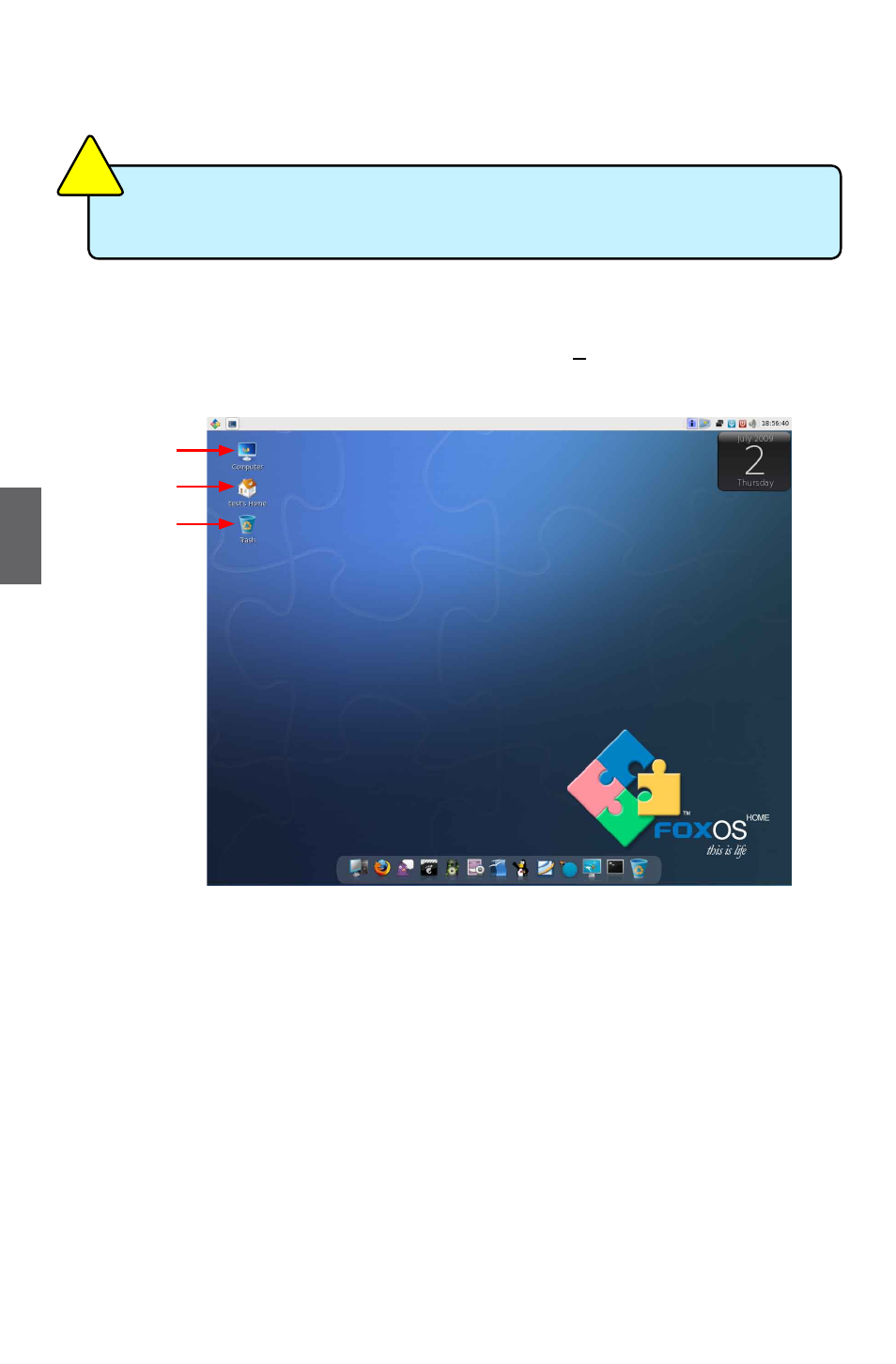
24
5
Wbar: Click the logo on the Wbar to launch the corresponding application, including the Firefox browser.
Besides this, right click on the Wbar can refresh it’s background.
2. Switch to gnome Desktop
Right click on the FoxTop desktop and select “Switch to gnome Desktop”. The screen will change
as below picture.
Computer: On the desktop, double-click "Computer" will bring out a list of devices inside the
NETBOX (including HDD, USB drive). You can access each device individually by clicking it.
Test’s Home: "test’s Home" is used to store user's personal documents, video or music files.
Trash: Deleted files are temporarily stored in the “Trash”. If you mistakenly deleted a file, you can
restore it from the “Trash”.
If a USB DVD drive or hard disk is connected in the system, there will be an icon on the
desktop and the system tray.
C
AU
TI
O
N
!
Computer
test’s Home
Trash