3 internet connection – Foxconn nT-330i User Manual
Page 31
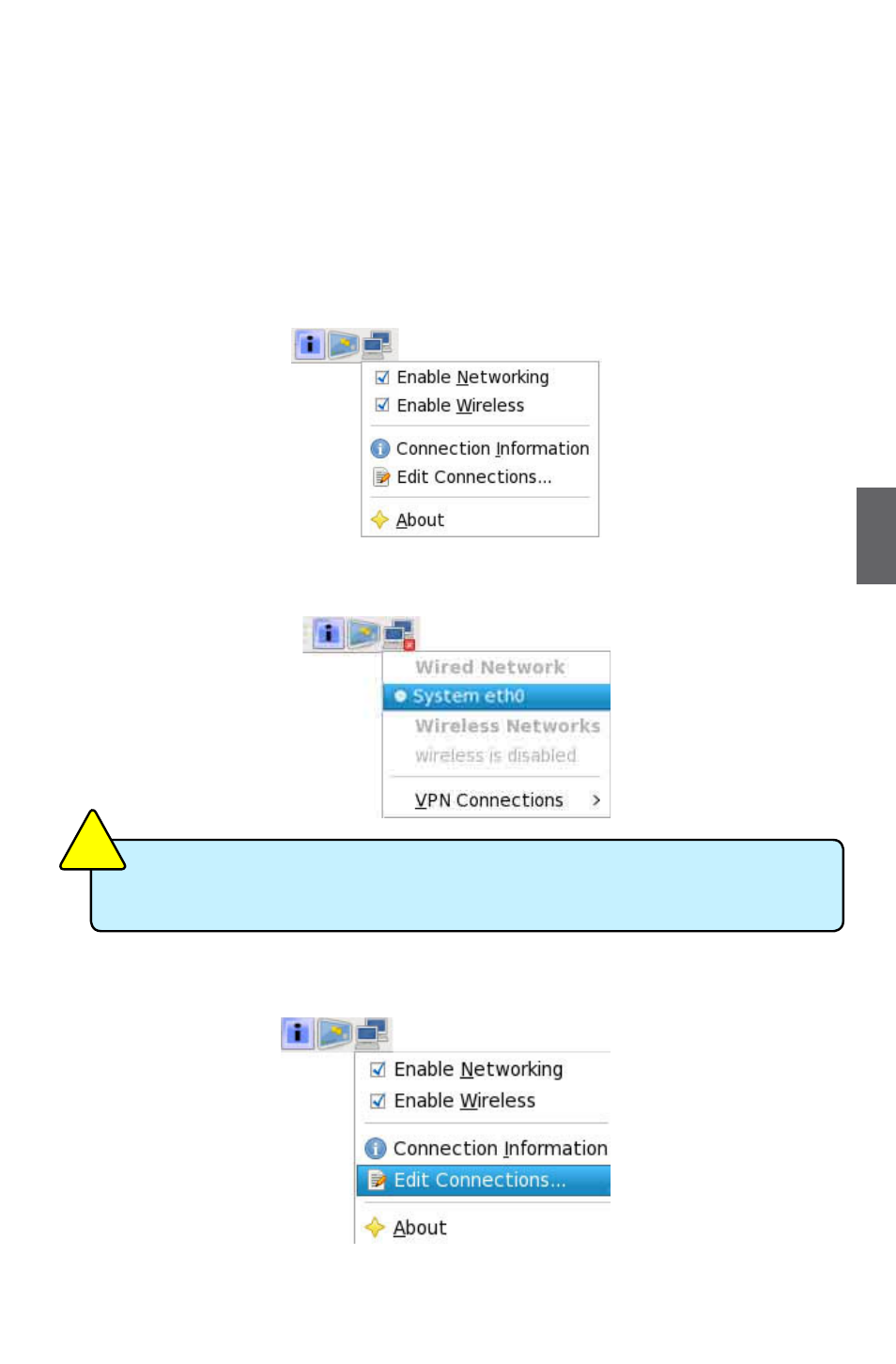
25
5
5-3 Internet Connection
1. Wired Network Connection Setup
The wired network is enabled by default. When you login system and connect a RJ-45 LAN cable,
system will connect the wired network automatically. There will be a network connectable icon in
the top right corner of your screen.
If the network is unconnected, you can setup it easily by the following steps:
1.1. Make sure to open your router and connect the RJ-45 LAN cable.
1.2. Right-click the network icon, and select “Enable Networking”. Then the network is
established.
1.3. If the network icon still show “Disconnected”, you may click on the network icon and select
the “System eth0” to refresh it.
2. Create a new wired network
2.1. Right-click the network icon, choose “Edit Connections”.
If you want to disconnect the network, just to remove the selection of “Enable NetWorking”
in step 2.
C
AU
TI
O
N
!