Power, Bios setup – Foxconn AT-7300 User Manual
Page 13
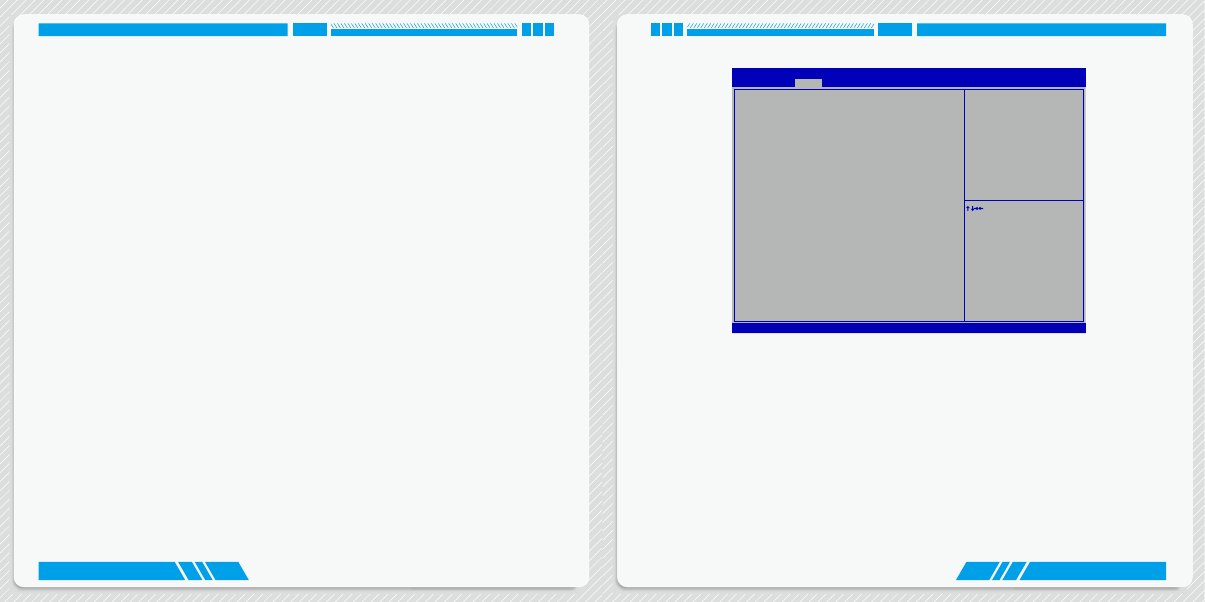
18
19
BIOS SETUP
BIOS SETUP
you can select IDE option to have fair performance, or you can select AHCI to get its best
performance.
► Port 0/Port 1
This item is used to enable or disable SATA port 0/1.
► Intel(R) Rapid Start Technology
This item is used to enable or disable the Intel(R) Rapid Start Technology.
Power
Version 2.15.1231. Copyright (C) 2012 American Megatrends, Inc.
Aptio Setup Utility - Copyright (C) 2012 American Megatrends, Inc.
Main Advanced Power Security BootOptions Save & Exit
Restore On AC Power Loss
[Last State]
Deep Sleep Support
[Enabled]
↑ ↓→ ←: Move
Enter: Select
+/-: Change Opt.
ESC: Exit
F1: General Help
F2: Previous Values
F3: Optimized Defaults
F4: Save & Exit Setup
F7: Load User-defined Defaults
F8: Save as User-defined
Set the restore on AC power
loss function.
Power
► Restore on AC Power Loss
This item is used to set which state the PC will take with when it resumes after an AC power loss.
► Deep Sleep Support
This item is used to enable or disable Deep Sleep Support function. When entering deep sleep mode
system(S4/S5) only can wake up from power button.
► Lan Wakeup
This item is used to enable or disable LAN wakeup function. it appears only when the “Deep Sleep
Support” is disabled.