2 connection of nanopc, Connect display, Connect usb devices – Foxconn AT-7300 User Manual
Page 8: Connect network cable
Advertising
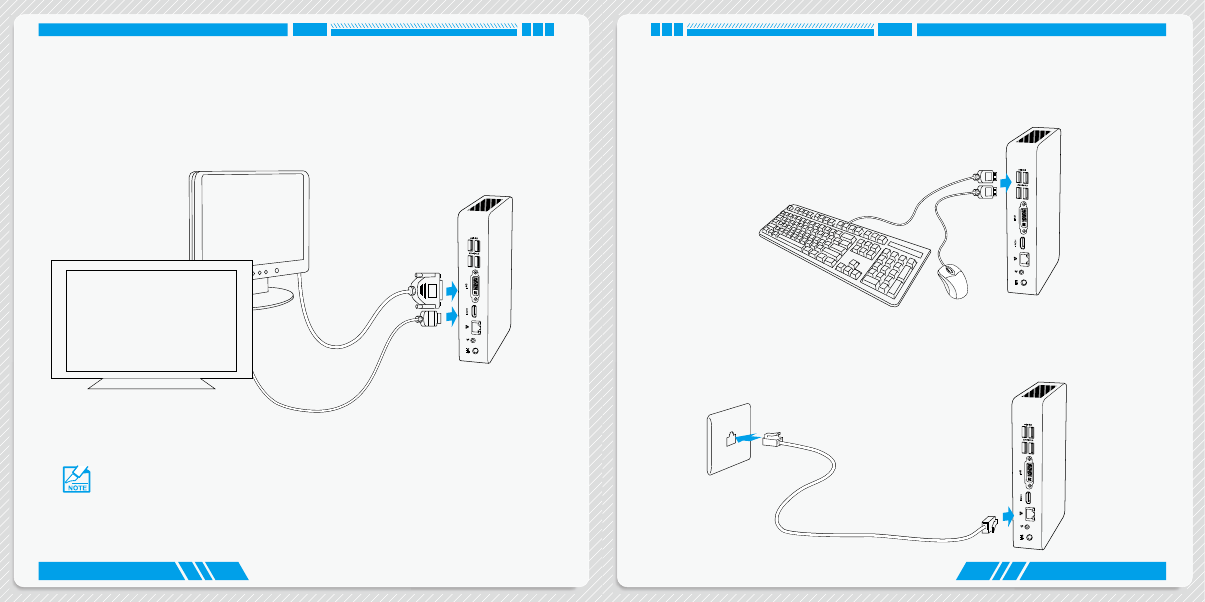
8
9
PLACEMENT AND CONNECTING
PLACEMENT AND CONNECTING
Connect USB devices
Connect USB devices to the USB ports, for example, mouse, keyboard devices.
As to Windows 7 system, you need to install the USB 3.0 driver in NanoPC USB disk before using the
USB 3.0 ports.
Connect network cable
Connect one end of a network cable to the RJ-45 LAN port, and the other end to a hub or
switch.
2-2 Connection of NanoPC
Connect display
Connect a display or TV that has HDMI port or VGA port to your NanoPC.
You can connect a VGA display to the DVI port by using the DVI-VGA adapter.
Please use the customized DVI-VGA Adapter that comes with your NanoPC to get a
higher resolution on your VGA display.
Advertising