Sata configuration, Intel igd swsci opregion, South bridge chip – Foxconn R10-H1 User Manual
Page 33
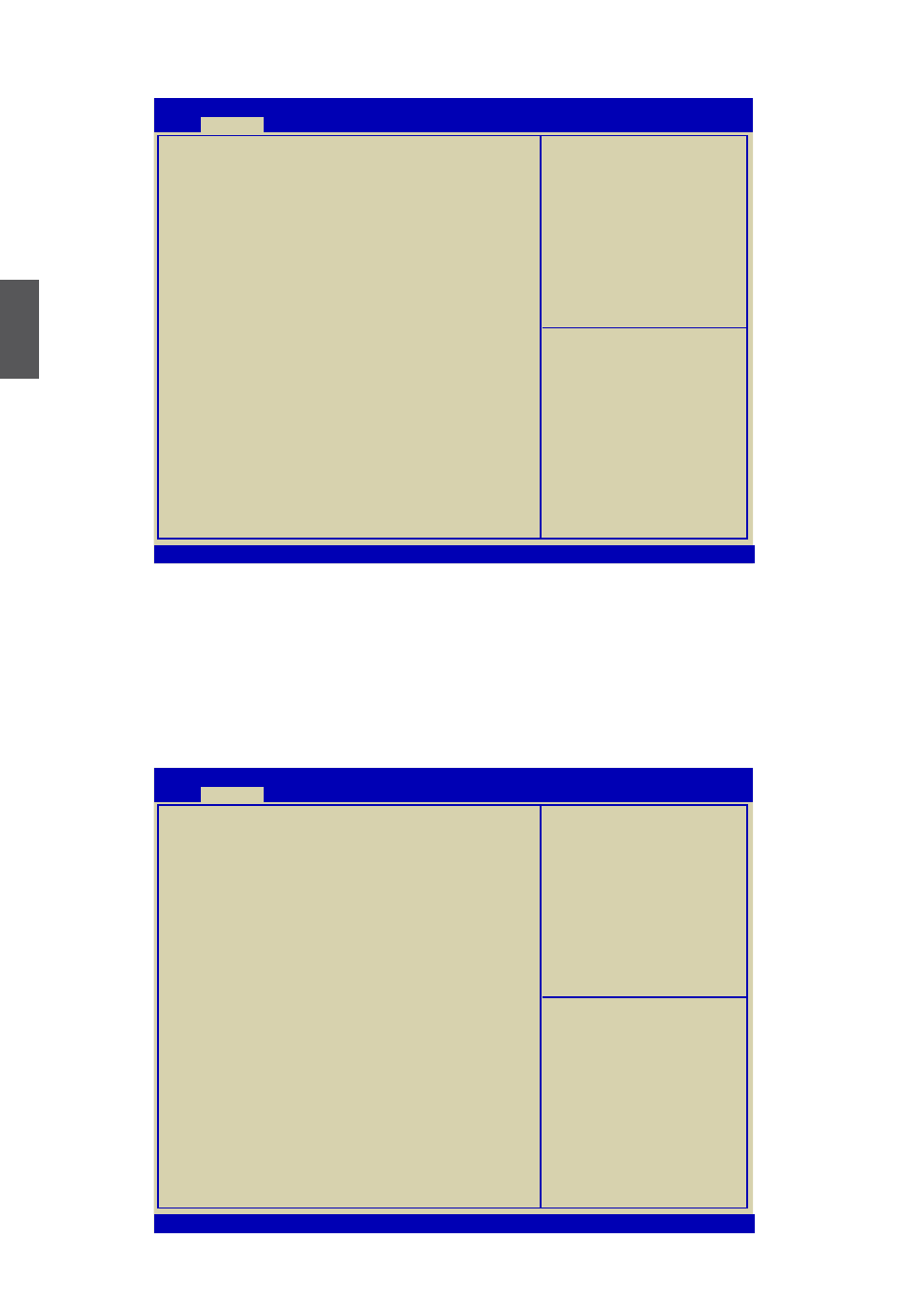
26
3
SATA Configuration
SATA Configuration
► SATA Mode
This item is used to set the Serial ATA Mode. Setting options: [IDE Mode]; [AHCI Mode]; [RAID
Mode]. The SATA interface is controlled by Intel
®
south bridge chip.
Intel IGD SWSCI OpRegion
Intel IGD SWSCI OpRegion Configuration
DVMT Mode Select
[DVMT Mode]
DVMT/FIXED Meory
[256MB]
Spread Spectrum Clock
[Disabled]
Version 2.02.1205. Copyright (C) 2010 American Megatrends, Inc.
Aptio Setup Utility - Copyright (C) 2010 American Megatrends, Inc.
Advanced
Advanced
→←: Select Screen
↑↓: Select Item
Enter: Select
+/-: Change Opt.
F1: General Help
F2: Previous Values
F3: Optimized Defaults
F4: Save & Exit
ESC: Exit
Select DVMT Mode used by
Internal Graphics Device.
SATA Configuration
SATA Mode
[IDE Mode]
SATA Port1
Not Present
SATA Port2
Not Present
SATA Port3
Not Present
E-SATA Port
Not Present
Version 2.02.1205. Copyright (C) 2010 American Megatrends, Inc.
Aptio Setup Utility - Copyright (C) 2010 American Megatrends, Inc.
Advanced
Advanced
→←: Select Screen
↑↓: Select Item
Enter: Select
+/-: Change Opt.
F1: General Help
F2: Previous Values
F3: Optimized Defaults
F4: Save & Exit
ESC: Exit
(1) IDE Mode. (2) AHCI Mode.
(3) RAID Mode.